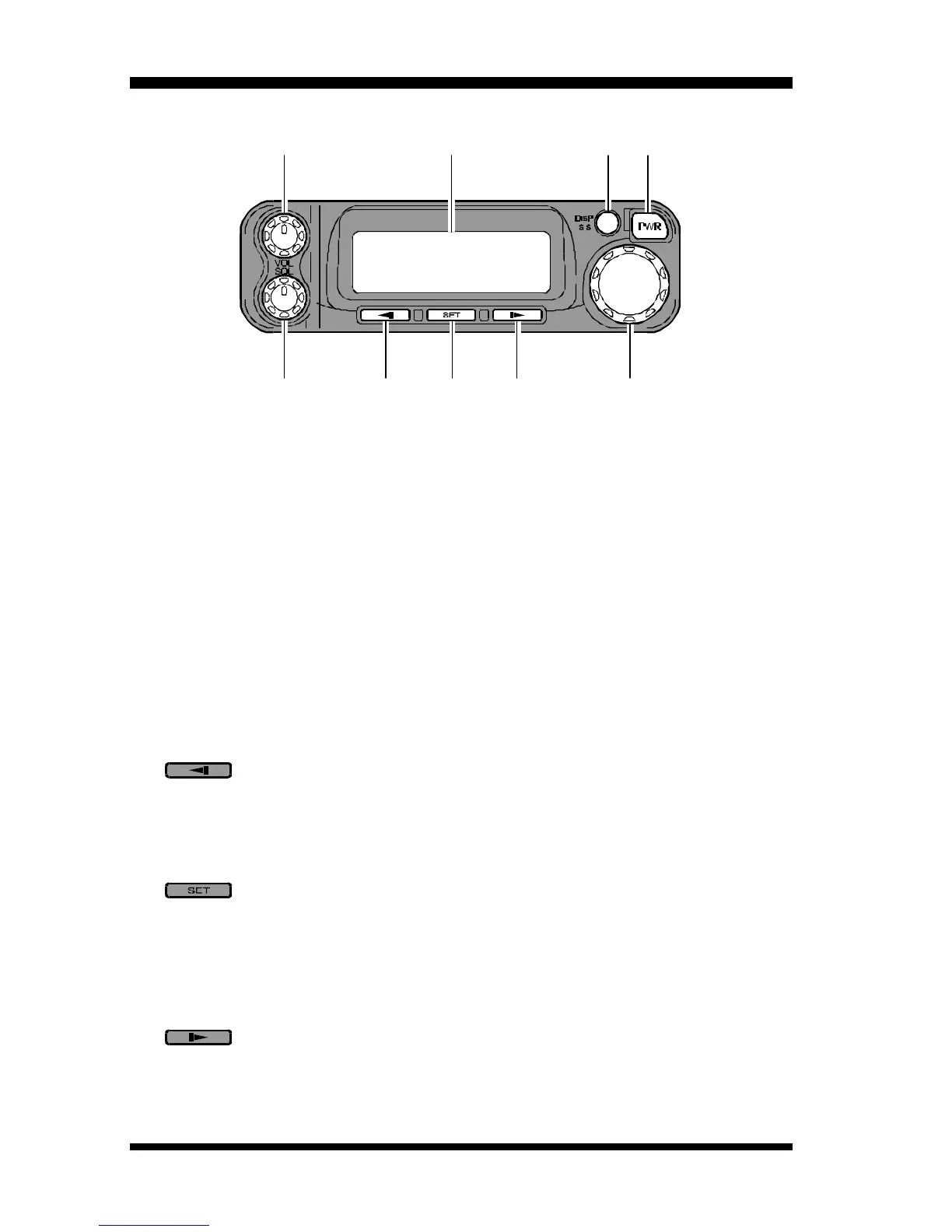4
FT-90R OPERATING MANUAL
•
VOL Knob
This control adjusts the volume level of the receiver’s audio. Clockwise rota-
tion increases the volume level.
‚
SQL Knob
This control sets the threshold level at which received signals (or noise) will
open the squelch. It should be advanced clockwise just to the point where the
noise is silenced, so as to provide the best sensitivity to weak signals.
ƒ
DISPLAY
The display consists of segmented digits which indicate operating frequency,
status of functions, alpha/numeric memory labels, and MENU functions.
„
Key
During split-frequency operation, such as through a repeater, this key reverses
the transmit and receive frequencies. The function of this key can also be
changed to another function via MENU #22 (see page 56).
…
Key
This key selects the MAIN DIAL’s band of operation: VHF or UHF.
During Memory operation, this key selects display of the channel frequency
or the Alpha/Numeric “name” of the channel.
Press and hold in this key for one second to activate the “Set” (MENU) Mode.
†
Key
This key toggles repeater shift: “Automatic Repeater Shift” (ARS), “Plus”
shift (+), “Minus” shift (–), or “Simplex.” The function of this key can also be
changed to another function via MENU #23 (see page 56).
