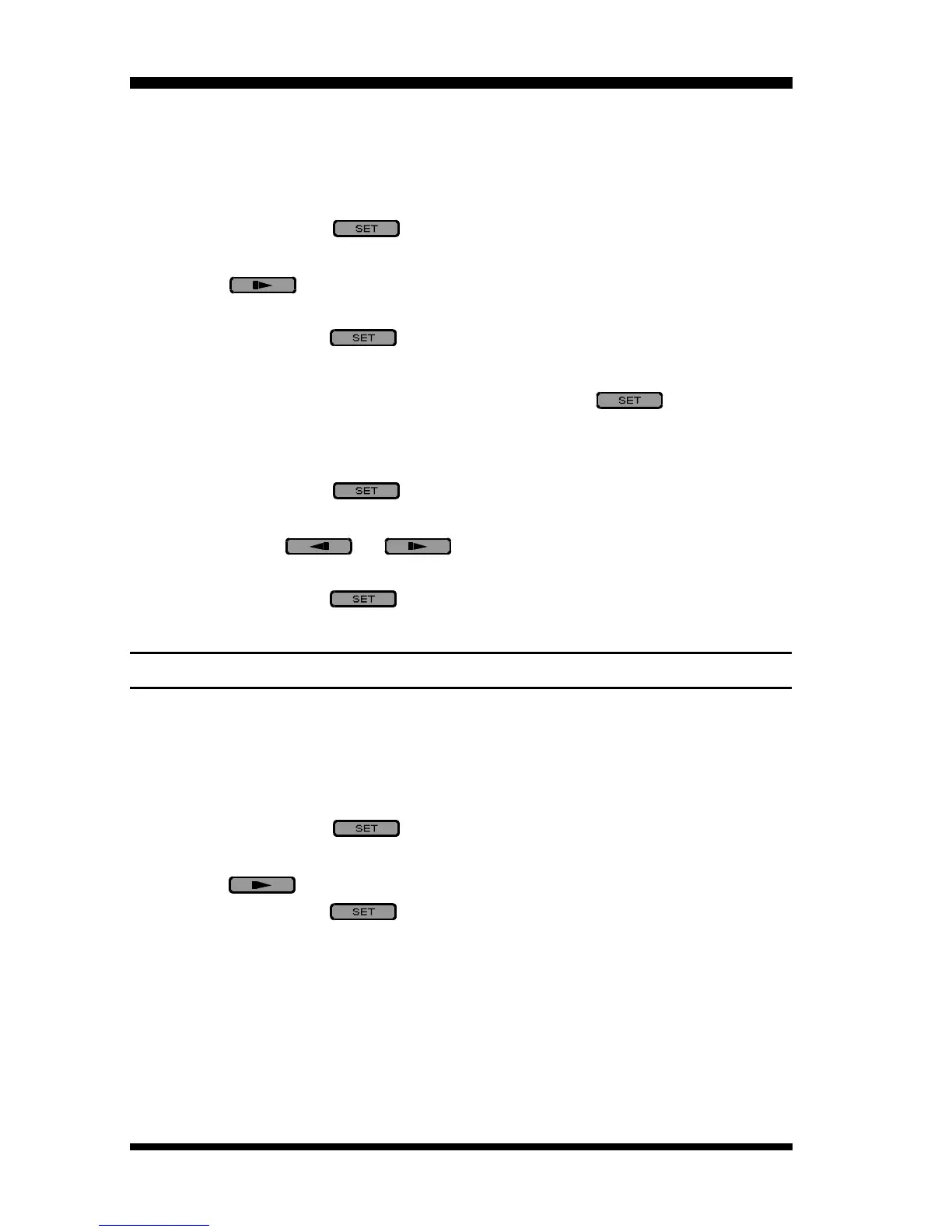The speed at which the DTMF digits are sent can be changed. Two speed levels
are available: Low (10 digits per second) and High (20 digits per second, the
default setting).
To toggle between Low and High speed, use the following procedure:
1. Press and hold in the key for one second, then rotate the MAIN DIAL
knob to select “
16DTMFs
.”
2. Press the key to select the desired speed: “
50 ms
” (High speed) or
“
100 ms
” (Low speed).
3. Press and hold in the key for 1.5 second to save the new setting and
exit to normal operation.
You can also set a longer delay between the time the key is pressed
and the first DTMF digit is sent. To set the delay time, use the following
procedure:
1. Press and hold in the key for one second, then rotate the MAIN DIAL
knob to select “
15DTMFd
.”
2. Press either the or key to select the desired speed from the
available choices (
50
/
250
/
450
/
750
/
1000
ms).
3. Press and hold in the key for 1.5 second to save the new setting and
exit to normal operation.
MIC Gain Control
You can reduce the microphone input level when operating on tightly-clustered
frequencies (channel spacing of 12.5- or 15-kHz). This will reduce the transmitter
deviation, thus minimizing interference to other users.
To reduce the microphone input level:
1. Press and hold in the key for one second, then rotate the MAIN DIAL
knob to select “
36TxNar
.”
2. Press the key to change the display to “
ON
.”
3. Press and hold in the key for 1.5 second to save the new setting and
exit to normal operation.
To restore the microphone input level to the normal setting, select “
OFF
” in step 2
above.
