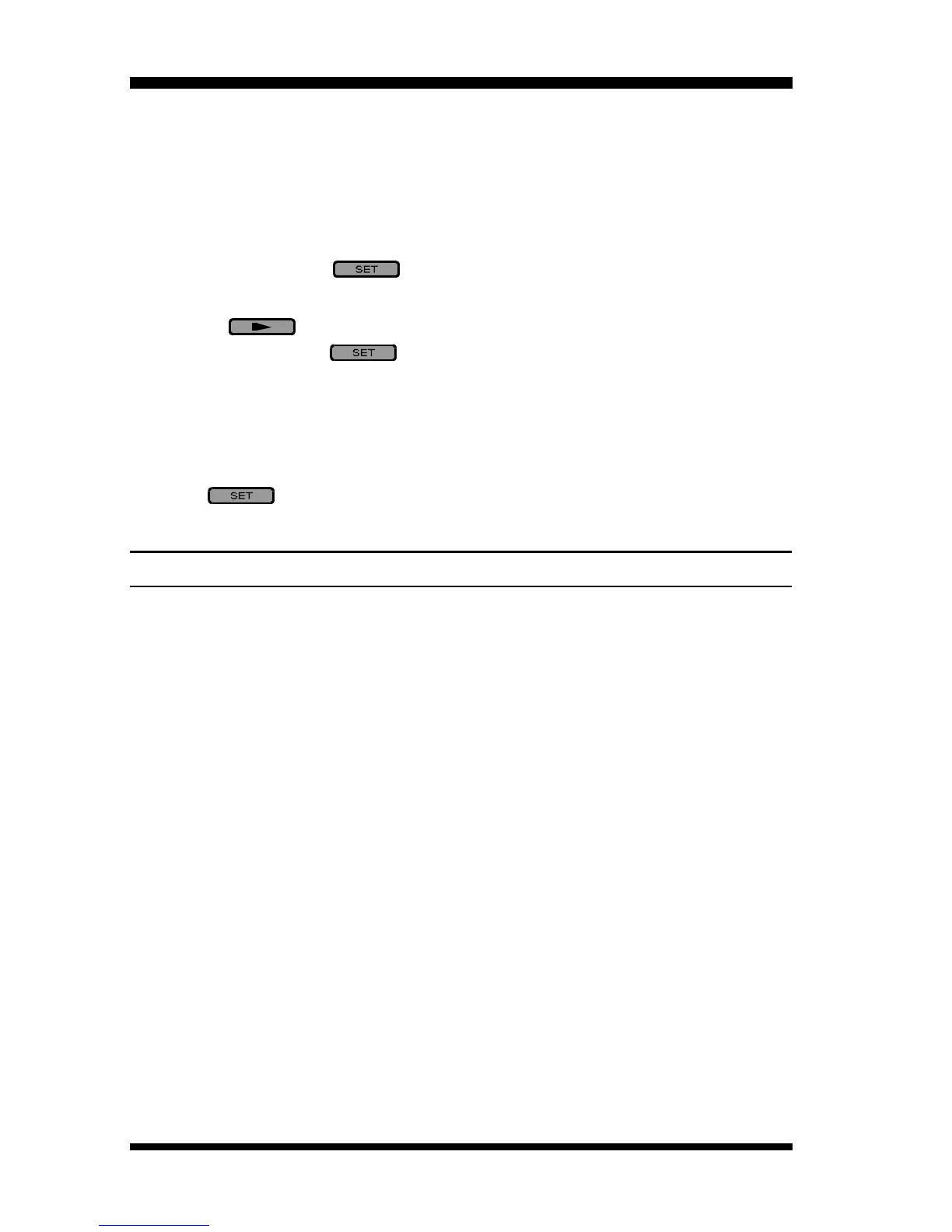20
FT-90R OPERATING MANUAL
LOCK Feature
If nothing happens when you press a button, the panel may be “locked” (this
feature is normally used to prevent accidental changes to the settings of controls
and switches).
To unlock the front panel, use the following procedure:
1. Press and hold in the key for one second, then rotate the MAIN DIAL
knob to select “
20LOCK
.”
2. Press the key to change the display to “
OFF
.”
3. Press and hold in the key for 1.5 second to save the new setting and
exit to normal operation.
To re-lock the front panel, select “
ON
” in step 2 above.
Changing Bands
Press the key (momentarily) to change the operating band between VHF
and UHF.
Frequency Navigation
[
“DIAL”
(
VFO
)
Mode
]
MAIN DIAL Tuning
This mode is used for choosing a frequency within the selected band of operation.
In the “VFO” mode, the MAIN DIAL knob and microphone
[
UP
]
and
[
DWN
]
but-
tons allow the Variable Frequency Oscillator (VFO) to tune in the selected step
size (or in 1 or 10 MHz steps). When scanning in the VFO mode, the same step
sizes are used as in manual tuning.
To select the 1 MHz range in which you wish to operate, press the MAIN DIAL knob
momentarily, then rotate the MAIN DIAL knob. All three “MHz” digits of the fre-
quency display will blink while “1 MHz Tuning” is enabled. Press the MAIN DIAL
knob again (momentarily), then rotate the MAIN DIAL knob to tune around the
selected band in the normal synthesizer steps.
To select the 10 MHz range in which you wish to operate, press and hold in the
MAIN DIAL knob for ½ second, then rotate the MAIN DIAL knob. The 10 MHz and
100 MHz digits of the frequency display will blink while “10 MHz Tuning” is
enabled. Press and hold in the MAIN DIAL knob again (for more than ½ second);
you will now be tuning in 1 MHz steps. Press the MAIN DIAL knob once more, you
may now rotate the MAIN DIAL knob to tune around the band in the normal synthe-
sizer steps.
