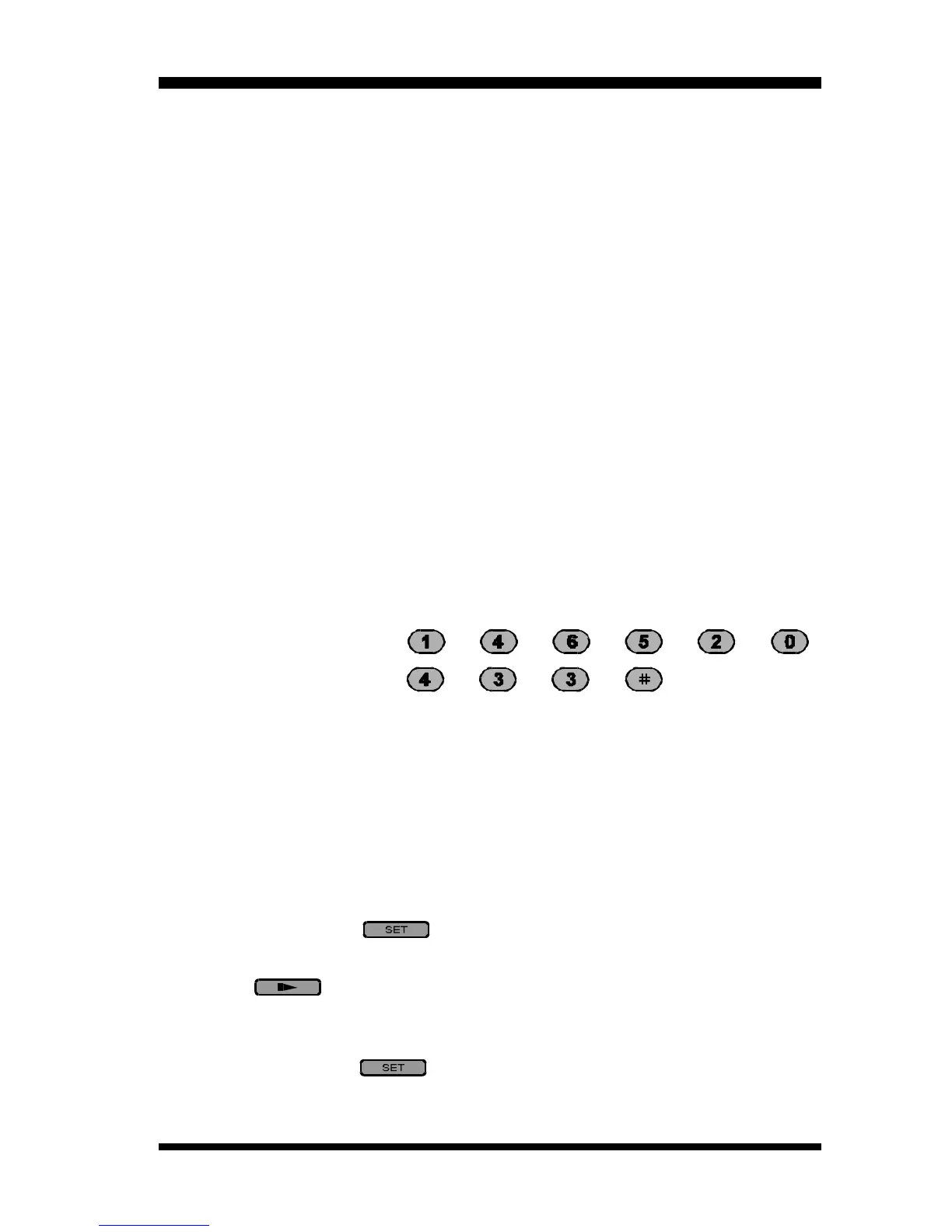Here’s an example of how to make a major frequency excursion:
1. First press and hold in the MAIN DIAL knob for ½ second. You will observe that
the 100 MHz and 10 MHz display digits are blinking, as you have now selected
the “10 MHz Step” frequency selection mode.
2. Rotate the MAIN DIAL knob to select a 10 MHz multiple nearest the desired
operating frequency. Once you have reached the nearest 10 MHz step, press the
MAIN DIAL knob momentarily to put the transceiver in the “1 MHz step” tuning
mode.
3. Now rotate the MAIN DIAL knob to select the desired 1 MHz segment, then press
the MAIN DIAL knob momentarily again. The transceiver will now be ready for
tuning the band in its regular tuning steps.
Direct Keypad Frequency Entry (requires MH-36
A6J
)
The desired operating frequency may be entered directly from the microphone’s
keypad.
To enter a frequency from the keypad, just press the numbered digits on the key-
pad in the proper sequence. To round all digits to the right of the current digit to
“0,” press the [#] key.
Examples:
To enter 146.520 MHz, press
à
à
à
à
à
.
To enter 433.000 MHz, press
à
à
à
.
AM Mode Activation
This radio automatically selects the AM mode whenever the (VHF) frequency is
set anywhere within the range 110-136 MHz, so as to allow monitoring of aircraft
communications in this range.
You may have some reason, however, to want to select the FM mode within
this frequency range, or to change it back to AM from the FM mode. If so,
use the following procedure:
1. Press and hold in the key for one second, then rotate the MAIN DIAL
knob to select “
38AM
.”
2. Press the key to select “
INHIBIT.
” This setting inhibits the activation of
the AM mode. The other settings are “
AM
” (forcing the mode to be “AM”) and
“
AUTO
” (automatic mode selection, per the above description).
3. Press and hold in the key for 1.5 second to save the new setting and
exit to normal operation.
