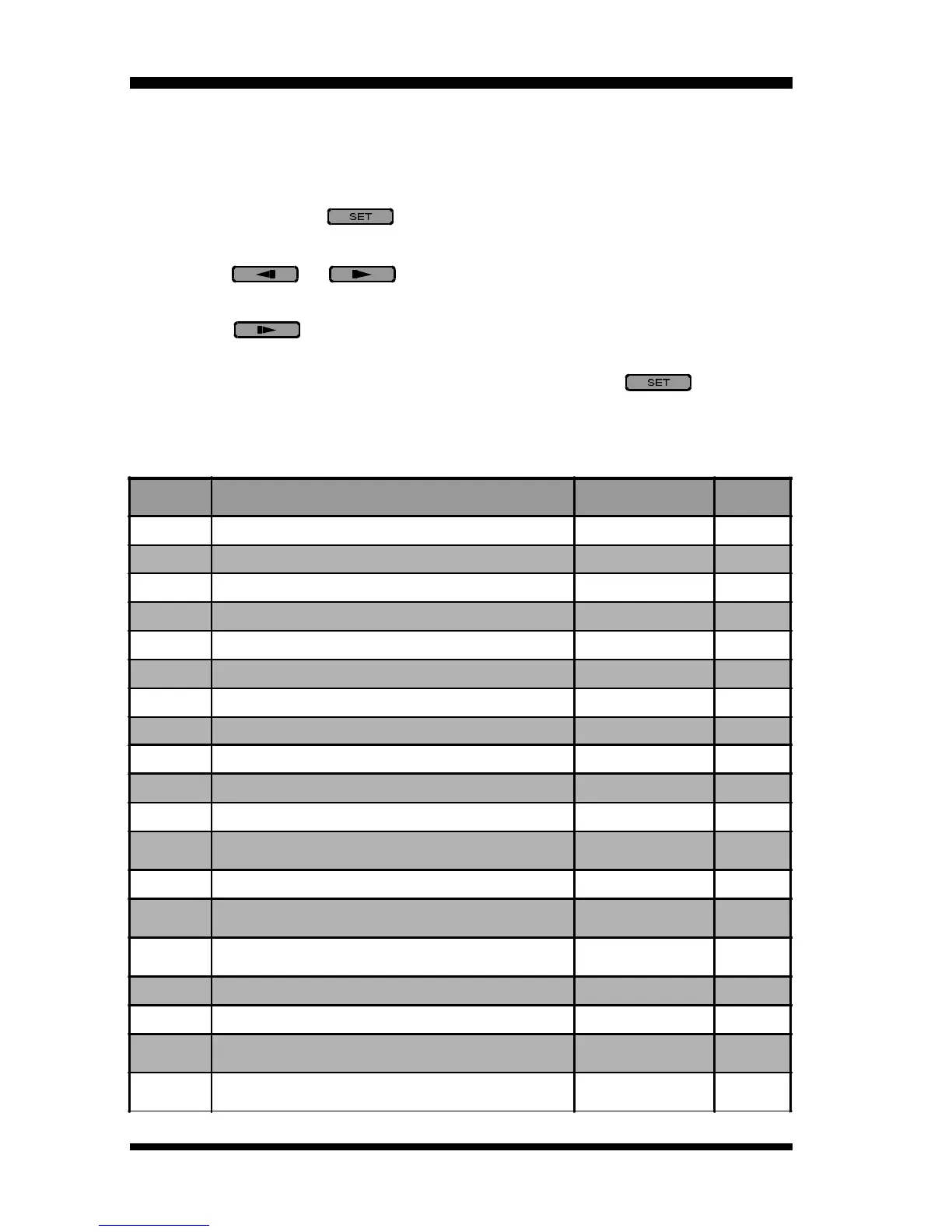52
FT-90R OPERATING MANUAL
The FT-90R’s MENU system allows a number of transceiver operating parameters
to be custom-configured for your operating requirements.
The MENU is easy to activate and set, using the following procedure:
1. Press and hold in the key for one second.
2. Rotate the MAIN DIAL knob to select the MENU item to be adjusted.
3. Press the or key, as instructed in the sections to follow, to
adjust the status or value of the MENU item. In many cases, the LCD field just
above the key will show a “q” icon, indicating that the key below it is
the one which should be pressed to toggle the available selections.
4. After completing your adjustment, press and hold in the key for 1.5
second to save the new setting and exit to normal operation.
MENU items are conveniently arranged in alphabetical order.
Menu Item Function Available Values Default
01ALPH Enable/disable the Alpha-Numeric display ON/OFF OFF
02ALPHc Store Alpha-Numeric "Tags" ----- -----
03APO Set the Automatic Power-Off time OFF/1~12 OFF
04 Not Used ----- -----
05ARTS Select the ARTS mode OFF/RX/TX/TRX OFF
06BEEP Enable/disable the key-button beeper ON/OFF ON
07CWID Enable/disable the CW IDer during ARTS operation ON/OFF ON
08CWID# Programming the CW IDer ----- -----
09D Con Setting the front panel display's contrast level 0~12 6
10D Dim Setting the front panel display's illumination level OFF/d1/d2/d3/d4 d1
11DC IN Indication of the Supply Voltage ----- -----
12DCS# Setting the DCS code
104 standard
DCS codes
023
13DCS Activate the DCS Code Search Scanner ----- -----
14DCSnr Select "Normal" or "Inverted" DCS code
TRX NOR/RX REV
TX REV/TRX REV
TRX NOR
15DTMFd Setting the DTMF Autodialer delay time
50/250/450/
750/1000
450
16DTMFs Setting the DTMF Autodialer sending speed 50/100 50
17DTMFw Programming the DTMF Autodialer ----- -----
18FAN Set the cooling fan function
OFF, AUTO, TX
AUTO/TX
AUTO/TX
19LckTX Enable/disable the PTT lock
OFF/
BAND A/BAND B
OFF
