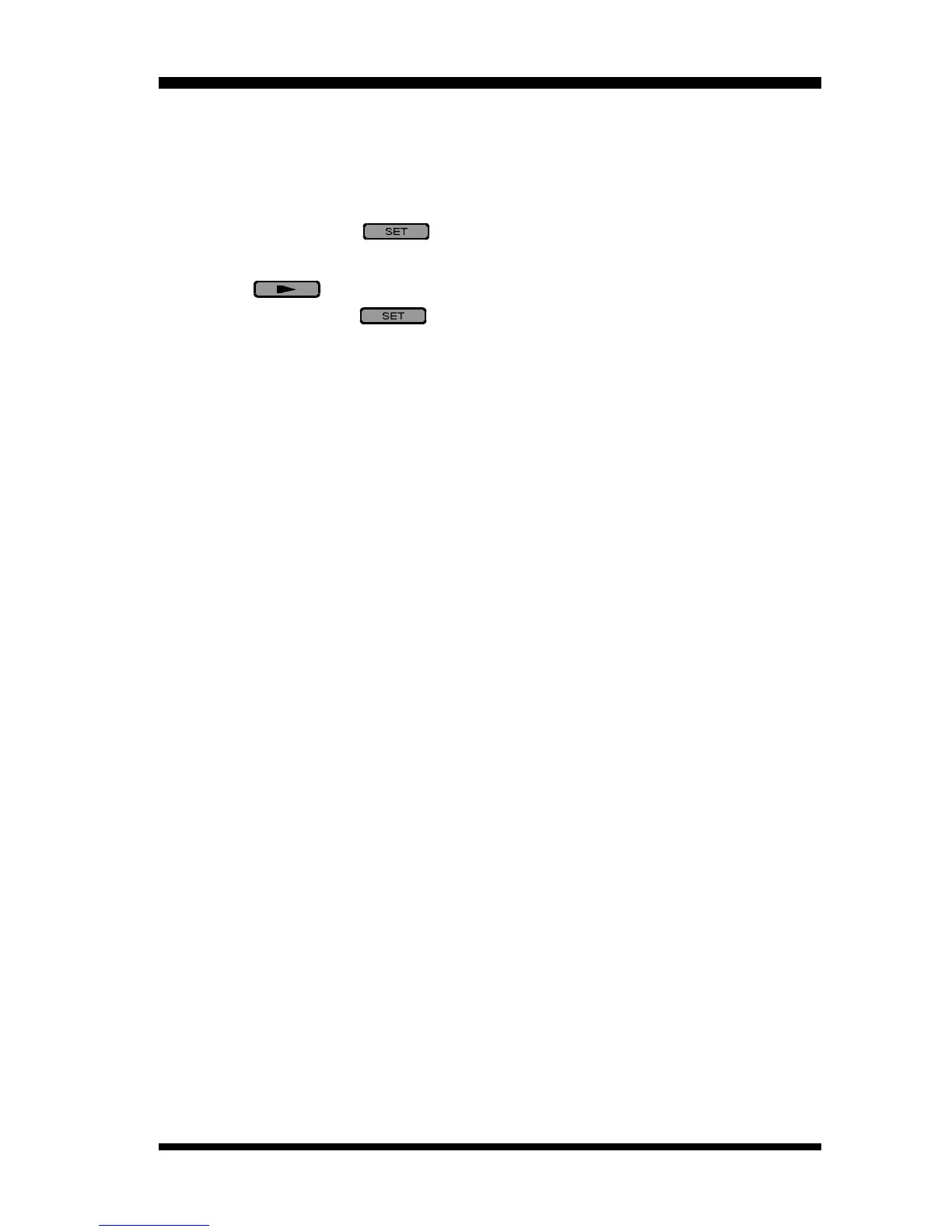Packet operation generally requires only that you connect your TNC per the illus-
tration on page 16, then configure the channel for 1200 bps or 9600 bps using the
MENU.
To select the Packet baud rate, use the following procedure:
1. Press and hold in the key for one second, then rotate the MAIN DIAL
knob to select “
21PCKT
.”
2. Press the key to select the desired baud rate (
1200bps
or
9600bps
).
3. Press and hold in the key for 1.5 second to save the new setting and
exit to normal operation.
The packet baud rate selection can be set independently for each band (VHF and
UHF) during VFO operation. Note also that the packet baud rate may be stored
into memory channels, so you won’t need to enter the MENU each time you wish to
operate in the Packet mode.
