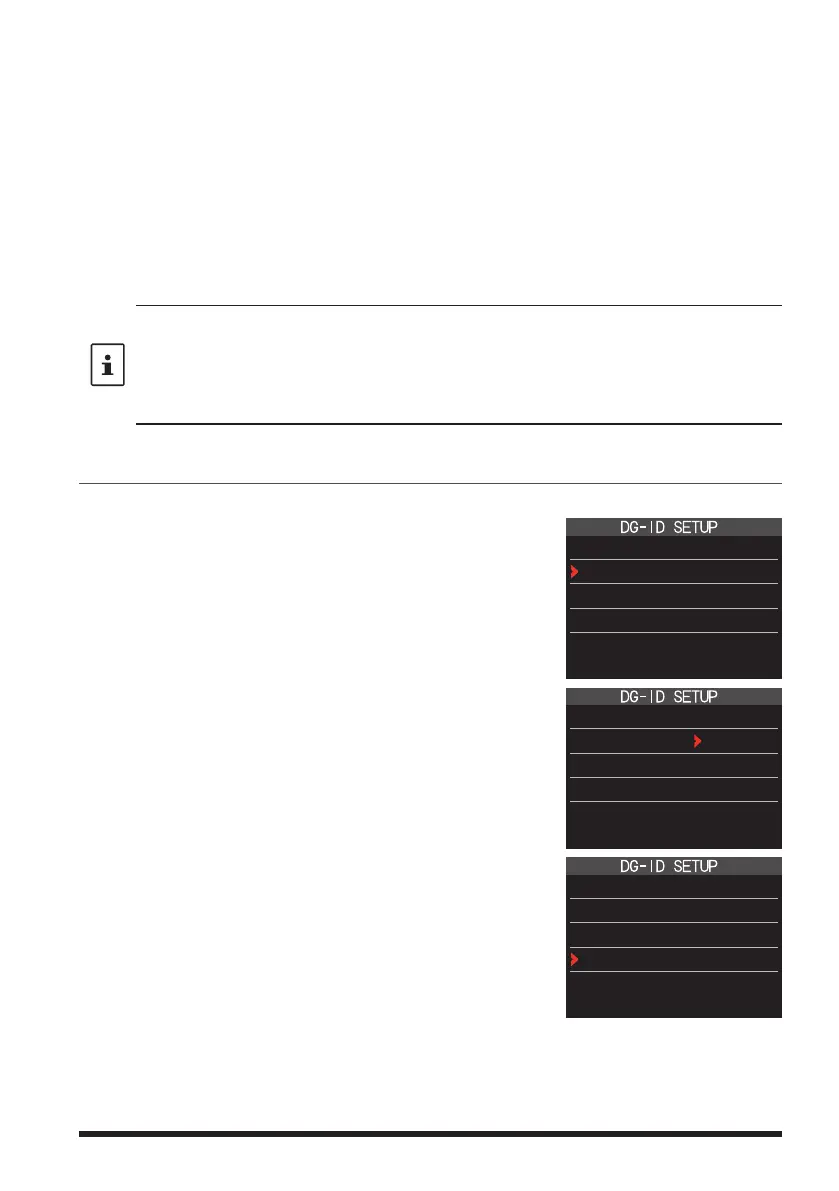29
3. Press and hold the [GM] key, or press the PTT switch to save the setting and return
to normal operations.
The setting is complete.
4. To check whether or not other stations are operating within communications range,
press the [GM] key to turn the GM (Group Monitor) function ON.
• The other stations must also have the GM (Group Monitor) function ON.
• Refer to the separate Operating Manual GM Edition for details on how to use the
GM function (download the manual from our YAESU website).
5. Press the [GM] key to turn the GM (Group Monitor) function OFF and return to
normal operations.
• While setting the DG-ID number, pressing and holding the [DISP] key will set the transmit
and the receive DG-ID numbers to “00”.
• If the receive DG-ID is set to a number other than “00”, only signals with that DG-ID will
be received. Normally, set the receive DG-ID number to “00” except when communication
is desired only with group members.
• The transmit and receive DG-ID default number is set to “00”.
Communicate only with the specific members by setting the DG-ID number
except for “00”
Example: Set the DG-ID number of to “50”
1. Press and hold the [GM] key.
The DG-ID number setting screen will be displayed.
DG-ID TX : 00
DG-ID RX : 00
2. Press the [GM] key, then rotate the DIAL knob to set
the transmit DG-ID (DG-ID TX) to “50”.
DG-ID TX : 50
DG-ID RX : 00
3. Press the [GM] key again, then rotate the DIAL knob
to select the receive DG-ID (DG-ID RX).
DG-ID TX : 50
DG-ID RX : 00
