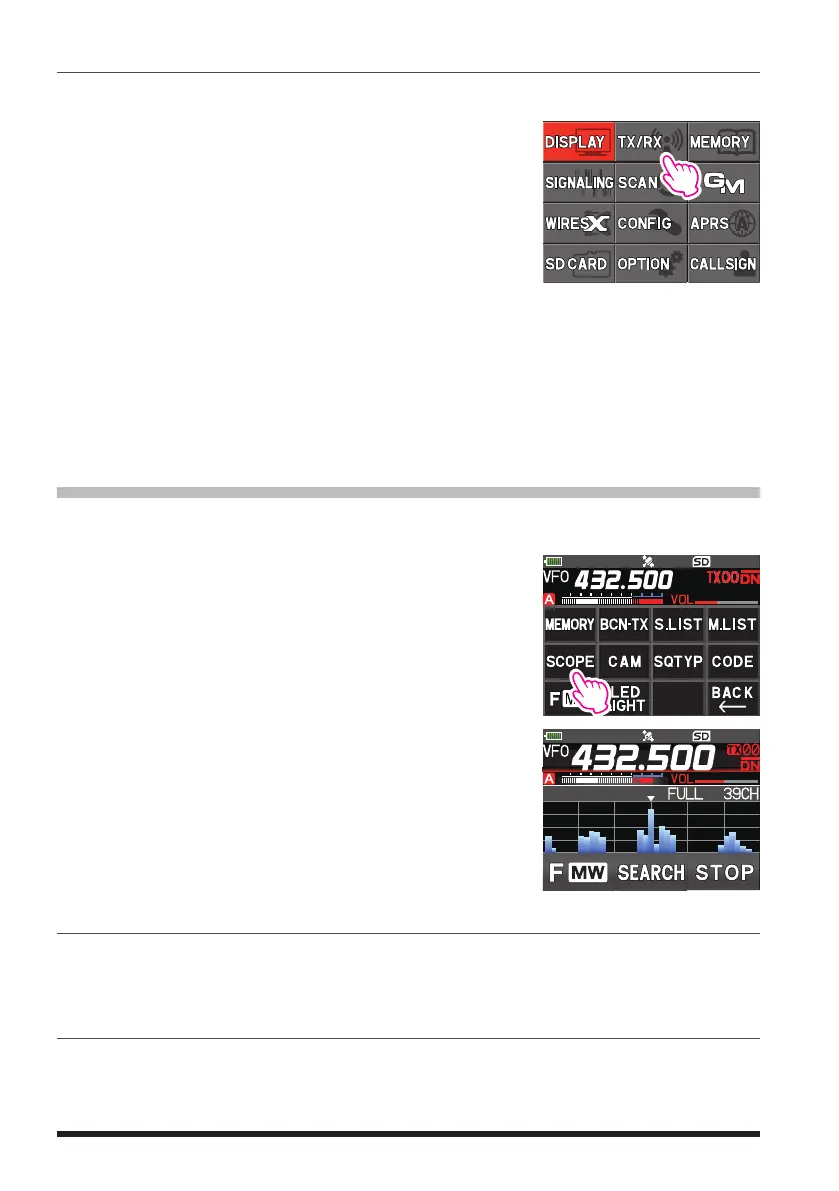48
Set the VOX (Voice Operated Transmit) delay time
During transmissions using the VOX (Voice Operated Transmit) function, set the time to
return to receive when speaking is paused:
1. Press and hold the [DISP] key, and then touch [TX/
RX].
2. Touch [AUDIO], and then touch [4 VOX].
3. Rotate the DIAL knob to select [DELAY].
4. Press the [DISP] key, and then rotate the DIAL knob to select the delay time (the
transmit-receive delay after the cessation of speech).
0.5sec / 1.0sec / 1.5sec / 2.0sec / 2.5sec / 3.0sec
5. Press the PTT switch to return to normal operation.
Band Scope
The Spectrum Analyzer presents a view of operating activity on channels above and be-
low the centered main band operating frequency.
1. Touch [F MW], and then touch [SCOPE].
If [SCOPE] is not displayed, touch [FWD →] to display
[SCOPE] and then touch it.
2. With the current operating frequency in the center, the
signal strengths of 39 channels within the bandwidth
are shown on a graph.
3. Touch [STOP].
The band scope scanning stops.
• To resume band scope scanning, touch [SEARCH].
4. To turn the Band Scope OFF, press the [BACK] key.
Change frequency
• When a signal on the scope screen is touched, the frequency in the vicinity becomes
the receive frequency, and is set to the center frequency of the scope.
• The receive frequency may also be changed by turning the DIAL knob.
Change the number of channels displayed
• The number of channels to be displayed may be set to 19CH, 39CH or 79CH, by
touching the channel display area at the top right of the scope screen.
