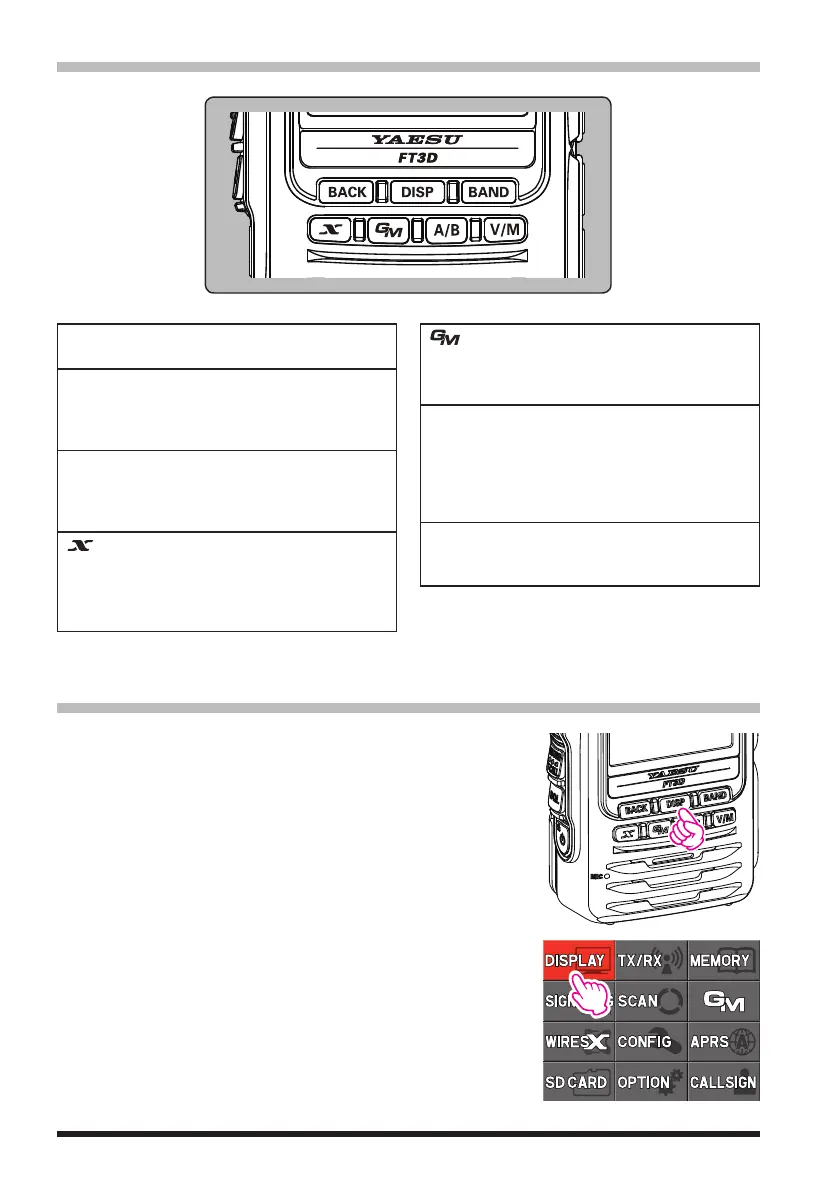6
[
BACK
]
key
Press to return to the previous screen.
[
DISP
]
key
•Each press switches between the frequency
display and the backtrack display.
•Press and hold to enter Set mode.
[
BAND
]
key
Each press increases the frequency band.
Touch [F MW], then press the [BAND] key to
switch the frequency bands in reverse order.
[
]
key
•In normal mode, press to start WIRES-X.
•When WIRES-X is activated, press and hold
for over one second to return to the normal
mode.
[ ]
key
•Press to turn the GM function ON/OFF.
•Press and hold to enter DG-ID number set-
ting screen.
[
A/B
]
key
•Pressing each time switches between
A-band and B-band.
•Each press switches between the Dual Band
Receive mode and the Mono Band Receive
mode.
[
V/M
]
key
Each press switches between VFO mode and
memory mode.
Operation Keys
Changing the Transceiver settings
1. Press and hold the [DISP] key.
The SET MODE screen will be displayed.
2. Touch the desired item in Set Mode.
The Sub-menu screen will be displayed.
• May also be operated by rotating the DIAL knob
to select the desired item in Set Mode, and then
press the [DISP] key.
3. Press the PTT switch to save the settings and
return to normal operation.
