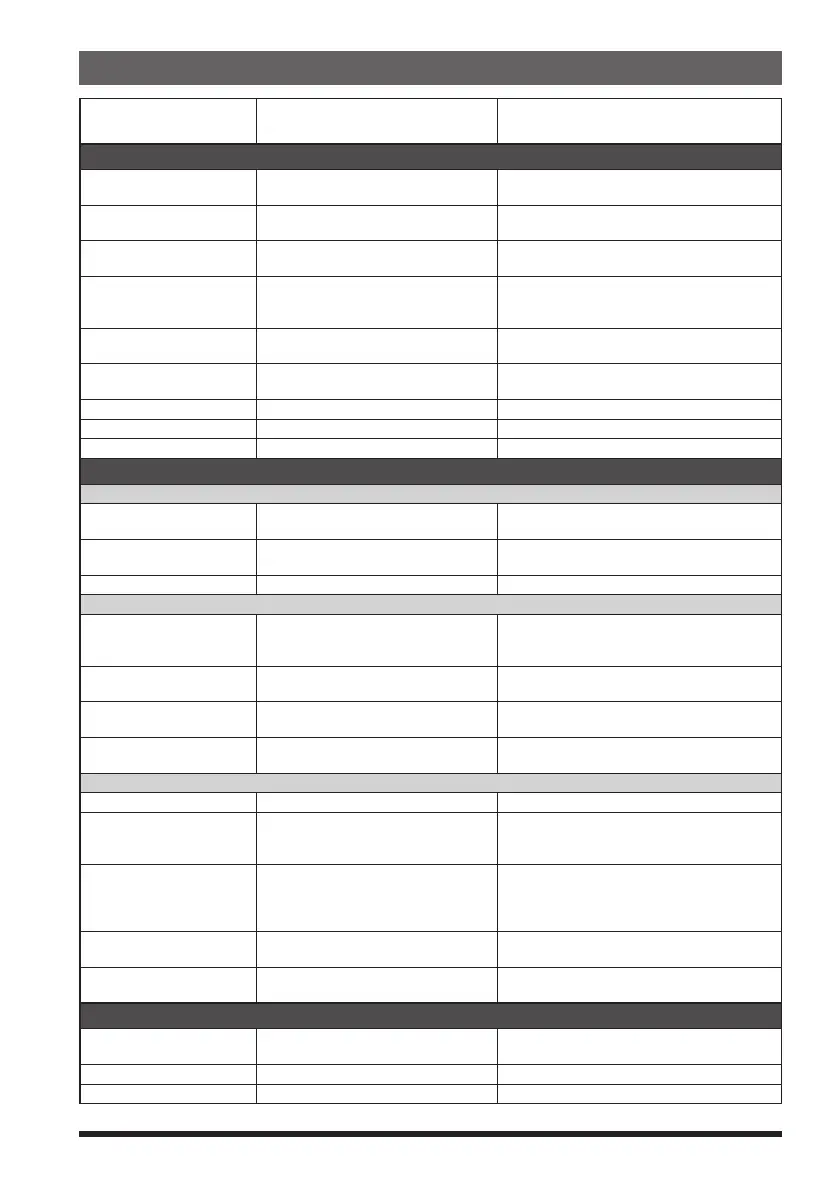57
Tables of Set Mode Operations
Set mode no. / item Description
Selectable options
(
Options in bold are the default settings
)
DISPLAY
1 TARGET LOCATION Set what to display using the smart
navigation function.
COMPASS / NUMERIC
2 COMPASS Set the compass display of the smart
navigation function.
HEADING UP / NORTH UP
3 BAND SCOPE Set the number of search channels
for the band scope function.
19ch / 39ch / 79ch
4 LAMP Set the duration time of the backlight
and keys to be lit.
KEY: OFF / 2 to 180 / CONTINUOUS
KEY 30 sec
SAVE: ON / OFF
5 LANGUAGE Switch between Japanese/English for
the menus and Set mode, etc.
ENGLISH / JAPANESE
6 LCD DIMMER Set the brightness level of the LCD
backlight and numeric keypad light.
LEVEL1 to LEVEL6
7 OPENING MESSAGE Set the opening message type. OFF / DC / MESSAGE
8 SENSOR INFO Display the voltage. DC
9 SOFTWARE VERSION Display the software version. Main / Sub / DSP
TX/RX
1 MODE
1 ANTENNA ATT Switch the attenuator between ON or
OFF.
ON / OFF
2 FM BANDWIDTH Set the FM transmission modulation
level.
WIDE / NARROW
3 RX MODE Select the receive mode. AUTO / FM / AM
2 DIGITAL
1 DIGITAL POPUP Set the POP UP time. OFF / BAND2s / BAND4s / BAND6s /
BAND8s / BAND10s / BAND20s /
BAND30s / BAND60s / BAND CONTINUE
2 LOCATION SERVICE Set whether or not to display your
current location in digital mode.
ON / OFF
3 STANDBY BEEP Switch the standby beep function
between ON or OFF.
ON / OFF
4 DIGITAL VW Turn the VW mode selection ON or
OFF.
OFF / ON
3 AUDIO
1 MIC GAIN Adjust the microphone gain level. LEVEL1 to LEVEL9 LEVEL5
2 MUTE Set the muting level on the non
operating band side when a signal is
received on the operating band side.
OFF / MUTE 30% / MUTE 50% /
MUTE 100%
3 RX AF DUAL Set the resume time of radio reception
in the AF Dual mode.
Transmit and receive 1 second to
10 seconds, Fixed, or transmission 1 second
to 10 seconds.
Transmit and receive 2 seconds
4 VOX VOX function setting. VOX: OFF / LOW / HIGH
DELAY: 0.5 / 1.0 / 1.5 / 2.0 / 2.5 / 3.0 (sec)
5 RECORDING Voice record function setting. BAND: A / B / A+B
MIC: ON / OFF
MEMORY
1 BANK LINK Set the memory bank link. BANK1 to BANK24
BANK LINK ON / OFF
2 BANK NAME Assign a name to each memory bank. BANK1 to BANK24
3 MEMORY NAME Input the memory channel tag. Up to 16 letters
