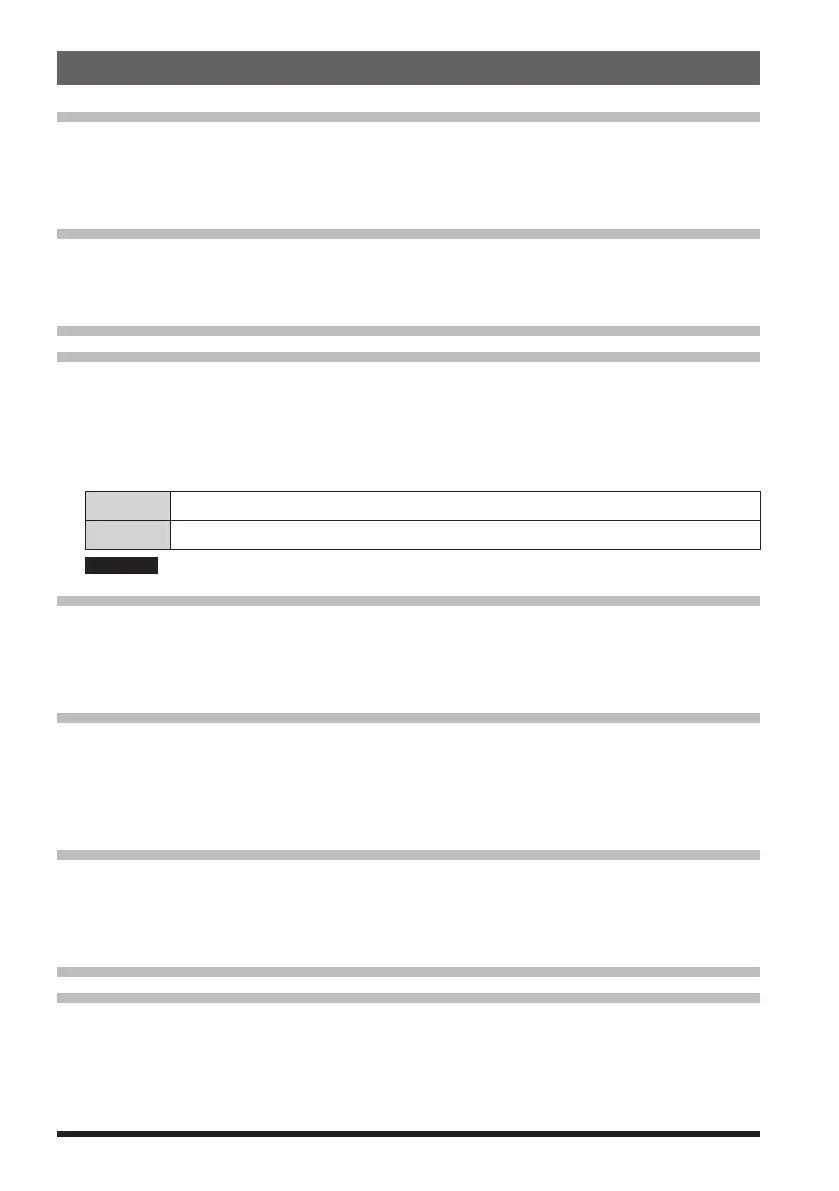72
Set Mode: SIGNALING Menu Operations
1 Notification of a Call from a Remote Station by the Bell
Set whether or not to alert you of a call from a remote station using the bell by selecting
[1 BELL].
For additional details, refer to the Advanced Manual which may be downloaded from the
Yaesu website.
2 Selecting a DCS Code
Select the DCS code out of the 104 codes from 023 to 754 by selecting [2 DCS CODE].
For additional details, refer to the Advanced Manual which may be downloaded from the
Yaesu website.
3 Transmitting and Receiving a DCS Code
with an Inverted Phase DCS INVERSION Function
The transmit and receive DCS code phase may be inverted when using the digital code
squelch function.
1. Press and hold the [DISP] key, and then touch [SIGNALING].
2. Touch [3 DCS INVERSION].
3. Rotate the DIAL to select the phase combination for transmit/receive.
RX Homeomorphic / Both Phase / Inverted Phase
TX Homeomorphic / Inverted Phase
Remark The default setting: Receive [Homeomorphic], Transmit [Homeomorphic]
4 Setting the Transmission Method of the DTMF Code
Set the transmission method of the registered DTMF code by selecting [4 DTMF
MODE].
For additional details, refer to the Advanced Manual which may be downloaded from the
Yaesu website.
5 Setting the DTMF Code
By selecting [5 DTMF MEMORY], the maximum of 16 digit DTMF code can be regis-
tered for a telephone number to make a call through the public telephone line from a
phone patch.
For additional details, refer to the Advanced Manual which may be downloaded from the
Yaesu website.
6 Calling Only a Specific Station (New Pager Function)
When using transceivers with a group of friends, specifying individual personal codes
permits directing a call to a specific station by selecting [6 PAGER].
For additional details, refer to the Advanced Manual which may be downloaded from the
Yaesu website.
7 Enabling No-communication Squelch Function
PR FREQUENCY Function
Set a no-communication squelch frequency in steps of 100 Hz within the range from 300
Hz to 3000 Hz.
1. Press and hold the [DISP] key, and then touch [SIGNALING].
2. Touch [7 PR FREQUENCY].
3. Rotate the DIAL knob to select a no-communication squelch frequency.
