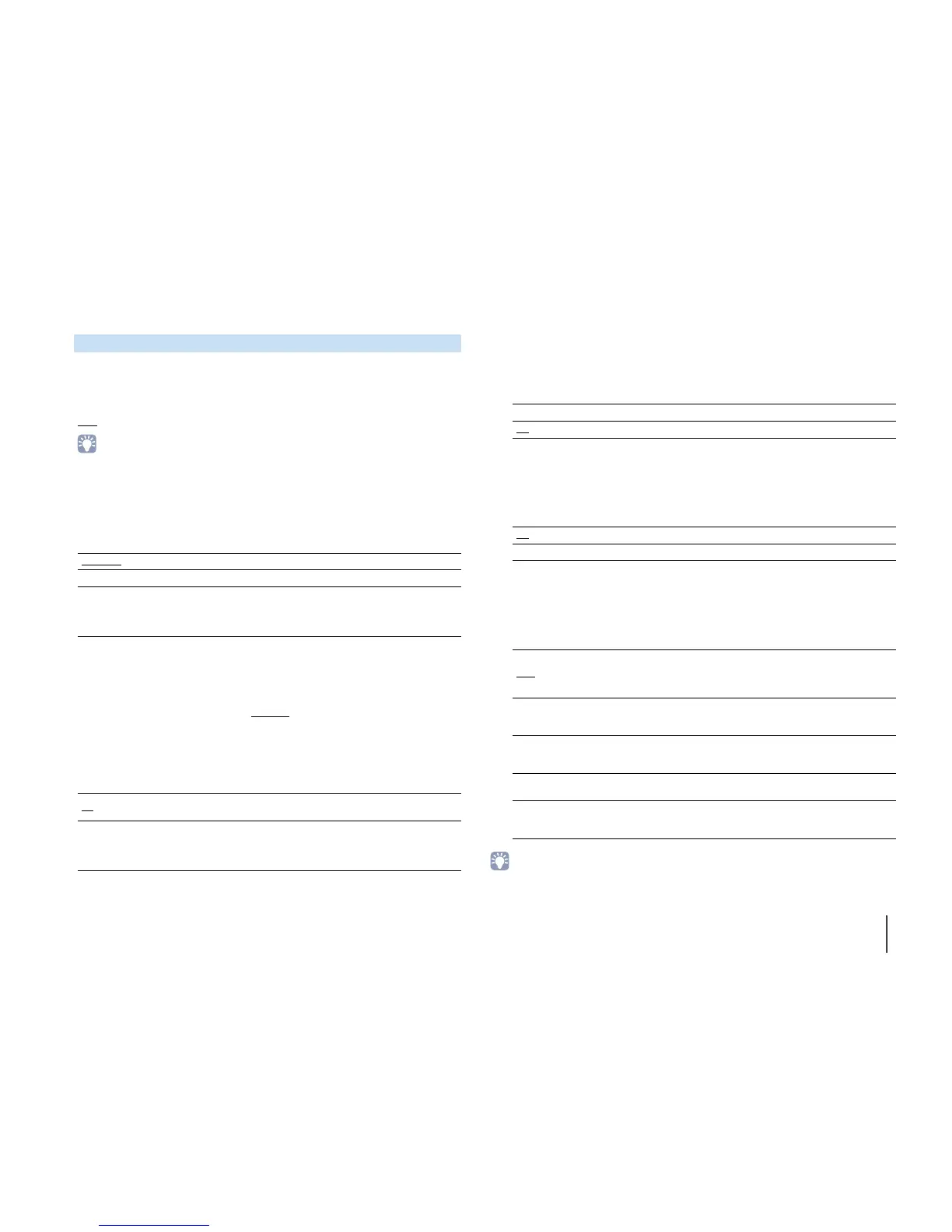CONFIGURATIONS ➤ Configuring various functions (Setup menu) En 104
Adjusts the delay between video and audio output manually when “Auto/Manual
Select” is set to “Manual”. You can fine-adjust the audio output timing when
“Auto/Manual Select” is set to “Auto”.
Setting range
0 ms
to 500 ms (1 ms increments)
• “Offset” shows the difference between automatic adjustment and fine adjustment.
■ Dynamic Range
Selects the dynamic range adjustment method for bitstream audio (Dolby Digital and
DTS signals) playback.
Settings
■ Max Volume
Sets the maximum volume to prevent excessive loudness.
Setting range
-30.0 dB to +15.0 dB (5.0 dB increments), +16.5 dB
■ Initial Volume
Sets the initial volume when the receiver is turned on.
Settings
■ Adaptive DSP Level
Selects whether to automatically adjust the CINEMA DSP effect level when the volume
is adjusted.
Settings
■ CINEMA DSP 3D Mode
Enables/disables CINEMA DSP 3D (p.53). If this function is set to “On”, CINEMA DSP
3D functions with the selected sound programs (except 2ch Stereo and 7ch Stereo).
Settings
■ Extended Surround
Selects how to play back 5.1- to 7.1-channel sources when surround back speakers
are used.
Settings
• Some early Dolby Digital Surround EX or DTS-ES sources do not contain a flag for reproducing surround
back channel. We recommend you set “Extended Surround” to “bPLIIx Movie” or “EX/ES” when playing
back those sources.
Adjustment
Maximum Produces audio without adjusting the dynamic range.
Standard Optimizes the dynamic range for regular home use.
Minimum/Auto
Sets the dynamic range for clear sound even at night or at low
volumes.
When playing back Dolby TrueHD signals, the dynamic range is
automatically adjusted based on the input signal information.
Off
Sets the level to the volume level of the unit when it last entered
standby mode.
On
Sets at Mute or the specified volume level (-80 dB to +16.5 dB, 0.5 dB
increments).
(This setting works only when the initial volume is set lower than “Max
Volume”.)
Off Does not adjust the effect level automatically.
On
Adjusts the effect level automatically.
On
Enables CINEMA DSP 3D.
Off Disables CINEMA DSP 3D.
Auto
Automatically selects the most suitable decoder if signals that contain
surround back channel signals are input, and reproduces the signals
in 6.1- or 7.1-channel. If two surround back speakers are connected,
the unit reproduces the 5.1-channel signals in 7.1-channel.
bPLIIx Movie
Always reproduces signals in 7.1-channel using the Dolby Pro Logic
IIx Movie decoder. This setting is available only when two surround
back speakers are connected.
bPLIIx Music
Always reproduces signals in 6.1- or 7.1-channel using the Dolby Pro
Logic IIx Music decoder. This setting is available only when one or two
surround back speakers are connected.
EX/ES
Automatically selects the Dolby EX or DTS-ES decoder, and
reproduces signals in 6.1- or 7.1-channel.
Off
Always reproduces signals in their original channels. (Even when
DTS-ES or Dolby Digital Surround EX signal is input, the unit
reproduces the signal in 5.1-channel.)
