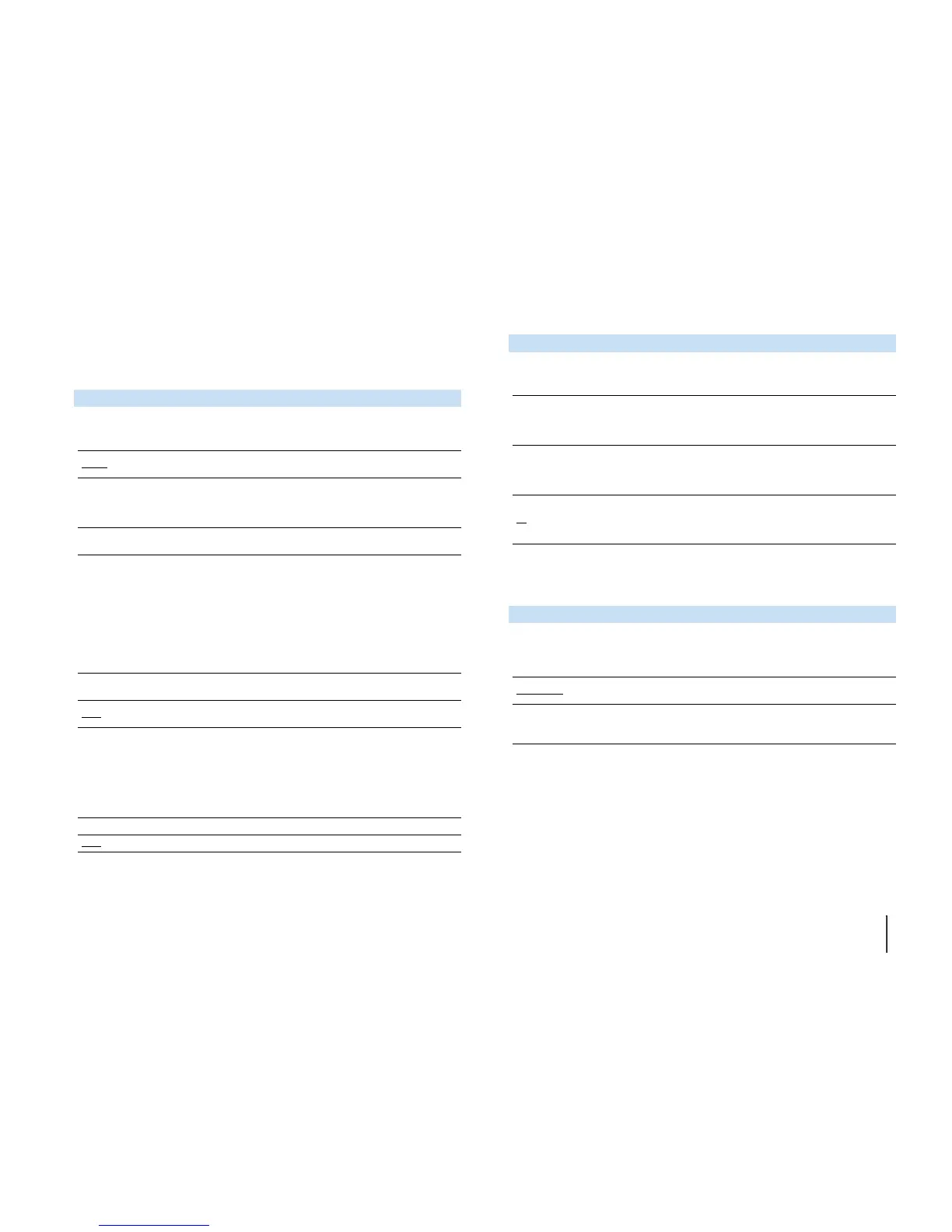CONFIGURATIONS ➤ Configuring various functions (Setup menu) En 111
■ Trigger Output
Sets the TRIGGER OUT jack to function in sync with the power status of each zone or
input switching.
Specifies the condition for the TRIGGER OUT jack to function.
Settings
Source
Specifies the output level of the electronic signal transmitted with each input,
switching when “Trigger Mode” is set to “Source”.
Choices
HDMI 1–5, AV 1–6, V-AUX, AUDIO 1–2, TUNER, PHONO*, (network sources), USB
* RX-V777 only (except for U.S.A. and Canada models)
Settings
Manual
Switches the output level for electronic signal transmission manually when “Trigger
Mode” is set to “Manual”. This setting can also be used to confirm proper function
of the external device connected via the TRIGGER OUT jack.
Choices
Specifies the zone with which the TRIGGER OUT jack functions are synchronized.
Settings
■ DC OUT
Configures the DC OUT jack setting.
Selects how to supply power to the Yamaha AV accessory connected to the DC
OUT jack.
Settings
Trigger Mode
Power
The TRIGGER OUT jack functions in sync with the power status of the
zone specified with “Target Zone.”
Source
The TRIGGER OUT jack functions in sync with the input switching in
the zone specified with “Target Zone.”
An electronic signal is transmitted according to the setting made in
“Source.”
Manual
Select this to manually switch the output level for electronic signal
transmission with “Manual.”
Low
Stops the electronic signal transmission when you switch to the input
source specified in this option.
High
Transmits the electronic signal when you switch to the input source
specified in this option.
Low Stops the electronic signal transmission.
High
Transmits the electronic signal.
Target Zone
Main
When “Trigger Mode” is set to “Power,” electronic signal transmission
is synchronized with the power status of the main zone.
When “Trigger Mode” is set to “Source,” electronic signal transmission
is synchronized with the input switching in the main zone.
Zone2
When “Trigger Mode” is set to “Power,” electronic signal transmission
is synchronized with the power status of Zone2.
When “Trigger Mode” is set to “Source,” electronic signal transmission
is synchronized with the input switching in Zone2.
All
When “Trigger Mode” is set to “Power,” electronic signal transmission
is synchronized with the power status of the main zone or Zone2.
When “Trigger Mode” is set to “Source,” electronic signal transmission
is synchronized with the input switching in the main zone or Zone2.
Power Mode
Continuous
Supplies power through the DC OUT jack continuously regardless of
the power state (on/standby) of the unit.
Main Zone Power
Sync.
Supplies power through the DC OUT jack only when the main zone is
turned on.
(This setting may not work properly on some accessories.)
