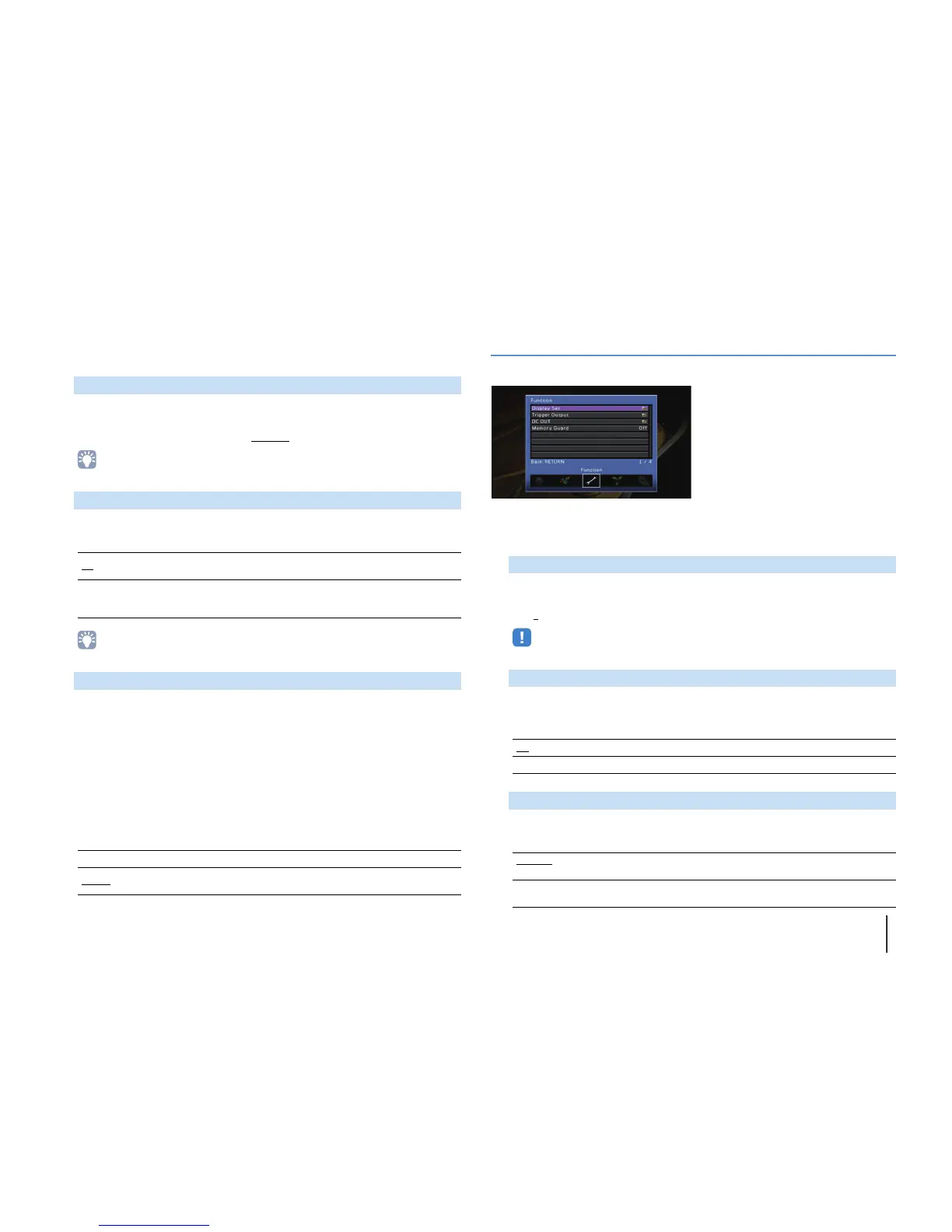CONFIGURATIONS ➤ Configuring various functions (Setup menu) En 110
■ Zone2 Set
Configures the Zone2 settings.
Sets the Zone2 maximum volume to prevent excessive loudness.
Setting range
-30.0 dB to +15.0 dB (5.0 dB increments), +16.5 dB
• This setting is available only when “Power Amp Assign” (p.100) is set to “7ch +1ZONE”.
Sets the Zone2 initial volume for when the unit is turned on.
Settings
• This setting is available only when “Power Amp Assign” (p.100) is set to “7ch +1ZONE”.
Changes the zone name (for Zone2) displayed on the TV screen.
You can change the zone name in the same manner as “Zone Rename” in “Main
Zone Set” (p.109).
■ Party Mode Set
(RX-V777 only)
Enables/disables switching to the party mode (p.82).
Choice
Target: Zone 2
Settings
Function
Configures the functions that make the unit easier to use.
■ Display Set
Configures the settings related to the front display and TV screen display.
Adjusts the brightness of the front display.
Setting range
-4 to 0
(higher to brighten)
• The front display may become dark when “ECO Mode” (p.113) is set to “On”.
Selects whether to display short messages on the TV screen when the unit is
operated (such as input selection and volume adjustment).
Settings
Selects the image to be used as wallpaper on the TV.
Settings
Max Volume
Initial Volume
Off
Sets the level at the volume level of the unit when it last entered standby
mode.
On
Sets at Mute or the specified volume level (-80 dB to +16.5 dB, 0.5 dB
increments).
(This setting works only when the initial volume is set lower than “Max Volume”.)
Zone Rename
Disable Disables switching to the party mode.
Enable
Enables switching to the party mode. You can turn on/off the party
mode by pressing PARTY on the remote control.
Dimmer (Front Display)
Short Message
On Displays short messages on the TV screen.
Off Does not display short messages on the TV screen.
Wallpaper
Picture 1, Picture 2,
Picture 3
Displays the selected image on the TV screen when there is no video
signal.
Gray
Displays a gray background on the TV screen when there is no video
signal.
