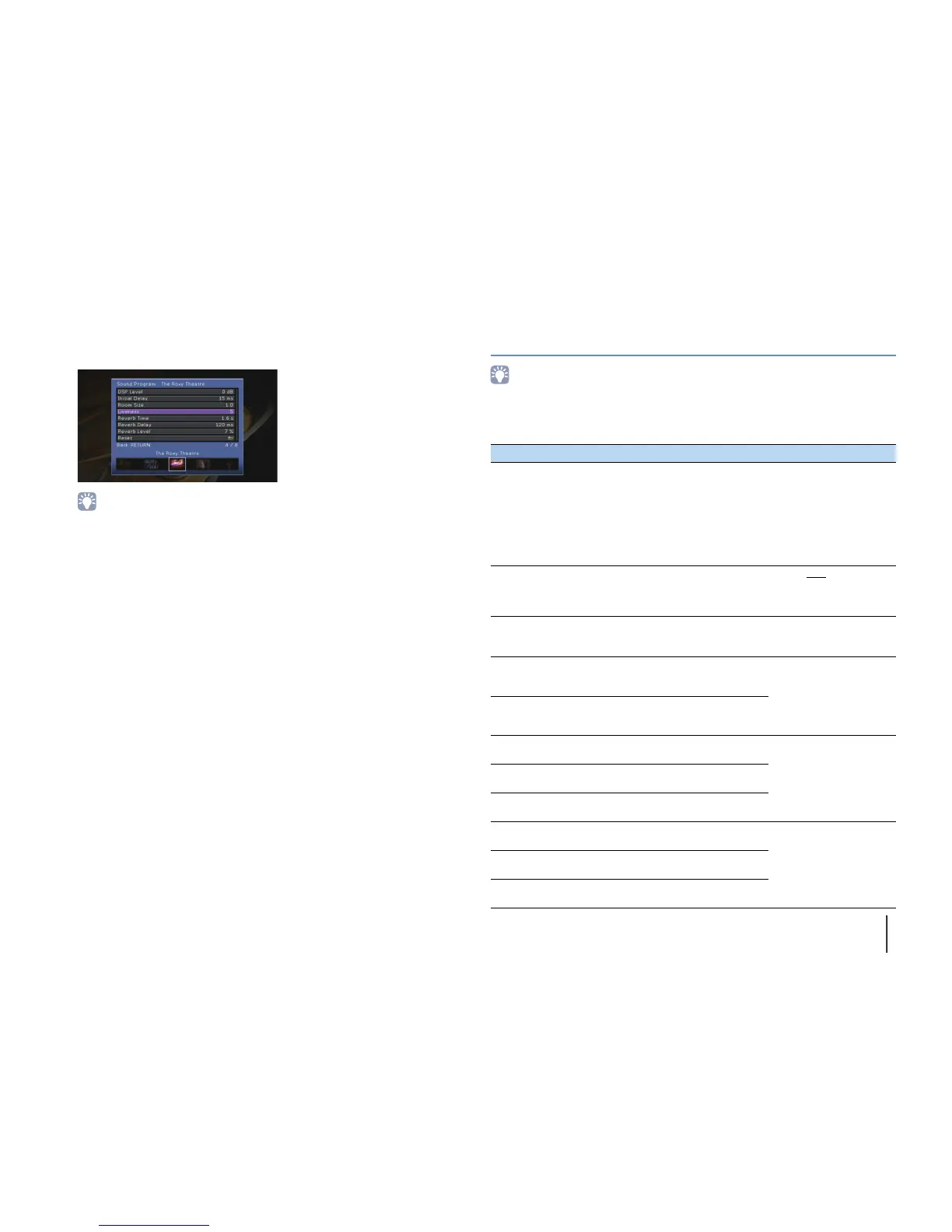CONFIGURATIONS ➤ Configuring sound programs/surround decoders (Sound Program menu) En 95
4
Use the cursor keys (q/w) to select an item and press ENTER.
• To return to the previous screen during menu operations, press RETURN.
• To restore the default settings for the selected sound program, select “Reset”.
5
Use the cursor keys to select a setting and press ENTER.
6
To exit from the menu, press ON SCREEN.
Sound Program menu items
• Available items vary depending on the selected sound program or surround decoder.
• Default settings are underlined.
■ Settings for sound programs
Item Function Settings
Decode Type
Selects a surround decoder to be used
in combination with the selected sound
program.
bPro Logic*, bPLIIx Movie
(bPLII Movie), bPLIIx
Music* (bPLII Music*),
bPLIIx Game* (bPLII
Game*), Neo:6 Cinema,
Neo:6 Music*
(* Available only when
“SURROUND DECODER” is
selected)
DSP Level Adjusts the sound field effect level.
-6 dB to 0 dB to +3 dB
Higher to enhance the sound
field effect, and lower to
reduce it.
Initial Delay
Adjusts the delay between the direct
sound and presence sound field
generation.
1 ms to 99 ms
Higher to enhance the delay
effect, and lower to reduce it.
Surround Initial Delay
Adjusts the delay between the direct
sound and surround sound field
generation.
1ms to 49ms
Higher to enhance the delay
effect, and lower to reduce it.
Surround Back Initial
Delay
Adjusts the delay between the direct
sound and surround back sound field
generation.
Room Size
Adjusts the broadening effect of the
presence sound field.
0.1 to 2.0
Higher to enhance the
broadening effect, and lower
to reduce it.
Surround Room Size
Adjusts the broadening effect of the
surround sound field.
Surround Back Room
Size
Adjusts the broadening effect of the
surround back sound field.
Liveness
Adjusts the loss of the presence sound
field.
0 to 10
Higher to enhance the
reflectivity, and lower to
reduce it.
Surround Liveness
Adjusts the loss of the surround sound
field.
Surround Back
Liveness
Adjusts the loss of the surround back
sound field.
