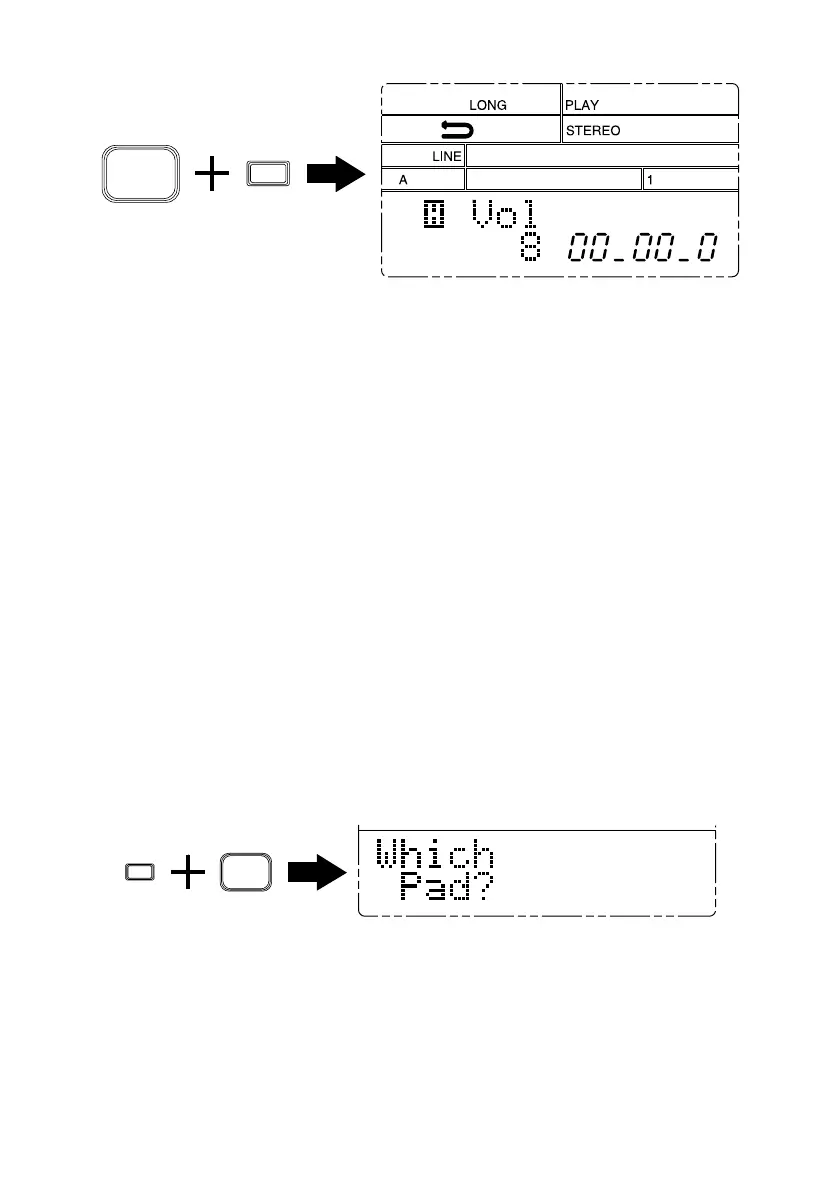●
Playback
●
19
HOLD
SONG 1
1
3. Now try playing some other samples along with the held sample. You can play
from the same bank, or you can switch to some other bank.
▼ Remember that there is a limit to the number of samples you can play at one time. When you
attempt to play too many samples, the SU10 will always force off non-held samples before it
forces off held samples.
4. To shut off the held pad, press the pad again, or else press [HOLD] again.
REVERSE
Hold down [REV] and press a pad. The sample will play out backwards, producing
a sound similar to that of a cassette tape or vinyl disc playing in reverse.
SCALE
For this effect you first select a single sample for scale play. You can then play the
sample at any of 12 different pitches, with pitch increasing in semitone units as
you move from [PAD 1] to [PAD 12] (original pitch).
1. Press [SHIFT]+[SCALE]. The LCD then prompts you to select a pad, and the
EFCT indicator comes on.
SHIFT
SCALE
7
