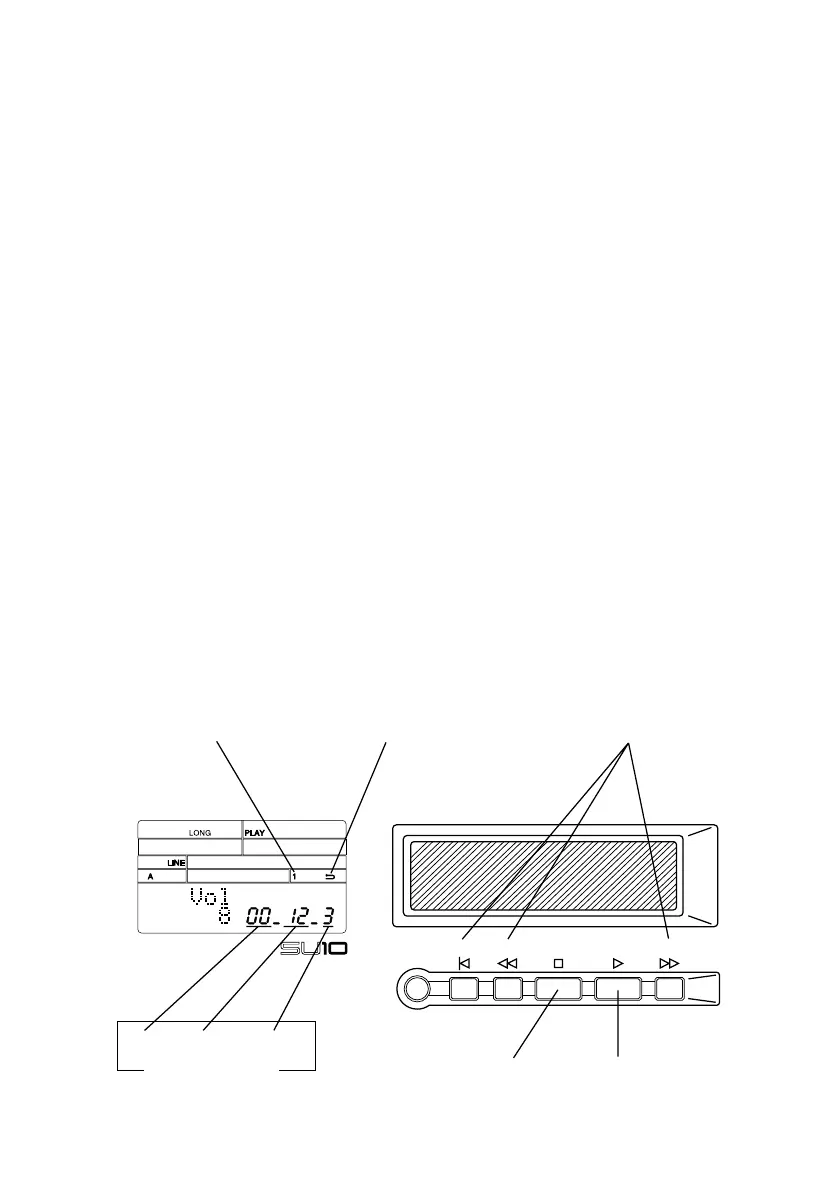●
Playback
●
27
Playing a Song
Your SU10 can memorize and replay up to four
songs
. Each song is an arbitrary
sample playback sequence that you have recorded into memory. The LCD always
indicates the number of the currently selected song.
When playing a song, you can choose to have the song play once only, or else
repeat indefinitely until stopped. You can start song playback from any position
within the song, interrupt the playback at any time, then resume from the interrupt
point or from any other point. During PLAY mode, the LCD always indicates the
current time position in the currently selected song.
The following procedure shows you how to use all of the song replay features. The
procedure assumes that you are using Demo Song 1. For information about how
to create songs, refer to Chapter 7, page 35. For general advice about song replay,
refer to “ABOUT SONG PLAY” on page 28.
1. Select the song.
Hold down [SHIFT] and press the appropriate song pad. In this case, please
select [SONG 1]. The selected song number appears on the display. (You can
omit this step if the song you want to play is already selected.)
2. Press [PLAY] to begin playback; or press [PLAY]+[HOLD] to begin REPEAT play-
back.
▼ In REPEAT playback, song play will continue to loop indefinitely until you press [STOP]. An
arrow indicator appears on the screen to indicate that REPEAT mode is selected.
▼ Notice that the meter keeps track of the song time. Time begins at 0 and advances in 1/10-second
increments as you move through the song.
SAMPLING UNIT
REC TOP BWD STOP PLAY FWD
Selected song
Song positioners
Press to stop song play.
Press to start song play.
min.
sec. 1/10-sec.
Current position
REPEAT indicator
