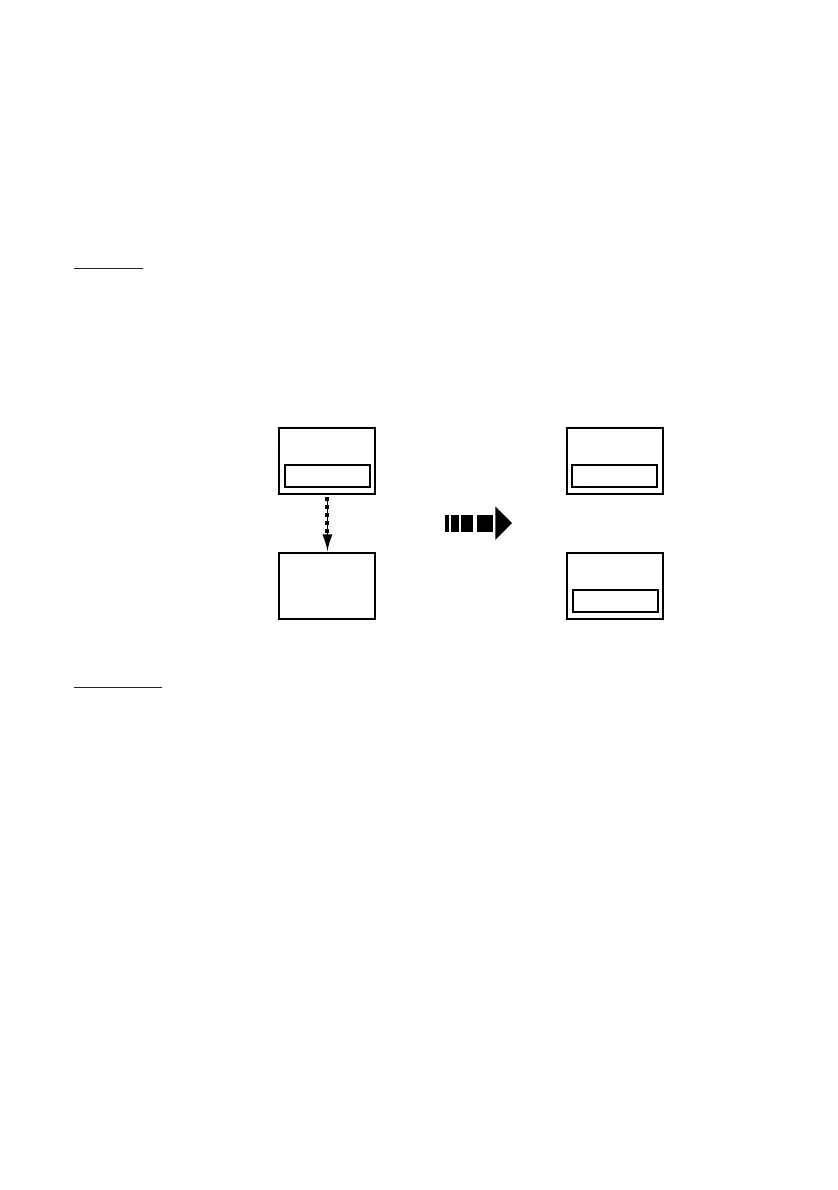48
●
Editing
●
Also if loop mode is Whole Loop, Partial Loop, or Reverse Loop, the SU10 will
display the TEMPO indicator and current tempo at the bottom right of the LCD.
The tempo value will change as you adjust the setting. Refer to the “About TEMPO”
box on page 46 for details.
COPY [CopyTo ?]
Purpose
Use this function to copy the content of one pad into another. The destination pad
must be empty, and there must be enough free memory to accommodate the copy.
Following the copy, the source and destination pads will hold identical wave con-
tent and parameter settings, except that the MIDI Note Number for the destination
pad will remain unchanged.
Pad
Copy
Execute
Source
Sample
Pad
Destination
Pad
Sample
Pad
Sample
Procedure
1. When you enter this function, the LCD displays a message such as the follow-
ing:
CopyTo
x x
?
Change the destination selection as necessary. To change the bank, press [BANK].
To change to a different sample in the same bank, press the corresponding
pad, or else press [+1] or [–1].
▼ If you do not wish to execute the copy, press [>] or [<] to change to a different edit function, or
else press [EXIT] to return to PLAY mode.
2. Press [ENTER]. The LCD displays a confirmation prompt.
Cpy
x x
→
y y?
