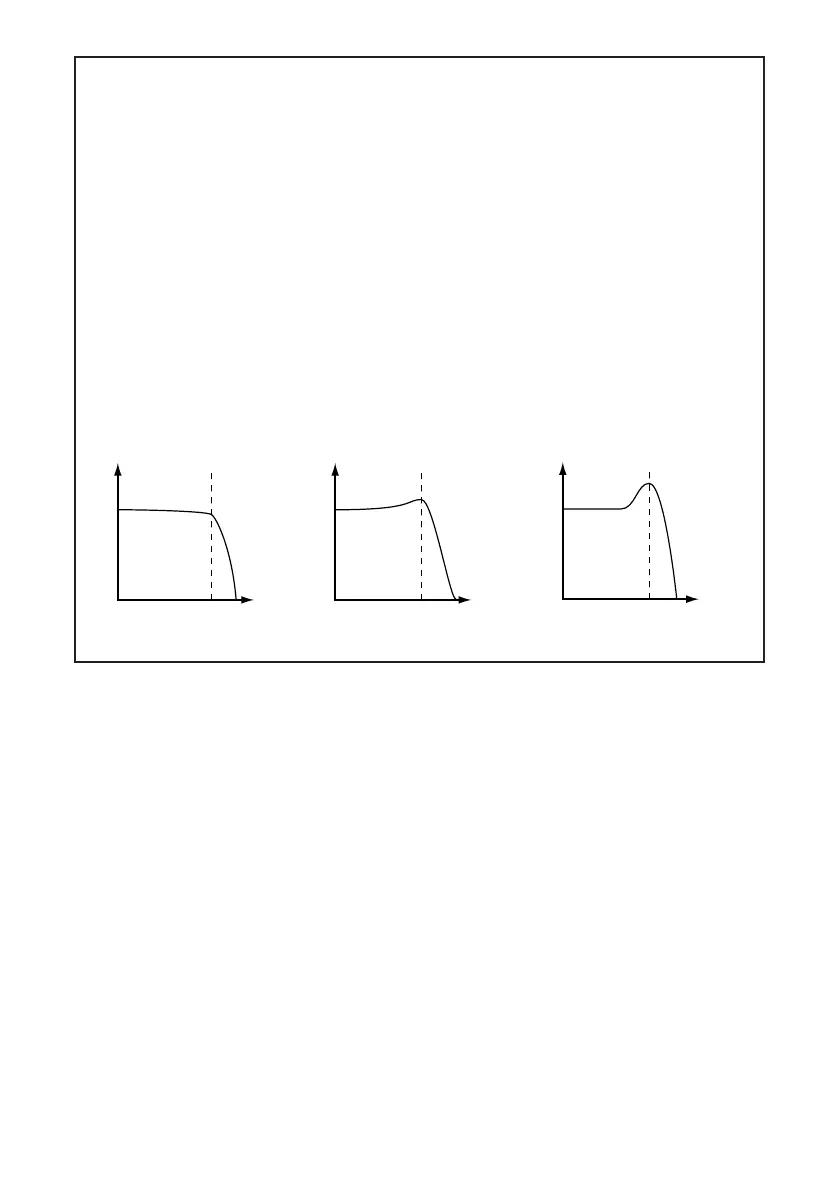24
●
Playback
●
FILTER SETTINGS
You can select from three filter types and three resonance values. The filter types are
LPF (low-pass filter), BPF (band-pass filter), and HPF (high-pass filter).
LPF: Removes frequencies above the cutoff value.
BPF: Removes frequencies outside the cutoff range.
HPF: Removes frequencies below the cutoff value.
The resonance setting determines the amount of emphasis applied in the area around
the cutoff frequency.
Flat: Almost no emphasis
Weak: Mild emphasis
Strong: Dramatic emphasis
The following drawings show how the resonance setting affects the frequency cut-
off characteristics of a low-pass filter.
Volume
FrequencyCutoff
flat weak strong
Volume
FrequencyCutoff
Volume
FrequencyCutoff
Scratchpad
You use this mode when you want to simulate the action of a DJ manually ma-
nipulating a turntable to produce a “scratch” effect. You begin by selecting the
source sample
that contains the sound section that you want to use for this effect.
The ribbon will then work as an independent pad; running your finger over it is
the same as pushing an analog disc back and forth on the turntable, with the
needle stationed over a selected section.
1. With the SU10 in PLAY mode, hold down [SCRATCH] and press the pad con-
taining the data section you want to use.
The LCD changes in three places to indicate that you have selected the scratch
effect.
