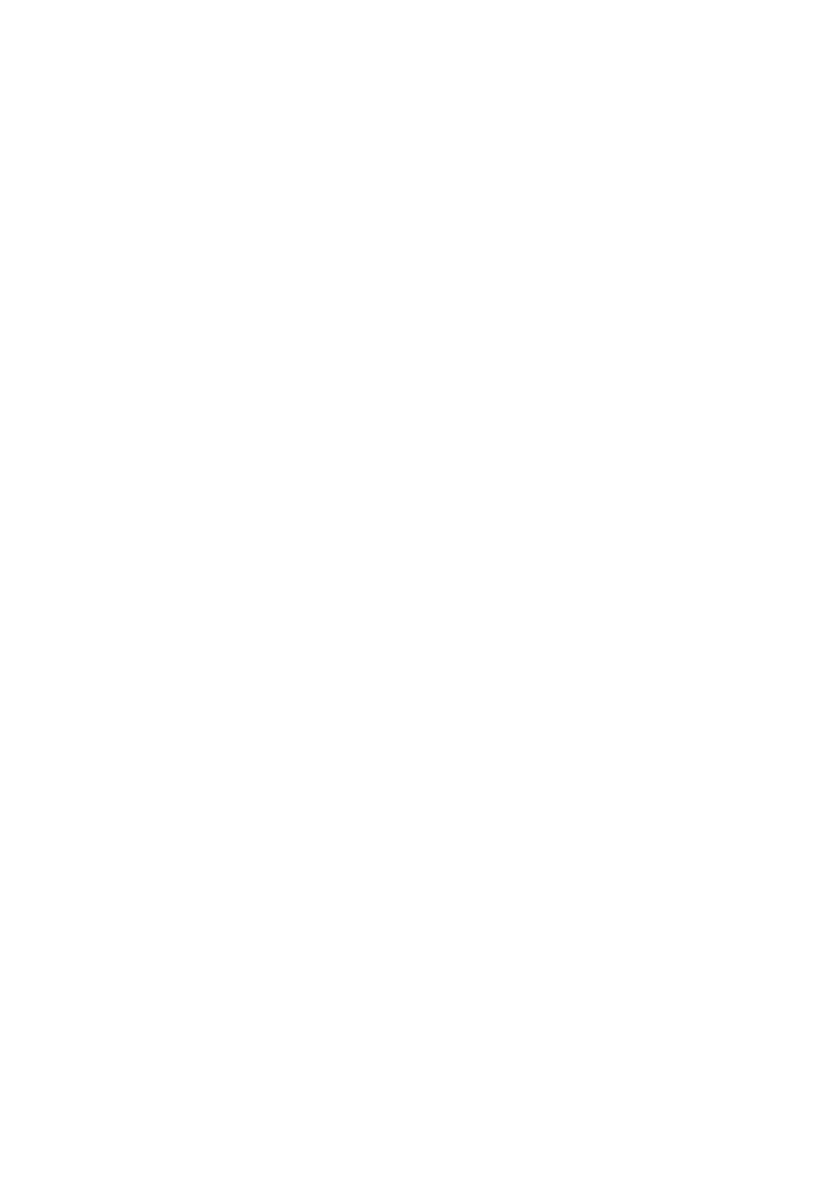72
●
Error and Warning Messages
●
MIDI Errors
Time Out!
[Cause]
Data flow stopped during reception of bulk dump, so the SU10 terminated
the operation. All internal pad and song data are now lost.
[Response]
Try the dump again. If this fails, reinitialize the entire system (go to the INIT
utility and execute Init All).
Buffer Full!
[Cause]
MIDI input buffer became full: the amount of incoming MIDI data exceeded
the SU10’s processing capacity.
[Response]
Reduce the amount of MIDI data being sent to the SU10.
DevNum Off!
[Cause]
Attempted to receive bulk-dump with SU10’s DevNum parameter set to “Off”.
[Response]
To enable bulk-dump reception, set the SU10’s device number (DevNum
parameter, in the MIDI utility) either to “All” or else to match the device
number of the sending device.
Wrong Data!
[Cause]
The SU10 received an unrecognizable MIDI System Exclusive message.
[Response]
Check the machine type and data at the sending side.
ChkSum Err!
[Cause]
The received bulk-dump data failed checksum test.
[Response]
Check the machine type and data at the sending side.
MIDI Err1!
[Cause]
Overrun error occurred during MIDI reception.
[Response]
Check the settings at both sides. Check that cables are correctly attached.
