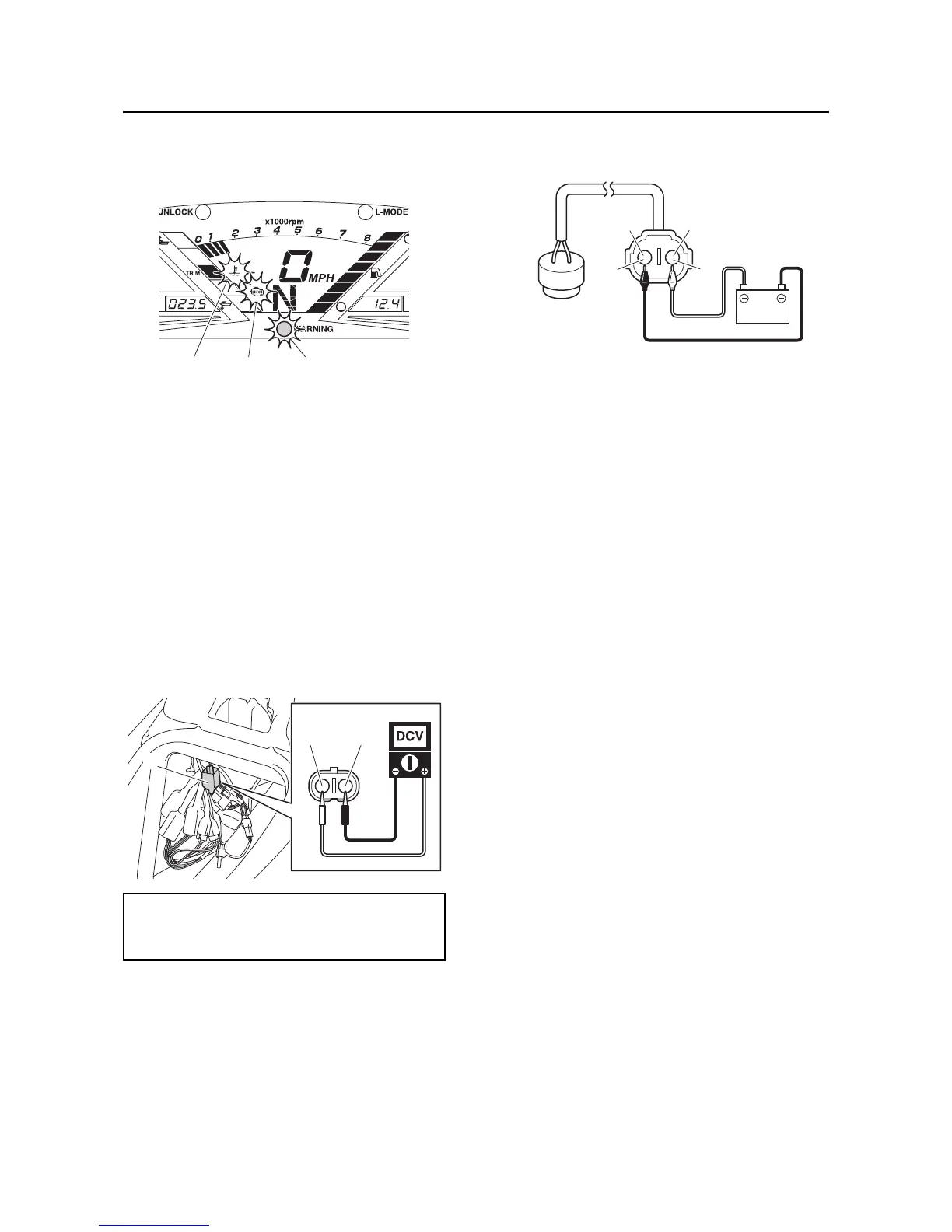7-43
Indication system
and remain on, and the buzzer sounds
continuously. After 30 seconds, check that
the buzzer stops.
4. If the light and indicator do not blink, check
the “Diagnosis record” of the YDIS. If a di-
agnosis record is available and the light
and indicator do not blink, replace the mul-
tifunction meter.
5. Connect the thermo switch coupler.
Buzzer check
1. Disconnect the buzzer coupler “a”.
2. Supply power to the ECM, and then mea-
sure the input voltage at the buzzer cou-
pler terminals (wire harness end). Check
the wire harness if out of specification.
3. Remove the buzzer. See “Steering mas-
ter” (8-12).
4. Connect the positive battery lead to the
terminal “a” and the negative battery lead
to the terminal “b”.
5. Check that the buzzer sounds. Replace
the buzzer if does not sound.
6. Install the buzzer. See “Steering master”
(8-12).
7. Connect the buzzer coupler.
Input voltage
11–12 V
Blue/Red (L/R)–Black/Blue (B/L)