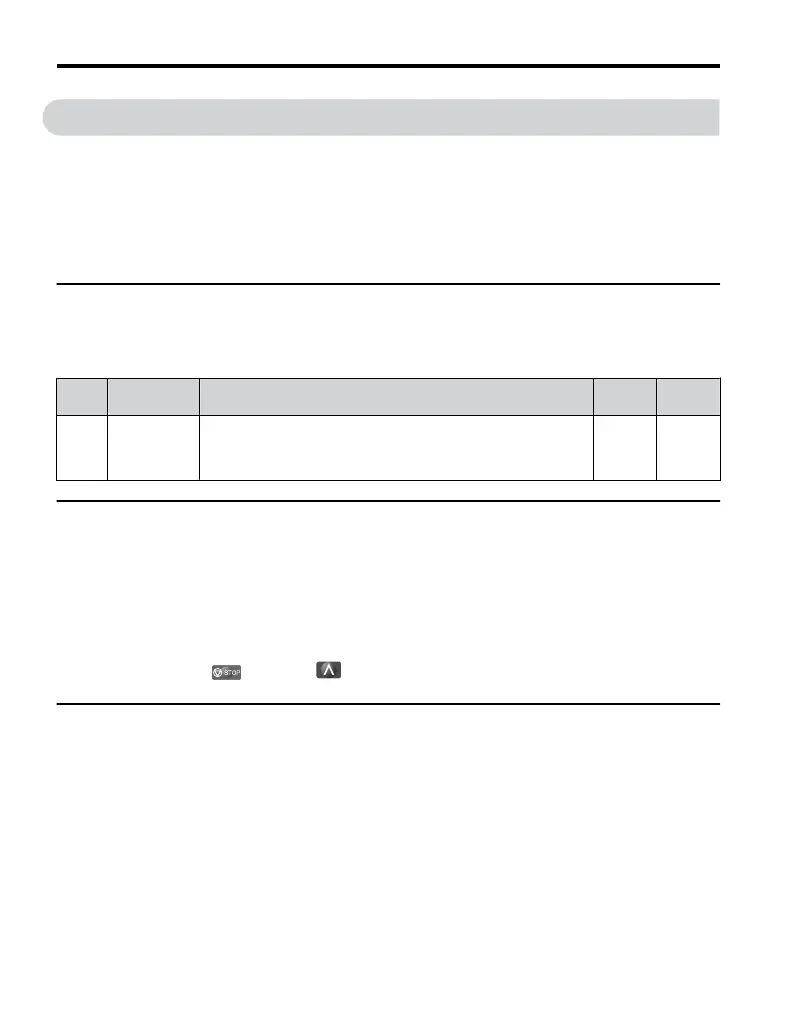4.9 Verifying and Backing Up Parameter
Settings
Check changes to parameter settings using the
Verify function. Refer to Verifying Parameter
Changes: Verify Menu on page 90.
Save the verified parameter settings. Change the access level or set a password to the drive to
prevent accidental modification of parameter settings.
u
Parameter Access Level: A1-01
Setting the Access Level for “Operation only”
(A1-01 = 0) allows the user to access parameters
A1-oo and Uo-oo only. Other parameters are not displayed.
No.
Parameter
Name
Description
Setting
Range
Default
A1-01
Access Level
Selection
Selects which parameters are accessible via the digital operator.
0: Operation only (A1-01 and A1-04 can be set and monitored. U
parameters can be monitored)
2: Advanced Access Level (All parameters can
be set and monitored)
0, 2 2
u
Password Settings: A1-04, A1-05
The user can set a password to the drive to restrict access. The password is selected via
parameter A1-05. The selected password must be entered in parameter A1-04 to unlock
parameter access (i.e., parameter setting A1-04 must match the value programmed into
A1-05). The following parameters cannot be viewed or edited until the value programmed
into
A1-04
correctly
matches
the
value
as
programmed in parameter A1-05: A1-01 and A1-03.
Note: Parameter A1-05 is hidden from view. To display A1-05, access parameter A1-04 and simultaneously
depress the
key and the key.
u
Copy Function (Optional)
Parameter settings can be copied to another
drive to simplify parameter restoration or multiple
drive setup. The RS-232C Interface Unit (Removable Type) (SI-232/JC) is required to use
the following options with J1000 drives:
n
USB/Copy Unit (JVOP-181)
The copy unit is an external option connected to the drive to copy parameter settings to another
drive. It includes a USB adapter to connect the drive to a PC.
4.9 Verifying and Backing Up Parameter Settings
124
YASKAWA ELECTRIC TOEP C710606 25D YASKAWA AC Drive J1000 Installation & Start-Up Manual
