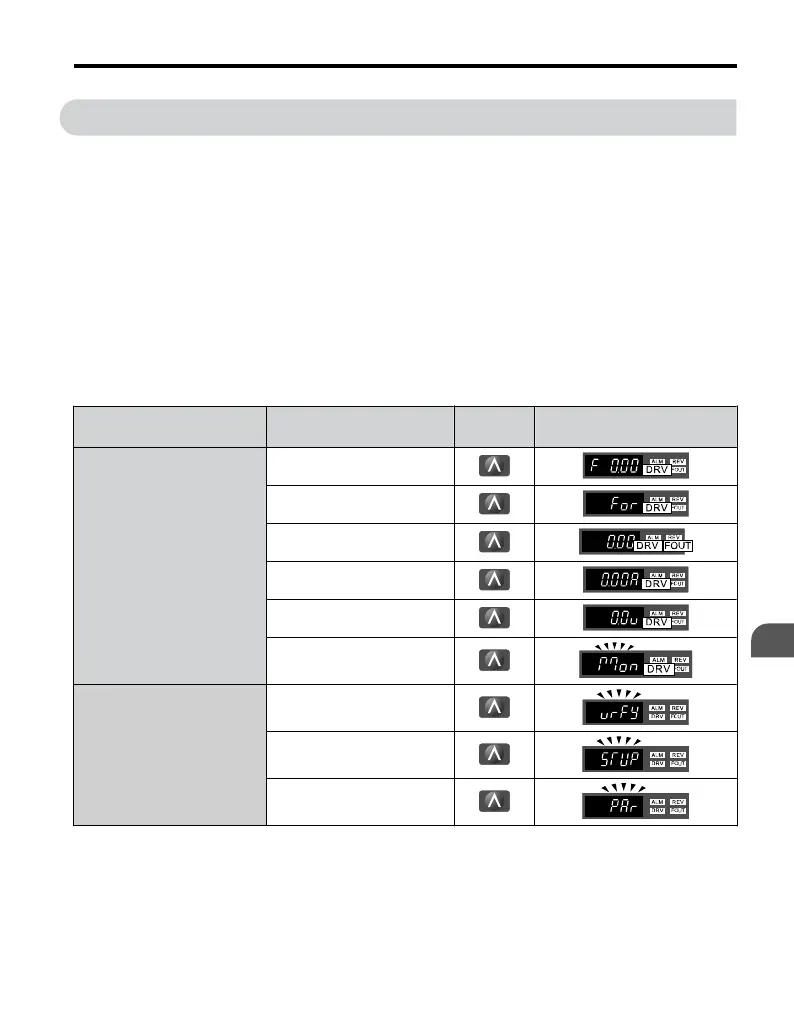4.3 The Drive and Programming Modes
The drive functions are divided into two
main groups accessible via the Digital LED Operator:
Drive Mode: The Drive mode allows motor operation and parameter monitoring. Parameter
settings cannot be changed when accessing functions in the Drive Mode (Table 4.3).
Programming Mode: The Programming Mode allows access to setup/adjust, verify
parameters. The drive prohibits changes in motor operation such as start/stop when the Digital
LED Operator is accessing a function in the Programming Mode.
Table 4.3 illustrates the different functions visible as the “Up arrow” is scrolled immediately
after powering up the drive.
Note: When b1-08 (Run Command Selection while in Programming Mode) is set to 1 (enabled), the drive can
run even if the mode is switched to the programming mode. When setting b1-08 to 0 (disabled), the mode
cannot be switched to the programming mode while the drive is running.
Table 4.3 Summary of Modes
Mode Group Description Key Press
LED Digital Operator Display
<1>
Drive Mode Functions
(Motor operation and
monitoring)
Frequency Reference Display
(Initial power-up state)
Forward/Reverse
Output Frequency Display
Output Current Display
Output Voltage Reference
Monitor Display
Programming Mode Functions
(Changing parameters)
Verify Function
Setup Group Parameters
All Parameters
<1> The enlarged illustration of the LED indicates that the LED is on.
4.3 The Drive and Programming Modes
YASKAWA ELECTRIC TOEP C710606 25D YASKAWA AC Drive J1000 Installation & Start-Up Manual
85
4
Start-Up Programming
& Operation
