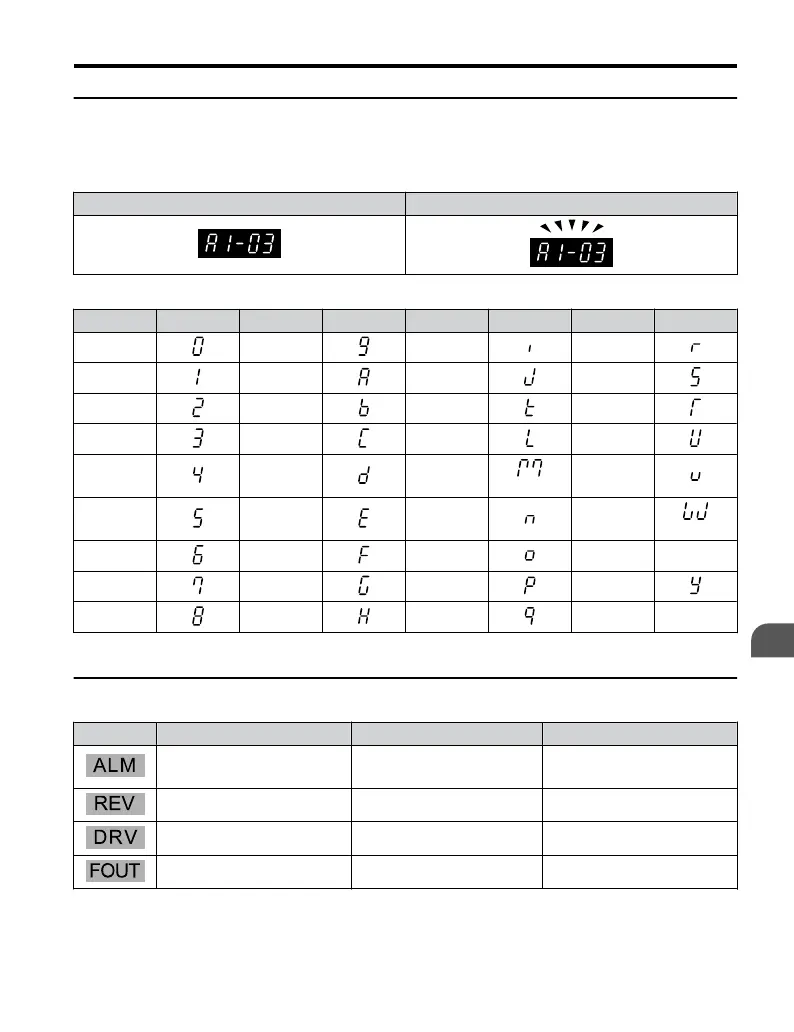u
Digital Text Display
Text appears on the LED Operator as
shown below. This section explains the meaning of text
as it appears on the display screen.
Lit Flashing
Table 4.2 Digital Text Display
Text LED Text LED Text LED Text LED
0 9 I R
1 A J S
2 B K T
3 C L U
4 D M
<1>
V
5 E N W
<1>
6 F O X None
7 G P Y
8 H Q Z None
<1> Displayed in two digits.
u
LED Screen Displays
Display Lit Flashing Off
When the drive detects an alarm
or error
• When an alarm occurs
• oPE detected
Normal state (no fault or alarm)
Motor is rotating in reverse — Motor is rotating forward
Drive Mode — Programming Mode
Displays output frequency (Hz) — —
4.2 Using the Digital LED Operator
YASKAWA ELECTRIC TOEP C710606 25D YASKAWA AC Drive J1000 Installation & Start-Up Manual
81
4
Start-Up Programming
& Operation
