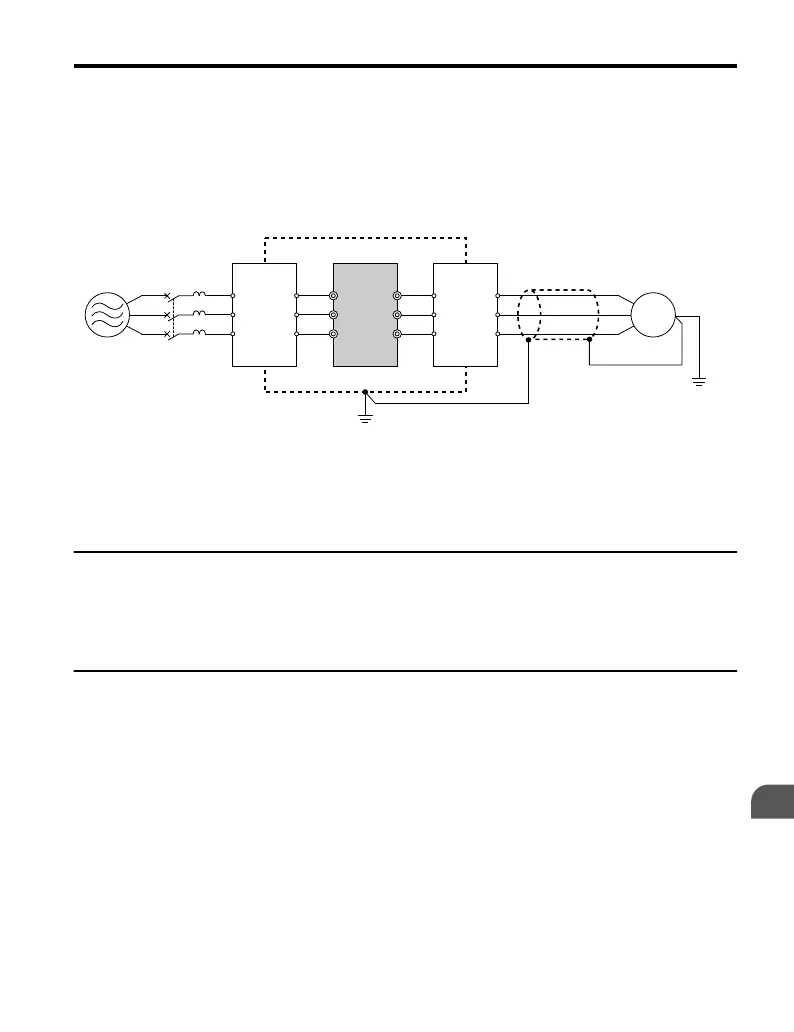Reducing Radiated/Radio Frequency Noise
The drive, input lines, and output lines generate radio frequency noise. Use noise filters on
input and output sides and install the
drive in a metal enclosure panel to reduce radio frequency
noise.
Note: The cable running between the drive and motor should be as short as possible.
C ED
B
F
A
R/L1
MCCB
S/L2
T/L3
U/T1
V/T2
W/T3
G
A – Metal enclosure
B – Power supply
C – Noise filter
D – Drive
E – Noise filter
F – Shielded motor cable
G – Motor
Figure 7.9 Reducing Radio Frequency Noise
u
EMC Filter Installation
This drive is tested according to European
standards IEC/EN 61800-5-1 and it complies with
the EMC guidelines. Refer to EMC Filter Installation on page 259 for details about EMC
filter selection and installation.
u
Zero-Phase Reactor
A zero-phase reactor can be used to
reduce the noise on the input and output sides of the drive.
7.4 Installing Peripheral Devices
YASKAWA ELECTRIC TOEP C710606 25D YASKAWA AC Drive J1000 Installation & Start-Up Manual
197
7
Peripheral Devices &
Options
