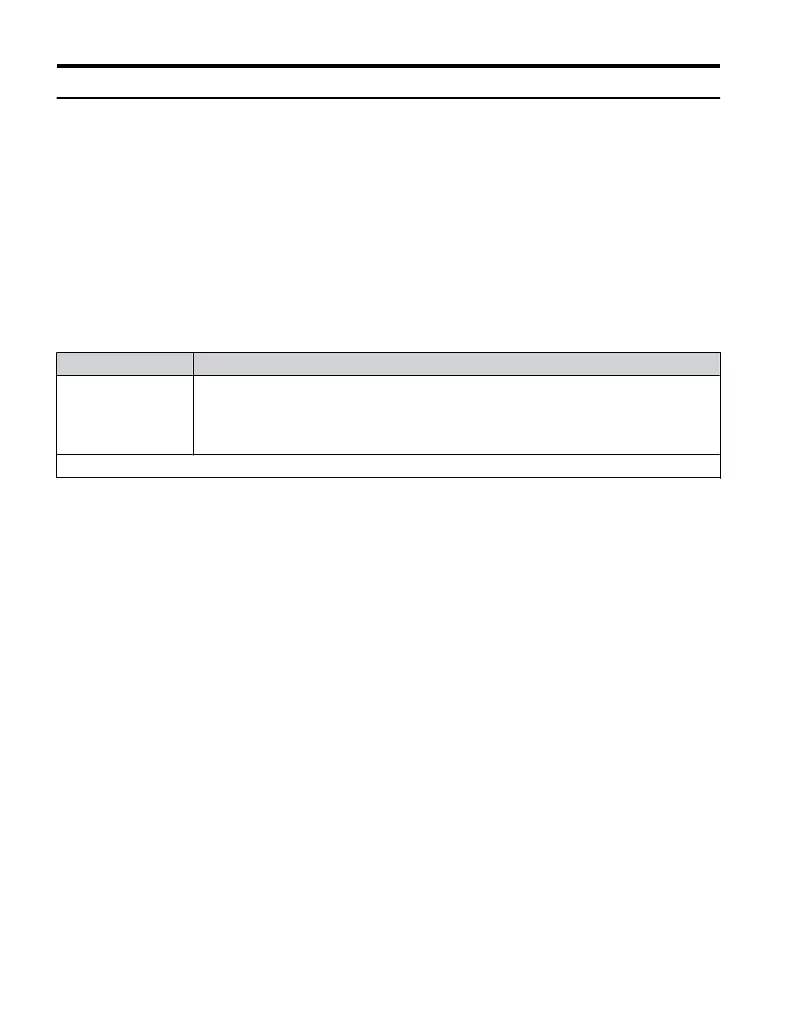u
NEMA Type 1 Kit
WARNING! Fire Hazard. Provide sufficient cooling when installing the drive inside an enclosed panel or
cabinet. Failure to comply could result in overheating and fire. When multiple drives are placed inside the
same enclosure panel, install proper cooling to ensure air entering the enclosure does not exceed 40 °C.
The optional NEMA Type 1 kit can be installed to raise the enclosure protection level of an
IP20/Open-Chassis drive to NEMA Type 1. Drives with a NEMA Type 1 kit cannot be
installed using side-by-side mounting unless the top cover is removed. The drive does not
retain NEMA Type 1 integrity with the
top cover removed. Refer to Installation Orientation
and Spacing on page 34 for installation instructions.
n
Installation Environment
Table 7.3 Installation Environment
Environment Conditions
Ambient
Temperature
-10 °C to +40 °C (NEMA Type 1/wall-mounted enclosure)
Drive reliability improves in environments without wide temperature fluctuations.
When using an enclosure panel, install a cooling fan or air conditioner in the area to ensure
that the air temperature inside the enclosure does not exceed the specified levels.
Do not allow ice to develop on the drive.
Refer to Installation Environment on page 33 for all other installation environment specifications.
7.4 Installing Peripheral Devices
202
YASKAWA ELECTRIC TOEP C710606 25D YASKAWA AC Drive J1000 Installation & Start-Up Manual
