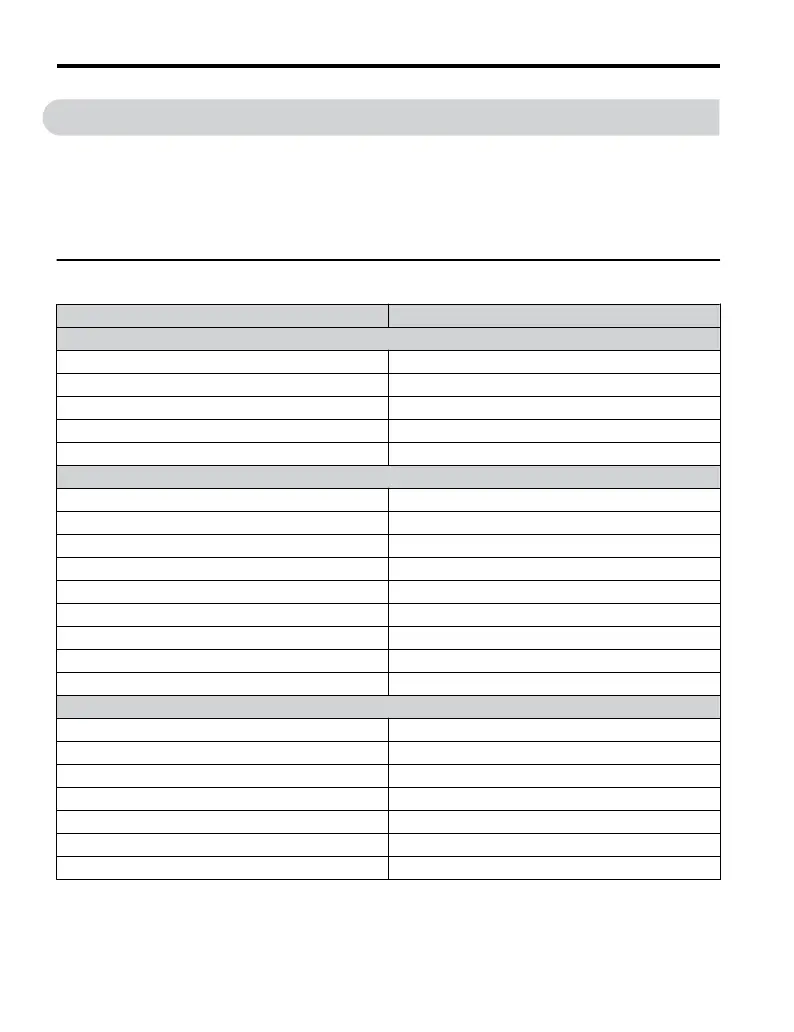6.4 Drive Cooling Fans
NOTICE: Follow cooling fan replacement instructions. The cooling
fan cannot operate properly when installed
incorrectly and could seriously damage the drive. To ensure maximum useful product life, replace all cooling
fans when performing maintenance.
Contact your Yaskawa representative or supplier to order replacement cooling fans as
required.
u
Number of Cooling Fans
Drive Model Cooling Fans
Single-Phase 200 V Class
BA0001 –
BA0002 –
BA0003 –
BA0006 –
BA0010 1
Three-Phase 200 V Class
2A0001 –
2A0002 –
2A0004 –
2A0006 1
2A0008 1
2A0010 1
2A0012 1
2A0018 1
2A0020 1
Three-Phase 400 V Class
4A0001 –
4A0002 –
4A0004 –
4A0005 1
4A0007 1
4A0009 1
4A0011 1
6.4 Drive Cooling Fans
178
YASKAWA ELECTRIC TOEP C710606 25D YASKAWA AC Drive J1000 Installation & Start-Up Manual
