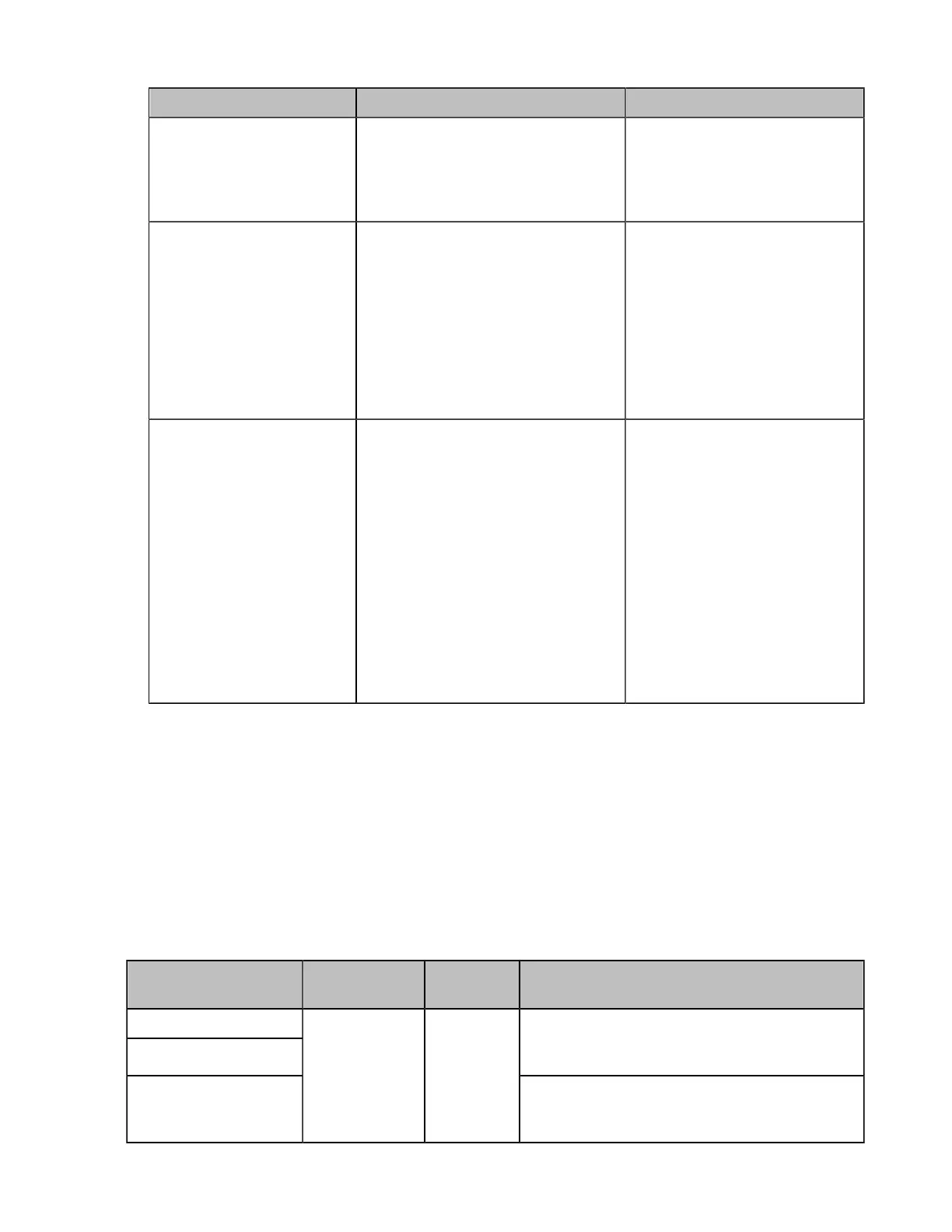| Configuring the Audio Settings | 156
Parameter Description Configuration Method
Disabled
Configure the audio codecs that are
not used.
Note: you can move the enabled
codec to this field.
Web user interface
Opus Sample Rate
Configure the sample rate of the
opus audio codec.
• Opus-FB(48KHz)
• Opus-SWB(24KHz)
• Opus-WB(16KHz)
• Opus-MB(12KHz)
• Opus-NB(8KHz)
Default: Opus-FB(48KHz).
Web user interface
Special audio codec byte
sequence
Enable or disable the special audio
codec byte sequence.
• Off—keep the current codec byte
sequence.
• On—different devices have
different definition about audio
codec byte sequence, which may
lead to the audio incompatibility
problems between Yealink
and certain devices. You can
enable this feature to solve these
incompatibility problems.
Default: Disabled.
Web user interface
Video Codecs
The video codecs that the system uses to establish a call should be supported by the server. When
placing a call, the system will offer the enabled video codec list to the server and then use the video codec
negotiated with the called party according to the priority.
• Supported Video Codec
• Configuring Video Codec
• Selecting an H.265 Mode
Supported Video Codec
The following table summarizes the supported video codec on the VCS:
Video Codec Bit Rate Frame
Rate
Frame Size
H.264 HP
H.264
Tx: 360P, 540P, 720P, 1080P
Rx: Conventional Size Below 1080P
H.263
90—2048 kbps 5—30 fps
Tx: CIF, 4CIF
Rx: QCIF, CIF, 4CIF
