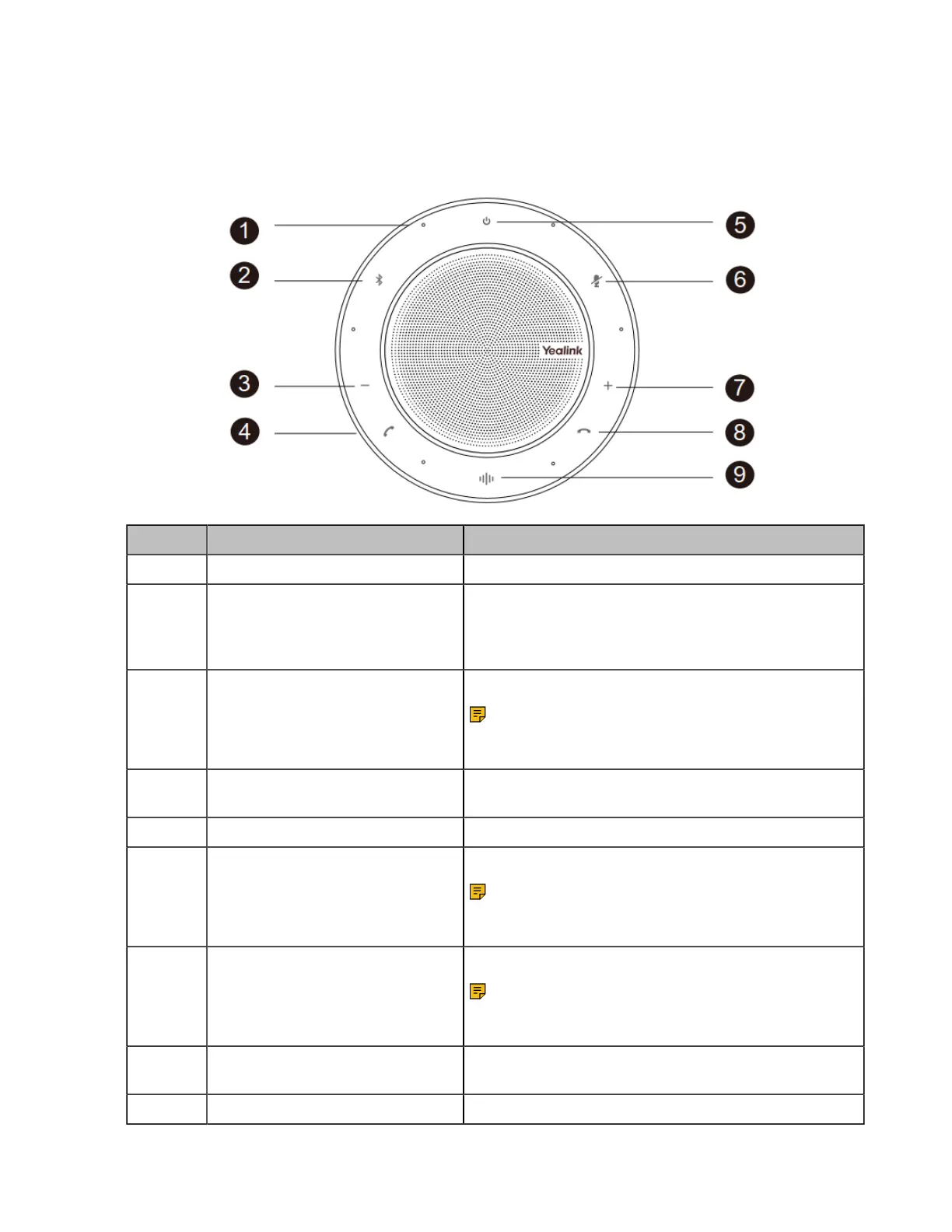| Getting Started | 41
CP900/CP700 Ultra-Compact Speakerphone
After you connect CP900/CP700 to VP59 via a USB cable, VP59 will automatically take CP900/CP700 as
audio input or output device. You can use CP900/CP700 to control the call on VP59, adjust the volume,
and set the mute status.
Name Description
1 Microphone Provide optimal voice pickup performance.
2 Bluetooth Button Enable/disable the Bluetooth. Tap it for 2 seconds
to enable the pairing mode, then CP900/CP700 can
search for and connect to a device. Double-tap to
disconnect. Tap again to reconnect.
3 Volume Down Tap to turn down the volume.
Note: If you do not use the handset and
headset, the volume of CP900/CP700 is
synchronized with the one of VP59.
4 Answer Call Answer the call; tap it for 6 seconds to reset CP900/
CP700 to factory.
5 Power On/Off Power on/off CP900/CP700.
6 Mute Key Mute/unmute the microphone.
Note: If you do not use the handset and
headset, the mute status of CP900/CP700 is
synchronized with the one of VP59.
7 Volume Up Tap to turn up the volume.
Note: If you do not use the handset and
headset, the volume of CP900/CP700 is
synchronized with the one of VP59.
8 End Call Hand up the call or reject an incoming call; tap it for 6
seconds to reset CP900/CP700 to factory.
8 Voice Assistant Button Enable the voice assistant.
