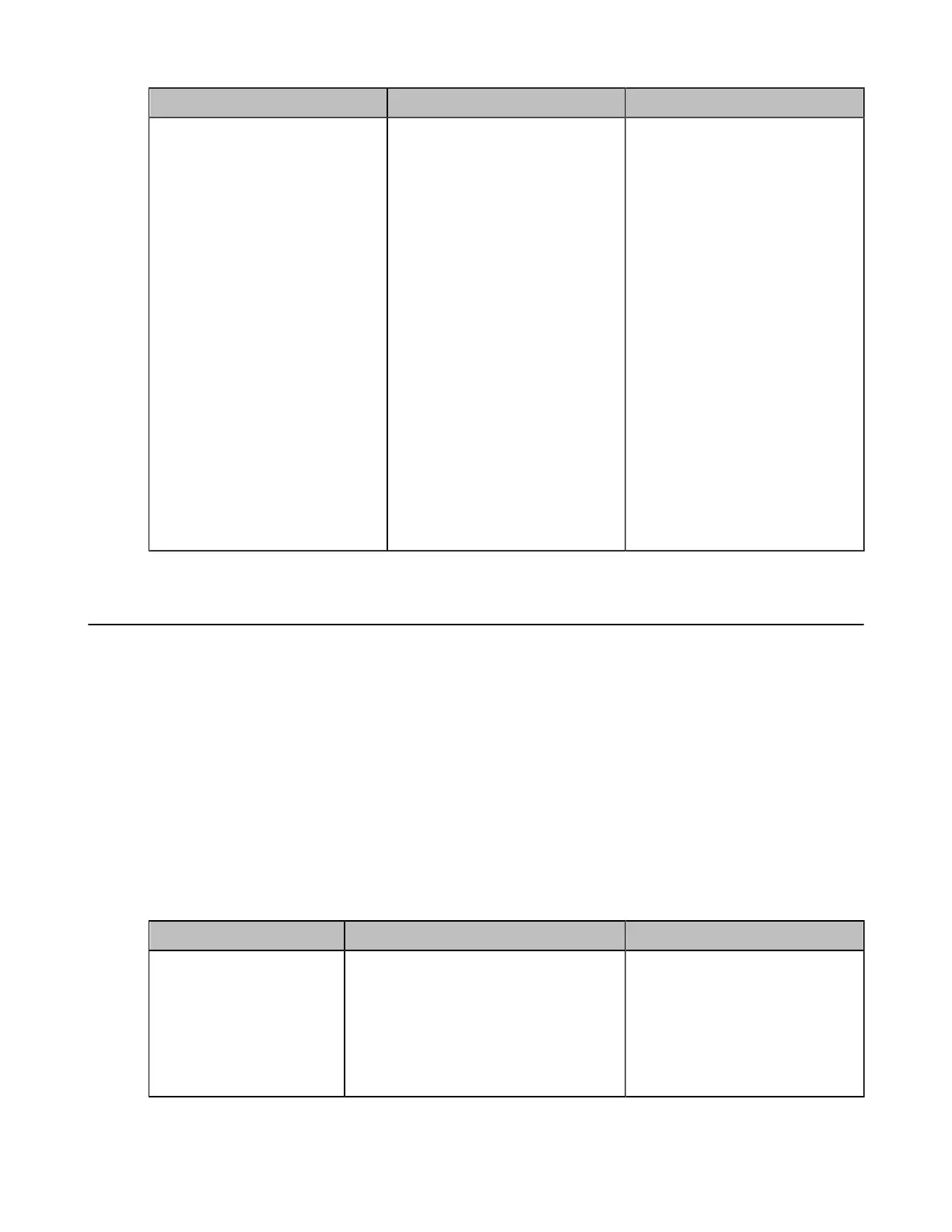| Configuring Network Settings | 92
Parameter Description Configuration Method
Restricted Single Packet Mode
Enable or disable the restricted
single packet mode.
• Off—sends data packets by
using multiple packets mode.
• On—sends data packets by
using single packet mode.
Default: On.
Some third-party devices only
accept the data packets sent
by single packet mode. If local
system sends data packets by
using multiple packets mode,
the video call may appear
the mosaic phenomenon. To
avoid this situation, enable
this Restricted Single Packet
Mode.
If you change this parameter, the
system will reboot to make the
change take effect.
Web user interface
Configuring SNMP
SNMP (Simple Network Management Protocol) is an Internet-standard protocol for managing devices
on IP networks. It is used mostly in network management systems to monitor network-attached devices
for conditions that warrant administrative attention. SNMP exposes management data in the form of
variables on the managed systems, which describe the system configuration. These variables can then be
queried (and sometimes set) by managing applications. The variables accessible via SNMP are organized
in hierarchies, which are described by Management Information Bases (MIBs). The endpoints support
SNMPv1 and SNMPv2. They act as SNMP clients, receiving requests from the SNMP server. The SNMP
server may send requests from any available source port to the configured port on the client, while the
client responds to the source port on the SNMP server. The endpoints only support the GET request from
the SNMP server. This feature is only applicable to third generation VCS devices.
Procedure
1. On your web user interface, go to Network > Advanced > SNMP.
2. Configure and save the following settings:
Parameter Description Configuration Method
Active/STUN Active
Enable or disable SNMP feature on the
system.
Note: the default value is Off.
If you change this parameter, the
system will reboot to make the change
take effect.
Web user interface
