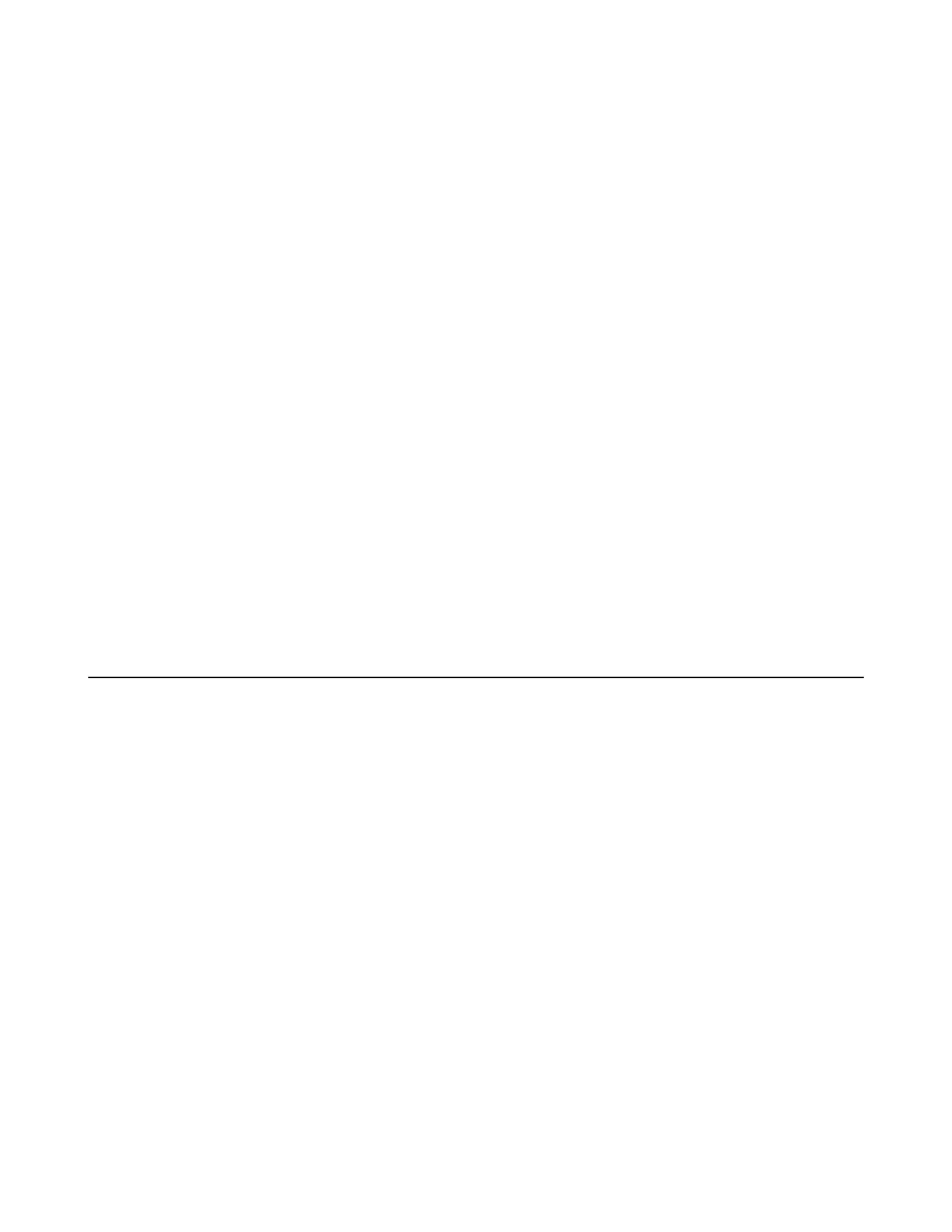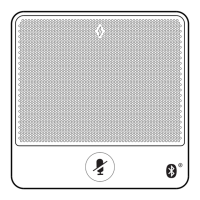| About This Guide | 11
• Yealink VCR11 Remote Control Quick Reference Guide, which describes how to use the VCR11
Remote Control.
• Yealink CP960 HD IP Conference Phone Quick Reference Guide, which describes how to use CP960
conference phone.
• Yealink CPW90-BT Bluetooth Wireless Microphones Quick Start Guide, which describes how to use
CPW90-BT.
• Yealink Wi-Fi USB Dongle WF50 User Guide, which describes how to connect the wireless network to
the VCS codec and provide wireless AP via WF50.
• Yealink WPP20 Wireless Presentation Pod User Guide, which describes how to use WPP20 wireless
presentation pod.
• Yealink PSTN Box CPN10 Quick Start Guide, which describes how to connect VCS codec to PSTN.
• Yealink VCC22 Video Conferencing Camera Quick Start Guide, which describes how to connect the
VCC22 video conferencing cameras to the VCS codec.
• Yealink CTP20 Quick Start Guide, which describes how to connect CTP20 to the VCS codec.
• Yealink CTP18 Quick Start Guide, which describes how to connect VCM34 to the VCS codec.
• Yealink VCM34 Quick Start Guide, which describes how to connect VCM34 to the VCS codec.
• Yealink VCM38 Quick Start Guide, which describes how to connect CTP20 to the VCS codec.
• Yealink VCH51 Quick Start Guide, which describes how to connect VCH51 to the VCS codec.
• Yealink Soundbar Quick Start Guide, which describes how to connect Soundbar to the VCS codec.
• Yealink MSpeaker II Quick Start Guide, which describes how to connect MSpeaker II to the VCS codec.
You can download these documentations online:
http://support.yealink.com/documentFront/forwardToDocumentFrontDisplayPage.
For support or service, please contact your Yealink reseller or go to Yealink Technical Support online:
http://support.yealink.com/.
Summary of Changes
• Changes for Release 50, Guide Version 50.10
• Changes for Release 44, Guide Version 44.25
• Changes for Release 43, Guide Version 43.32
• Changes for Release 43, Guide Version 43.31
• Changes for Release 43, Guide Version 43.30
• Changes for Release 43, Guide Version 43.10
Changes for Release 50, Guide Version 50.10
This guide is also available to PVT960/ PVT960/VC200-E videoconferencing system and CTP18 touch
panel which are newly launched.
The following sections are new for this version:
Configuring the Operation Modes of Third Generation VCS
Setting the Home Page Icon for the VCS Devices and Touch Panel
Switching System Modes of Third Generation Video Conferencing System
Connecting CTP20/CTP18 to VCS Device via LAN Pairing Mode
Switching the Connection Methods between the VCS Devices and CTP20/CTP18
Configuring the LAN Pairing Code
Configuring the Feature of Invitation Before Meeting
