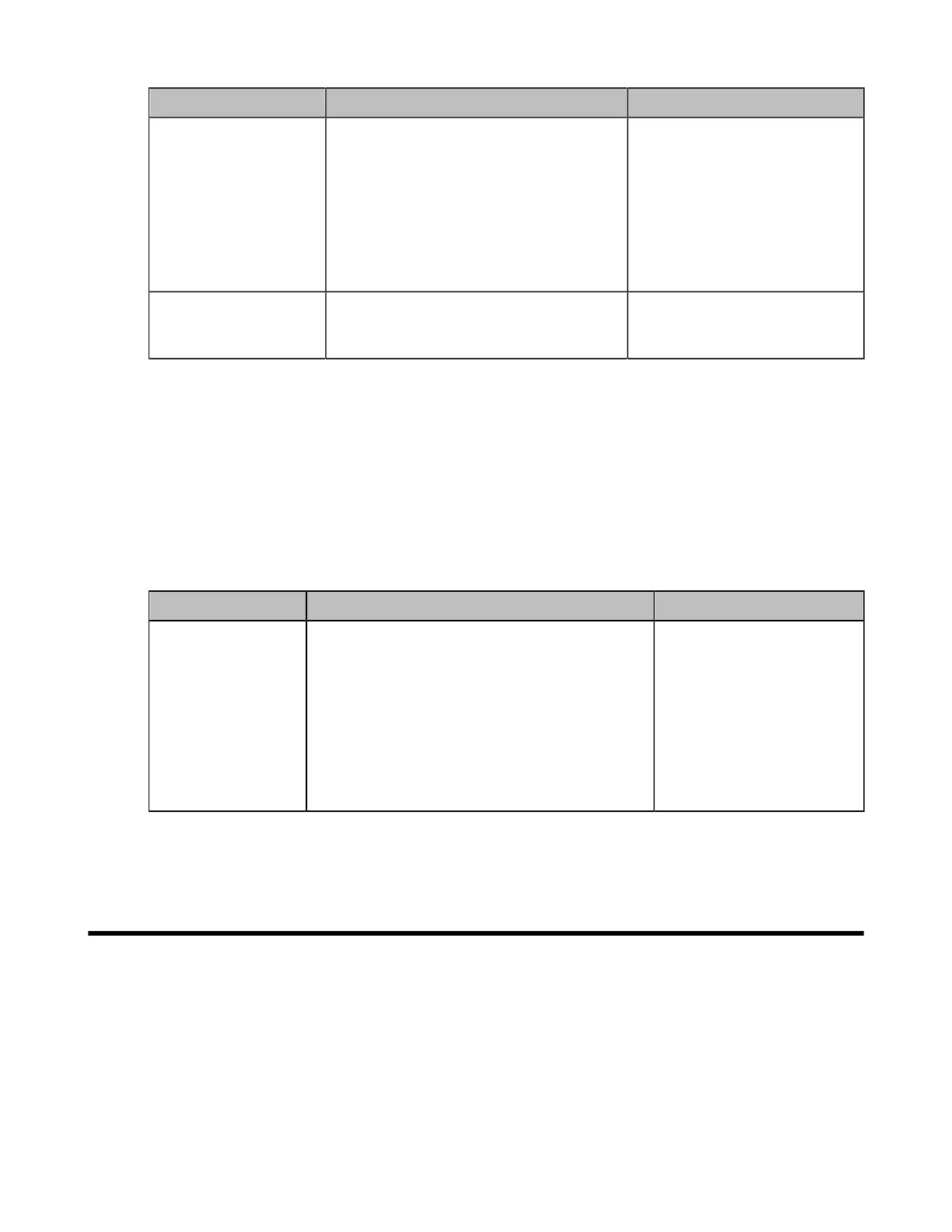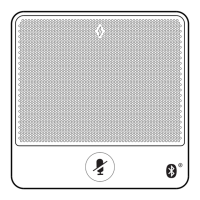| Configuring Video Settings | 160
Parameter Description Configuration Method
DTMF Info Type
Configure the DTMF info type when
DTMF type is set to SIP INFO or
RFC2833+SIP INFO.
• DTMF-Relay
• DTMF
• Telephone-Event
Default: DTMF-Relay.
Web user interface
Endpoint (remote control/VP59)
CTP20/CTP18
DTMF Payload Type
(96~127)
Configure the value of DTMF payload.
Default: 101.
Web user interface
Related tasks
Switching System Modes of Third Generation Video Conferencing System
Configuring DTMF for H.323 Protocol
When using an H.323 account or logging into the third-party platform, you can set the DTMF transmission
method for the H.323 protocol.
Procedure
1. On your web user interface, go to Account > H.323.
2. Configure and save the following settings:
Parameter Description Configuration Method
DTMF Type
Configure the DTMF type.
• INBAND—DTMF is transmitted in the voice
band, together with the general RTP voice
packet.
• Auto—the system automatically negotiates
the way (INBAND, RFC2833 or SIP INFO) to
transfer DTMF digits.
Default: Auto.
Web user interface
Endpoint
CTP20
Related tasks
Switching System Modes of Third Generation Video Conferencing System
Configuring Video Settings
• Display Layout Settings
• Changing the Video Input Source
• Configuring HDMI Extended Display by VP59
• Specifying Content to the Secondary Screen
• Adjusting the Monitor Display Proportion
• Selecting Video Frame Rate and Resolution
• Configuring the Monitor Resolution
• Configuring VC200 Experimental Access (Auto Framing)
