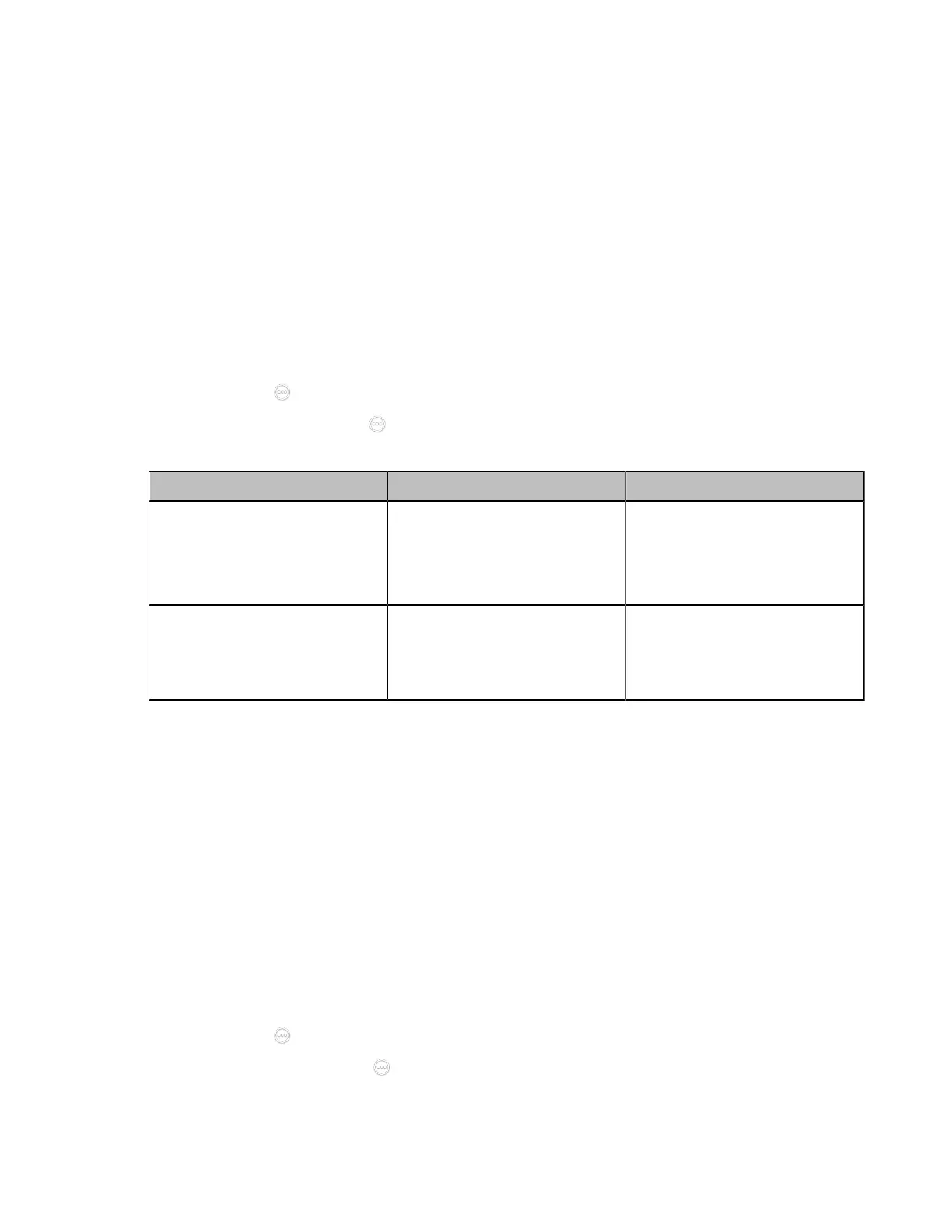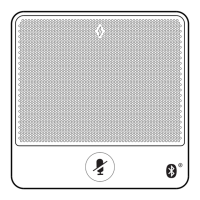| Configuring Account Settings | 111
Logging into Videxio Platform
Before you begin
When you place a call using the Videxio account, you can:
• Dial Videxio accounts to establish a point-to-point call.
• Dial third-party accounts registered in the Videxio platform to establish a point-to-point call.
• Call into the VMR to join the video conference with other participants.
Procedure
1. Do one of the following:
• On your web user interface, go to Account > VC Platform.
• On your VCS, go to More > Settings > Advanced > Account > Video Conference Platform.
For VP59, tap > Settings > Advanced > Account > Video Conference Platform.
•
On your CTP20/CTP18, tap > Settings > Advanced > Account > Video Conference Platform.
2. Configure and save the following settings:
Parameter Description Configuration Method
Cloud Account
Enables the Cloud feature.
Note: if it is set to Off, your
device cannot log into the
Videxio platform.
Web user interface
Endpoint
CTP20/CTP18
Platform Type Select Videxio.
Web user interface
Endpoint
CTP20/CTP18
Registering a Custom Account
You can register a custom account for communication.
Before you begin
For third generation VCS devices running in 50.10 or later versions, make sure you are using the Standard
mode system for your devices.
About this task
Procedure
1. Do one of the following:
• On your web user interface, go to Account > VC Platform.
• On your VCS, go to More > Settings > Advanced > Account > Video Conference Platform.
For VP59, tap > Settings > Advanced > Account > Video Conference Platform.
•
On your CTP20/ CTP18, tap > Settings > Advanced > Account > Video Conference
Platform.
