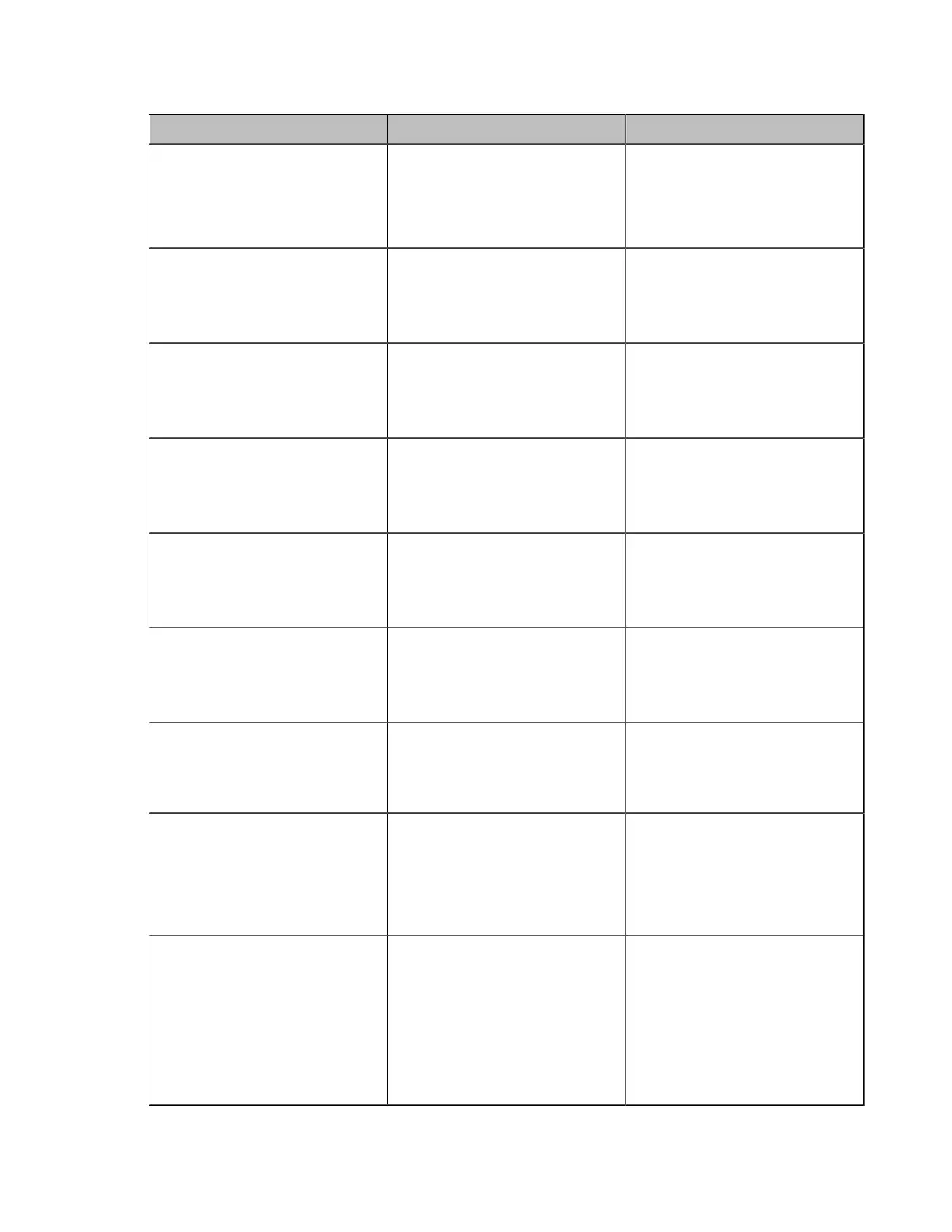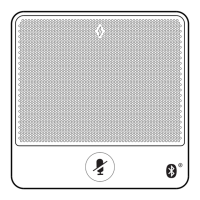| Configuring Account Settings | 112
2. Configure and save the following settings:
Parameter Description Configuration Method
Cloud Account
Enables the Cloud feature.
Note: if it is set to Off, your
device cannot register a custom
account.
Web user interface
Endpoint
CTP20/CTP18
Platform Type Select Custom.
Web user interface
Endpoint
CTP20/CTP18
Label
Configure the label for this
custom account.
Note: the default value is blank.
Web user interface
Endpoint
CTP20/CTP18
Username
Specify the username for this
custom account.
Note: the default value is blank.
Web user interface
Endpoint
CTP20/CTP18
Register Name
Specify the register name for this
custom account.
Note: the default value is blank.
Web user interface
Endpoint
CTP20/CTP18
Password
Specify the password for this
custom account.
Note: the default value is blank.
Web user interface
Endpoint
CTP20/CTP18
Server Host/Server
The IP address or the domain
name of the server.
Note: the default value is blank.
Web user interface
Endpoint
CTP20/CTP18
Port
Configure the port of the custom
server.
Note: the default value is 0. The
value can be any integer from 0
to 65535.
Web user interface
Endpoint
CTP20/CTP18
Remember password
Enable or disable remembering
password.
Note: the default value is Off.
If it is set to On, the password
will be filled automatically when
you enter the username next
time.
Endpoint
CTP20/CTP18
