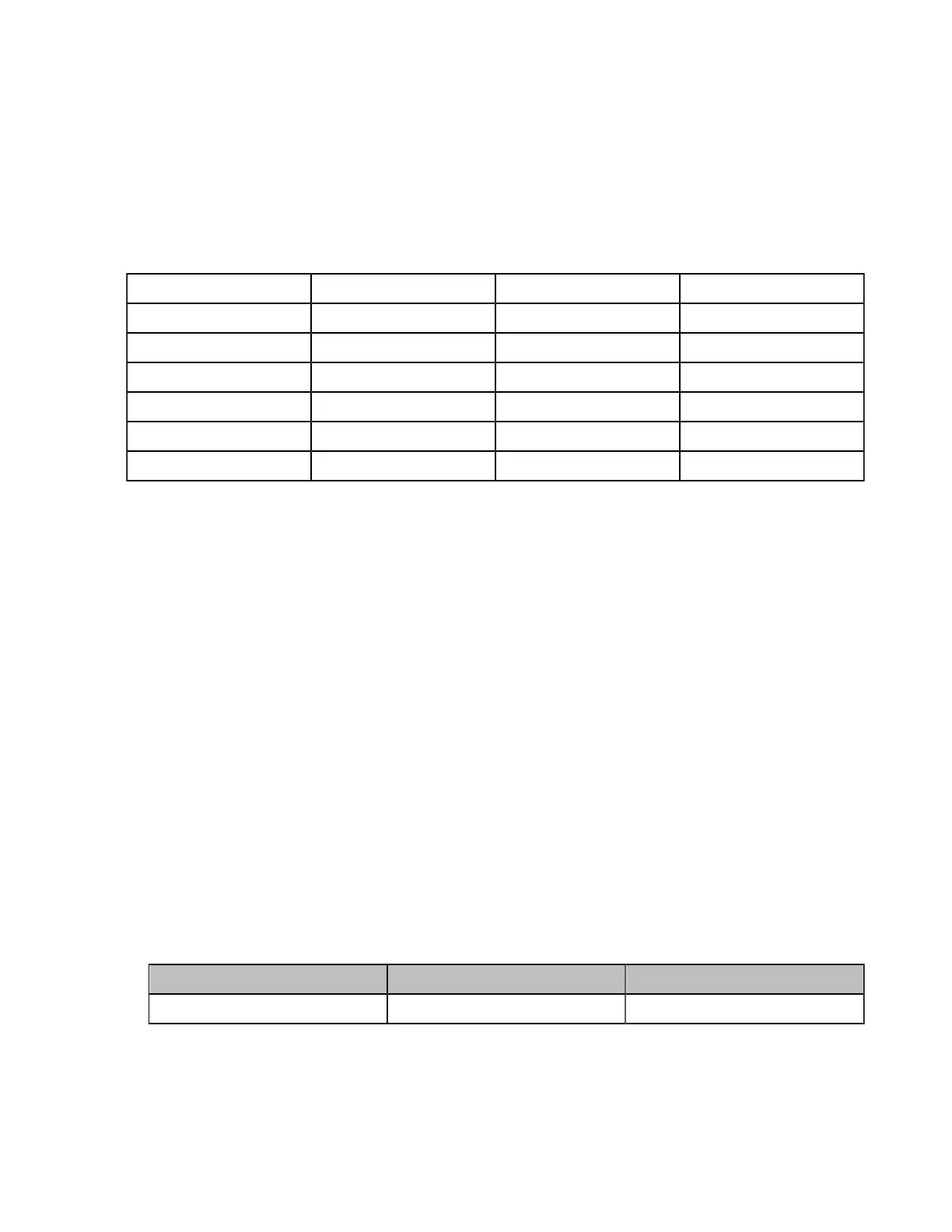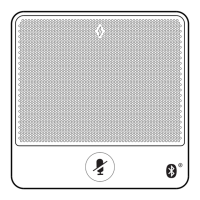| Configuring the Audio Settings | 153
• Supported Tones
• Custom Tones Formats
• Customizing Tones
Supported Tones
The system supports tones in the following countries. The tone set is a predefined by each country
according to different device status. The tones of different countries varies.
Available tone sets for the system are described as below:
Australia Austria Brazil Belgium
Chile China Czech Denmark
Finland France Germany Great Britain
Greece Hungary Lithuania India
Italy Japan Mexico New Zealand
Netherlands Norway Portugal Spain
Switzerland Sweden Russia United States
Custom Tones Formats
You can customize different tones for the system except for the default tone.
The custom tones formats are as below:
E1,E2,E3,E4,E5,E6,E7,E8 (you can configure up to 8 different tones which are separated by commas)
En=[!][F1][+F2][+F3][+F4] /Duration
Parameter explanation:
• Freq: the frequency of the tone (ranges from 200Hz to 7000 Hz). If it is set to 0Hz, it means the tone is
not played. A tone consists of at most four different frequencies.
• Duration: the duration (in milliseconds) of the dial tone, ranges from 0 to 30000ms.
• An exclamation mark “!” before tones : it means that the tone only rings once.
(for example, !250/200, 0/1000, 200+300/500,
500+1200/800,600,
600+700+800+1000/2000) means
playing tones once.
Customizing Tones
Procedure
1. On your web user interface, go to Setting > Tones.
2. Configure and save the following settings:
Parameter Description Configuration Method
Select Country Select Custom. Web user interface
