
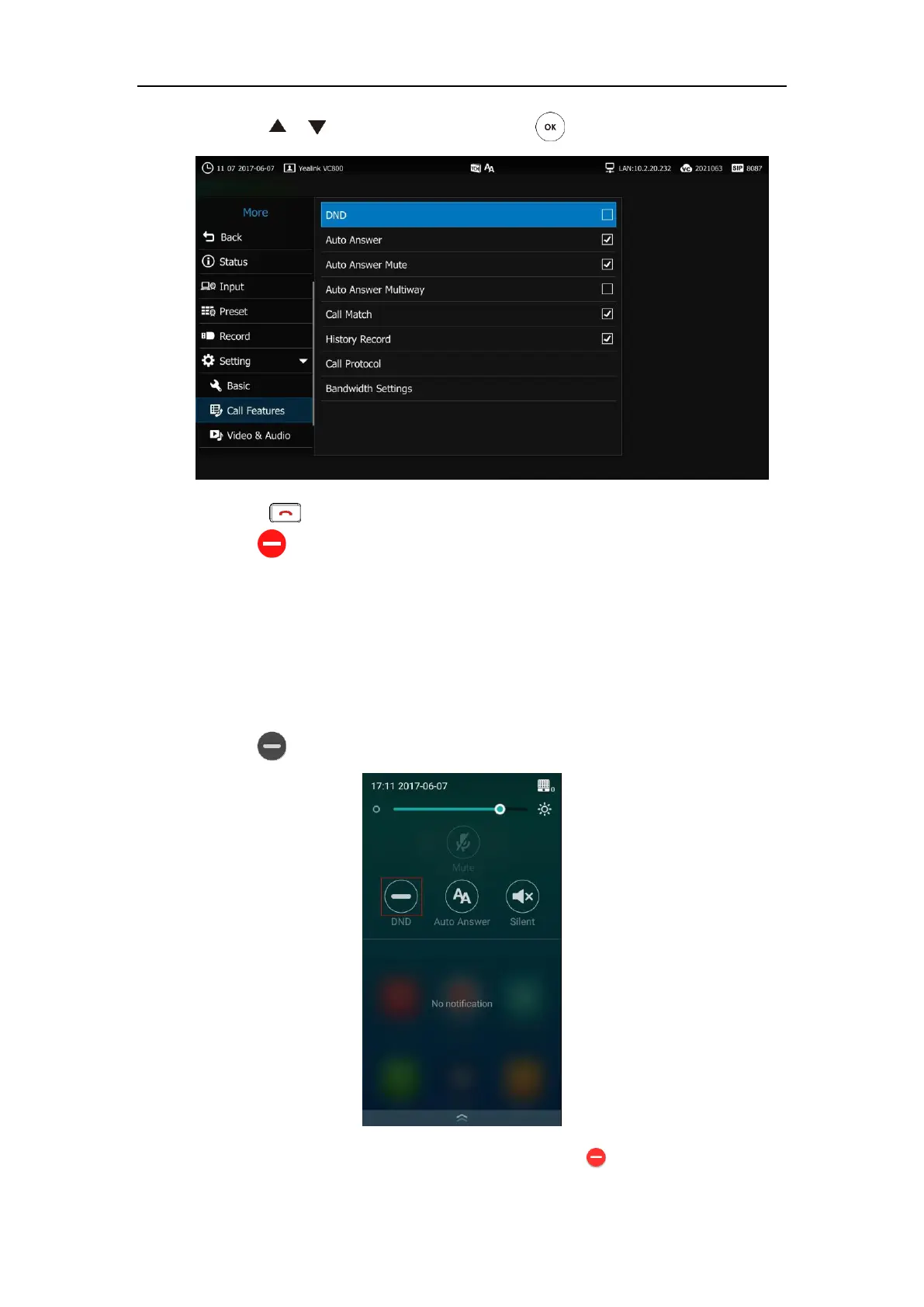 Loading...
Loading...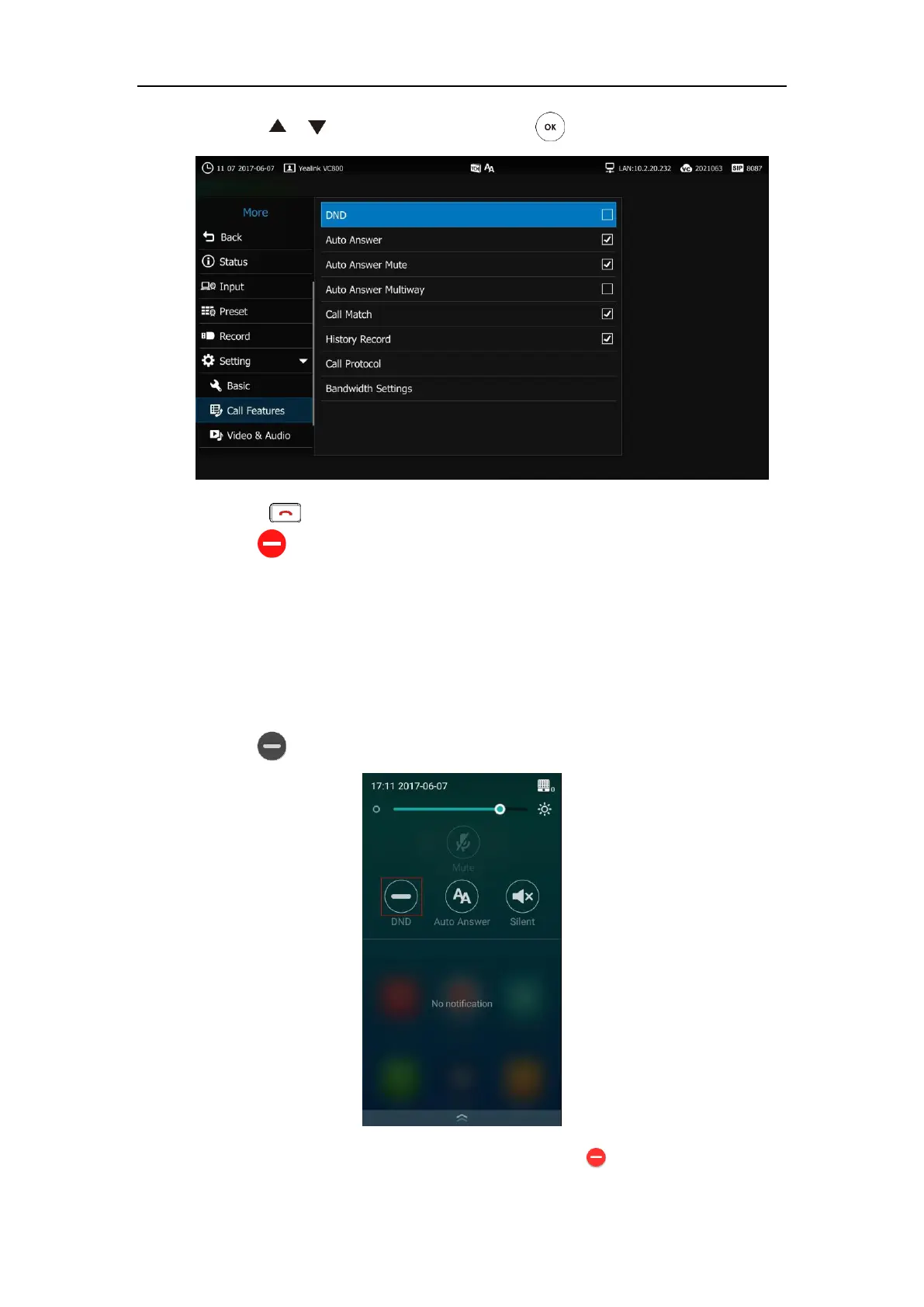
Do you have a question about the Yealink VC800 and is the answer not in the manual?
| Brand | Yealink |
|---|---|
| Model | VC800 |
| Category | Conference System |
| Language | English |
Describes items included in various package configurations.
Explains the function and description of each system component.
Details the meaning of status indicator LEDs on different devices.
Describes how to customize system settings via interfaces.
Guides the initial connection of the VC800 system components.
Provides instructions for physically installing the VC800 system.
Outlines the steps to power on the VC800 system.
Guides the initial configuration process for the system.
Describes the system's idle screen display and information.
Allows configuration of basic system parameters like sleep time and site name.
Details how to change the system's display language.
Covers managing local, cloud, and YMS contacts.
Explains how to manage call history records.
Configures uplink and downlink bandwidth for calls.
Explains various methods for placing calls.
Covers managing multi-party conferences.
Details how to record video during calls.
Describes available screen display layouts.
Guides connecting to and using Yealink's cloud service.
Instructions for using the StarLeaf Cloud platform.
Explains how to join scheduled meetings.
Steps to pair the CPW90 with the CP960 phone.
How to mute or unmute the CPW90 microphone.
Proper placement of the CPE90.
How to mute or unmute the CPE90.
Tools for diagnosing system issues.
Common problems and their solutions.
Troubleshooting specific camera problems.
Troubleshooting audio/video problems.
Procedures for system upkeep and resets.