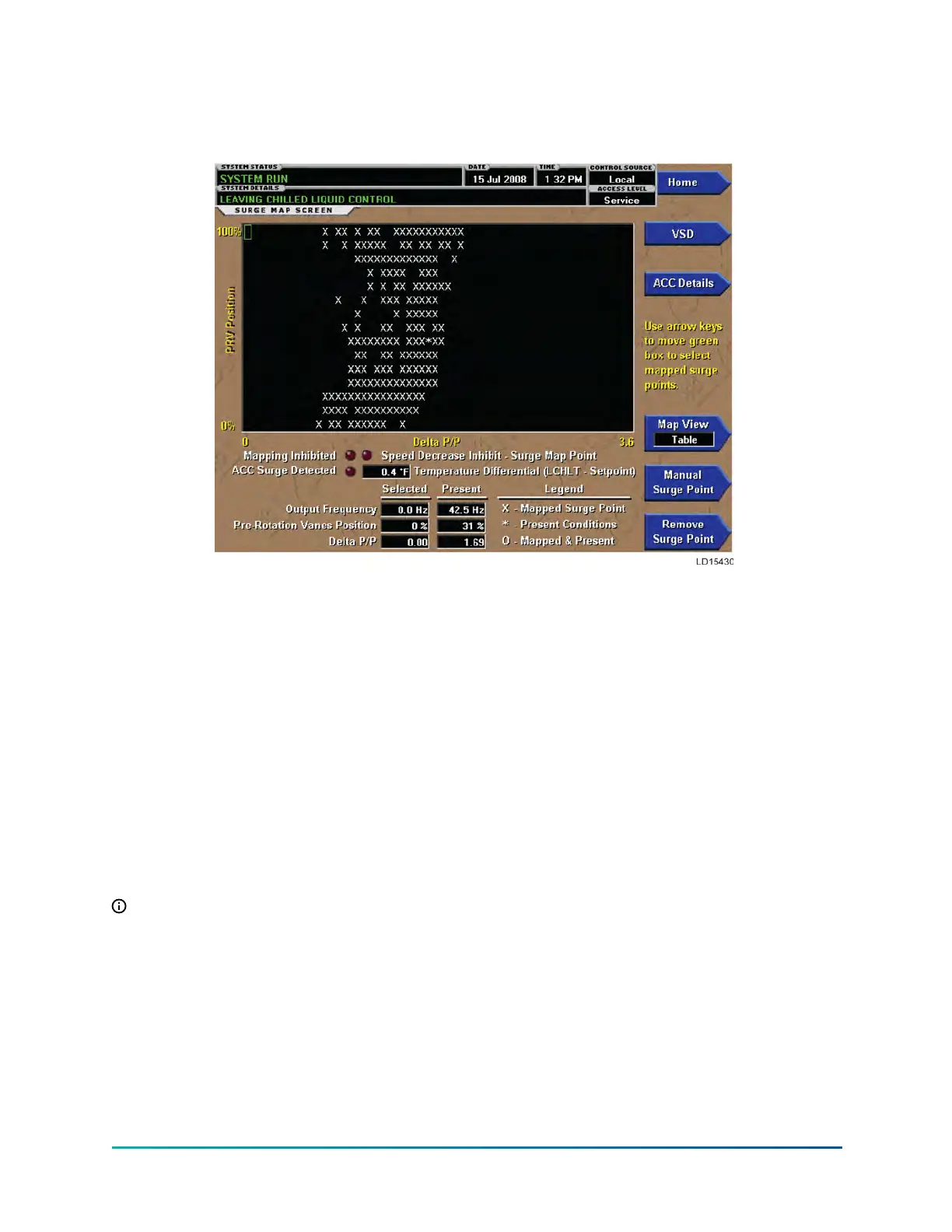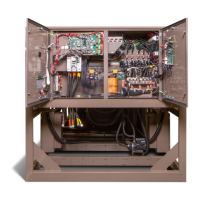Surge map screen - Table view
Figure 43: Surge map screen - Table view
The surge map can be shown in either Table (default) or List view as selected with the MAP VIEW
key. Shown above is the Table View.
In this view, a table is used to graphically represent the surge map in the view window. The X-
Axis is Delta P/P, the Y-Axis is Pre-Rotation Vanes position and each drive frequency point in the
surge map is represented by an “X”. To view the details of any mapped point, position the green
box (□) over the desired “X” using the keypad arrow keys (▲▼◄►). The drive Output Frequency,
Pre-Rotation Vanes Position and Delta P/P of the selected point is displayed at the bottom of the
screen under selected. The default position for the green box is in the upper left corner of the view
window. Once moved, it will remain at the last position.
The Present Operating conditions are indicated with an “*” (as shown above) and are detailed at
the bottom of the screen under present. If the present condition is the same as a mapped point,
the “*” will be replaced by an “O”.
This screen is applicable to Variable Speed Drives (VSD) (with the Motor Communications Protocol
Setpoint set to Modbus; ACC Board is not present) and Medium Voltage Variable Speed Drives
(MVVSD).
Note: Requires a login access level of SERVICE.
119YK-EP Style B Centrifugal Chiller
