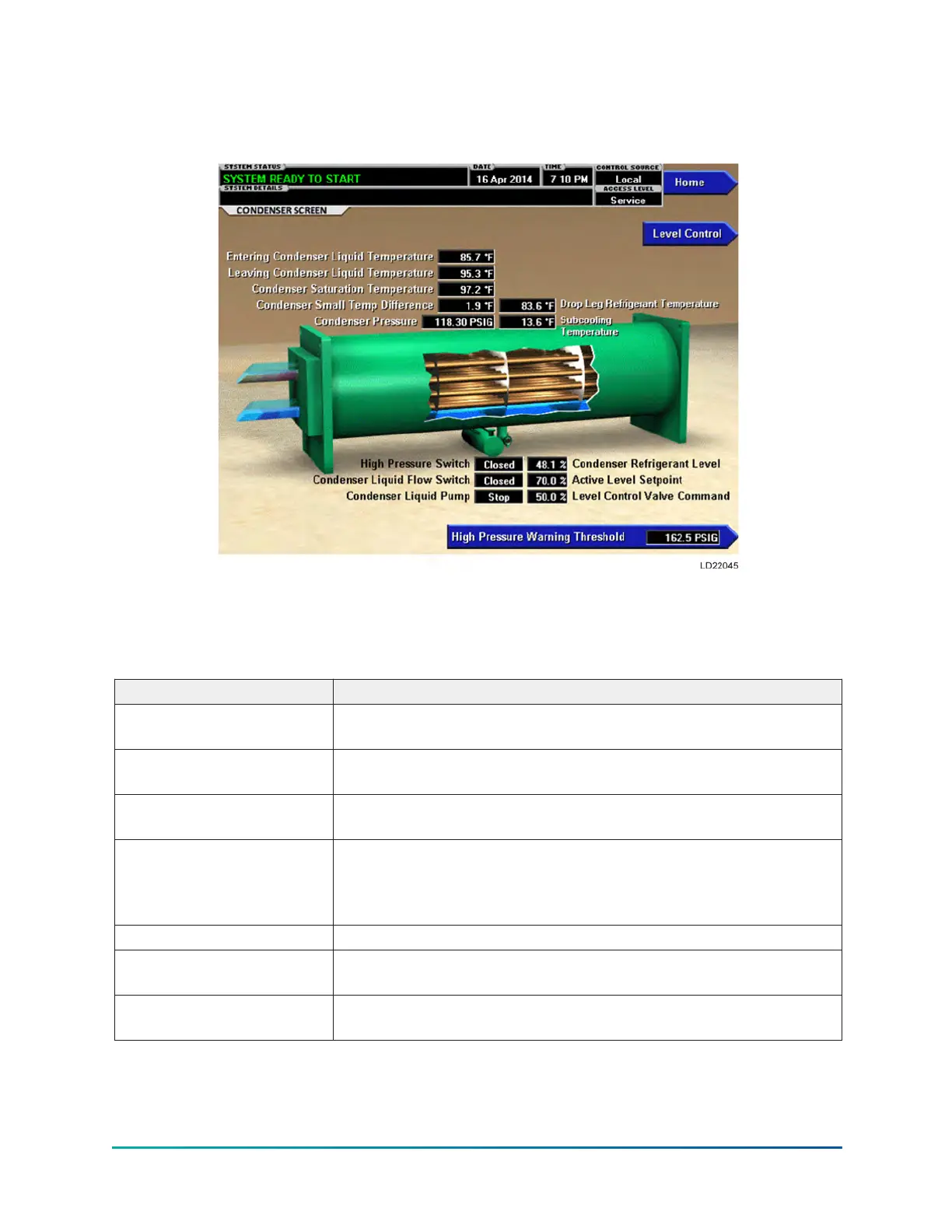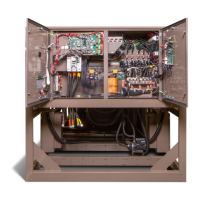Condenser screen
Figure 10: Condenser screen
This screen displays a cutaway view of the chiller condenser. All setpoints relating to the condenser
side of the chiller are maintained on this screen. Animation indicates condenser liquid flow. This
screen also serves as a gateway to controlling the Refrigerant Level.
Table 16: Display only fields
Field/LED name Description
Leaving Condenser Liquid
Temperature
Displays the water temperature as it leaves the condenser.
Entering Condenser Liquid
Temperature
Displays the water temperature as it enters the condenser.
Condenser Saturation
Temperature
Displays the saturation temperature in the condenser.
Condenser Small
Temperature Difference
Displays the difference between the Condenser Refrigerant
temperature and the Leaving Condenser Liquid temperature. The
Condenser Refrigerant temperature will be represented by the
Condenser Saturation temperature.
Condenser Pressure Displays the refrigerant pressure in the condenser.
Condenser Liquid Flow
Switch (Open/Closed)
Displays the status of the flow switch in the standard condenser
tube bundle.
Drop Leg Refrigerant
Temperature
Displays the temperature of the refrigerant in the drop leg between
the condenser and evaporator shells, if the sensor is present.
YK-EP Style B Centrifugal Chiller34
