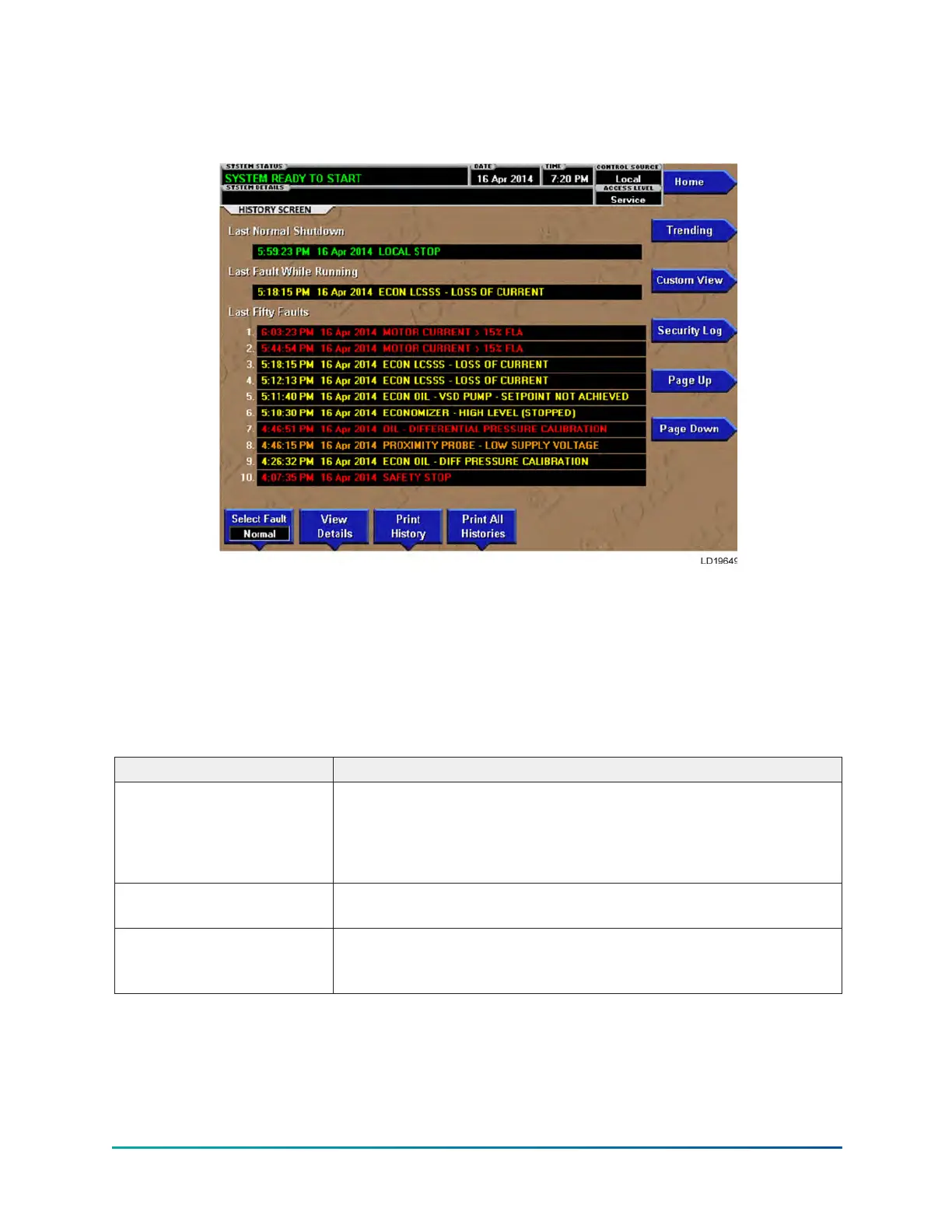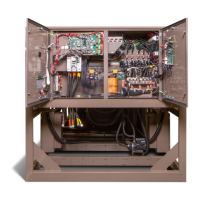History screen
Figure 59: History screen
This screen allows the user to browse through the faults. In order to get a more thorough reporting
of the system conditions at the time of the recorded shutdown, move to the subscreen HISTORY
DETAILS.
The user may use the SELECT FAULT button to select the history to view. At this point the VIEW
DETAILS button is used to jump to a subscreen containing stored chiller parameters values at the
time of the shutdown. Additionally, the PRINT HISTORY button can be used to generate a hard-copy
report of the parameter values at the time of the shutdown.
Table 167: Display only
Field/LED name Description
Last Normal Shutdown
This window displays the date and time and the description of the
last normal shutdown. A normal shutdown is defined as:
• Local (Soft Stop Switch)
• Remote (Digital, Analog or ISN (BAS))
Last Fault While Running
This window displays the date and time and the description of the
last safety or cycling shutdown while the system was running.
Last 50 Faults
This window displays a chronological listing (most recent first) of
the date and time and the description of the last 50 safety or cycling
shutdowns that occur while the system is running or stopped.
YK-EP Style B Centrifugal Chiller166
