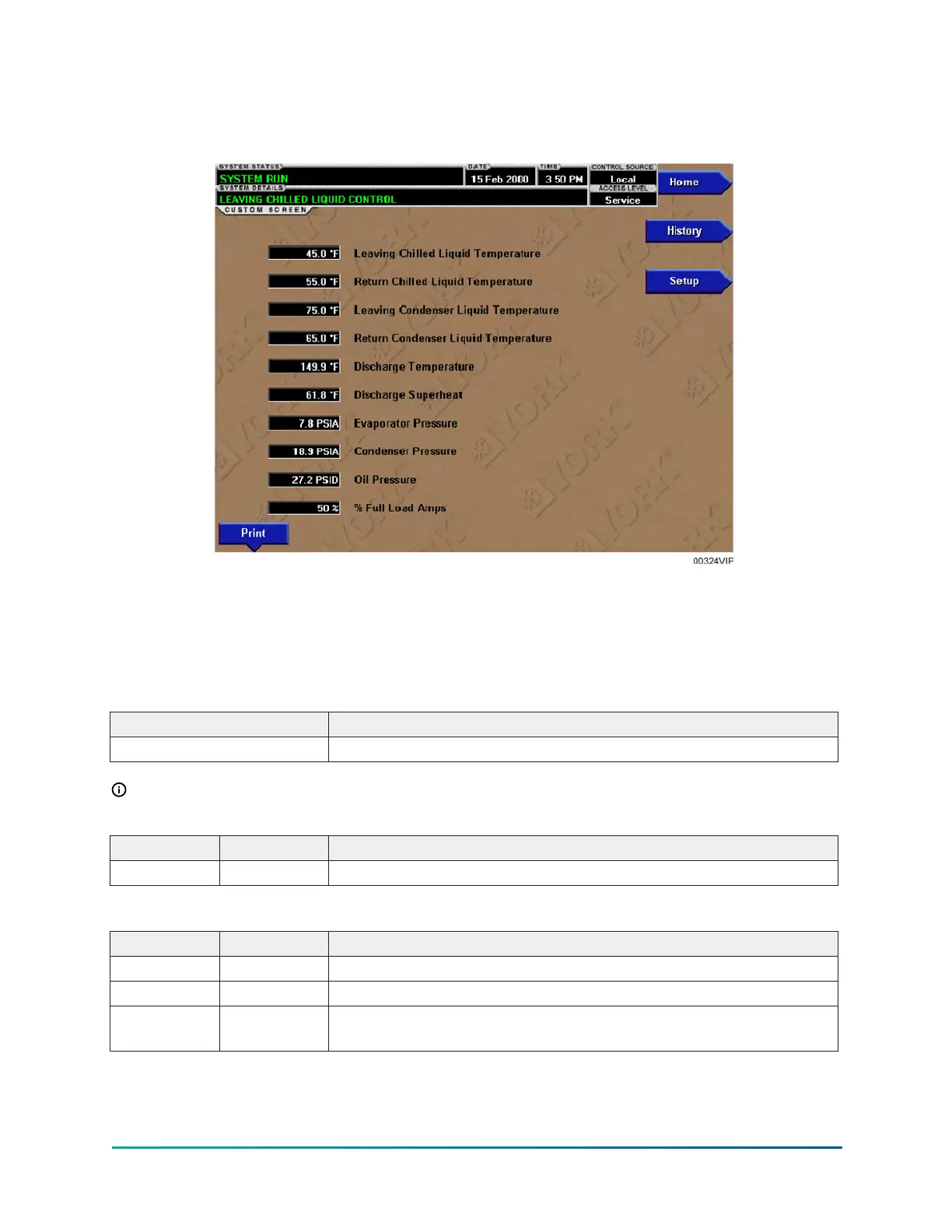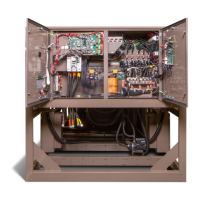Custom view screen
Figure 63: Custom view screen
This screen allows up to 10 Service Technician selected parameters to be displayed. These
parameters are selected from a list on the CUSTOM VIEW SETUP Screen. This allows the Service
Technician to display parameters pertinent to a particular problem during troubleshooting. At
completion of the service call, the display can be cleared or the parameters can be left there for
monitoring by operations personnel.
Table 179: Display only fields
Field/LED name Description
None –
Note: Requires a login access level of SERVICE.
Table 180: Programmable
Button Access level Description
Print View This generates a listing of the parameters displayed on this screen.
Table 181: Navigation
Button Access level Description
Home View Returns user to HOME Screen.
History View Returns user to HISTORY Screen.
Setup Operator
Causes a jump to the subscreen that allows selection of the
parameters to be displayed.
173YK-EP Style B Centrifugal Chiller
