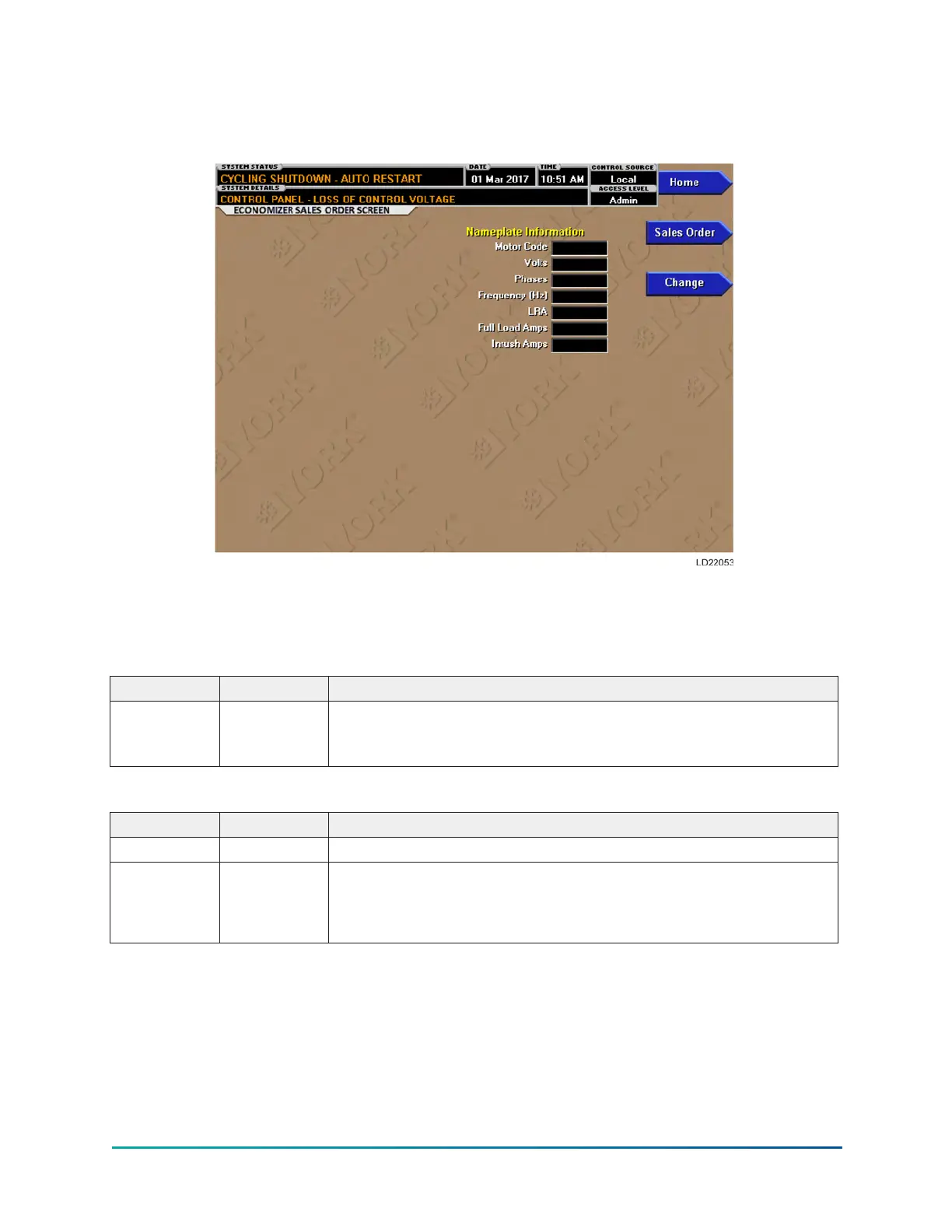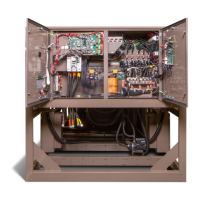Economizer sales order screen
Figure 57: Economizer sales order screen
This screen allows definition of the Economizer Sales Order parameters. The values are entered
at the YORK Factory during the manufacturing of the chiller or in the field by a Service Technician
when replacing a microboard
Table 162: Programmable
Button Access level Description
Change
Admin to
change
Pressing this button displays a Green rectangle around the Motor
Code parameter. The service technician can then use the keypad
keys to enter the appropriate values for each of the fields.
Table 163: Navigation
Button Access level Description
Home View Returns user to HOME Screen.
Sales order
View
Admin to
change
Returns user to Sales Order Screen.
163YK-EP Style B Centrifugal Chiller
