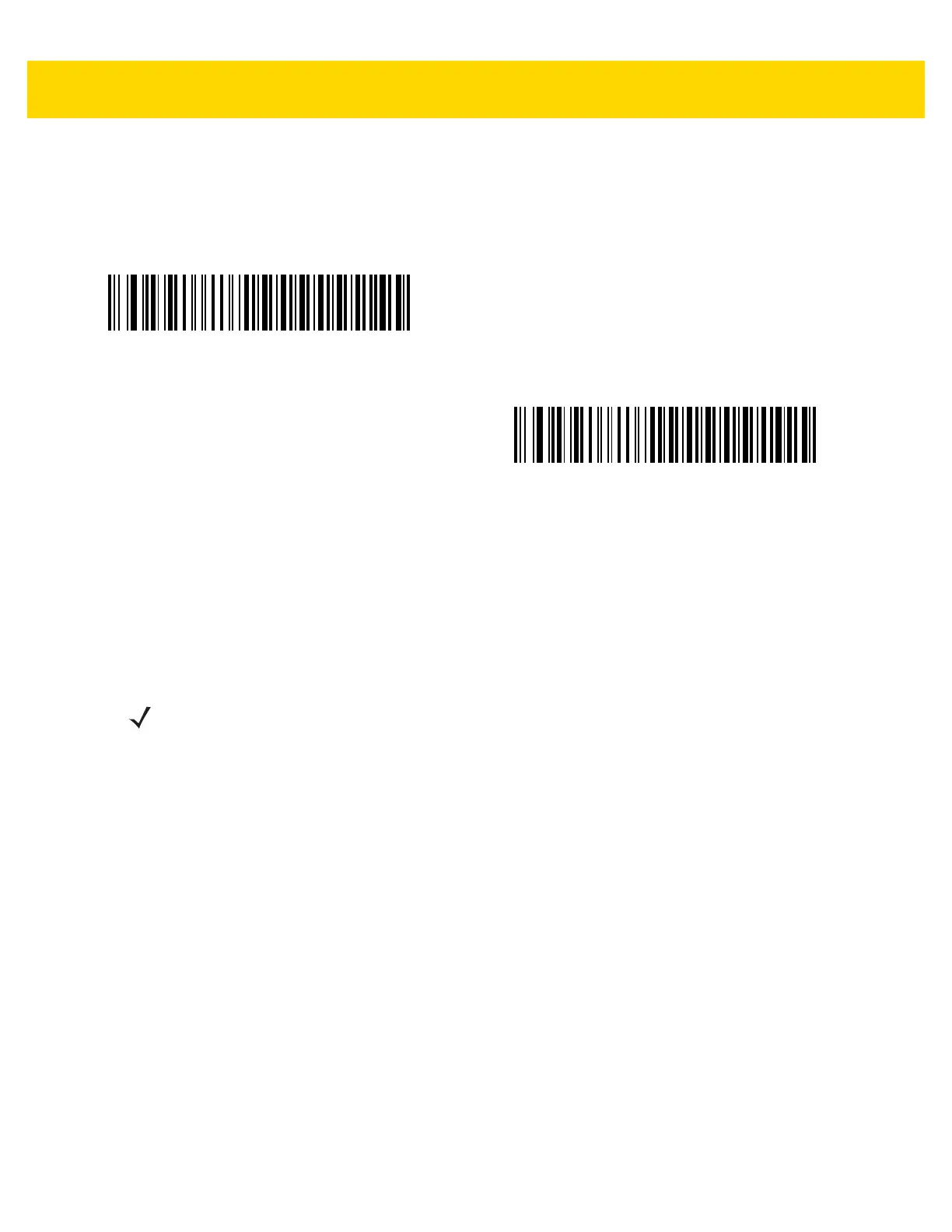RS-232 Interface 6 - 11
Check Receive Errors
Scan one of the following bar codes to set whether to check the parity, framing, and overrun of received characters.
The parity value of received characters is verified against the value set for Parity on page 6-9.
Hardware Handshaking
The data interface consists of an RS-232 port designed to operate either with or without the hardware handshaking
lines Request to Send (RTS) and Clear to Send (CTS).
If hardware handshaking and software handshaking are both enabled, hardware handshaking takes precedence.
Options:
•
None - This disables hardware handshaking and transmits scan data as it becomes available.
•
Standard RTS/CTS - This sets standard RTS/CTS hardware handshaking and transmits scanned data
according to the following sequence:
a. The scanner reads the CTS line for activity:
• If the CTS line is de-asserted, the scanner asserts the RTS line and waits up to Host Serial Response
Timeout on page 6-15 for the host to assert CTS, and then transmits data when asserted. If, after the
timeout, the CTS line is not asserted, the scanner sounds a transmit error and discards the data.
• If CTS is asserted, the scanner waits up to Host Serial Response Timeout for the host to de-assert
CTS. If after this timeout the CTS line is still asserted, the scanner sounds a transmit error and discards
the scanned data.
b. The scanner de-asserts RTS after sending the last character of data.
c. The host negates CTS. The scanner checks for a de-asserted CTS upon the next data transmission.
During data transmission, if CTS is deasserted for more than 50 ms between characters, the scanner sounds
a transmit error and discards the data. The data must be re-scanned.
•
RTS/CTS Option 1 - The scanner asserts RTS before transmitting and ignores the state of CTS. The
scanner de-asserts RTS when transmission completes.
*Check For Received Errors
Do Not Check For Received Errors
NOTE The DTR signal is jumpered to the active state.