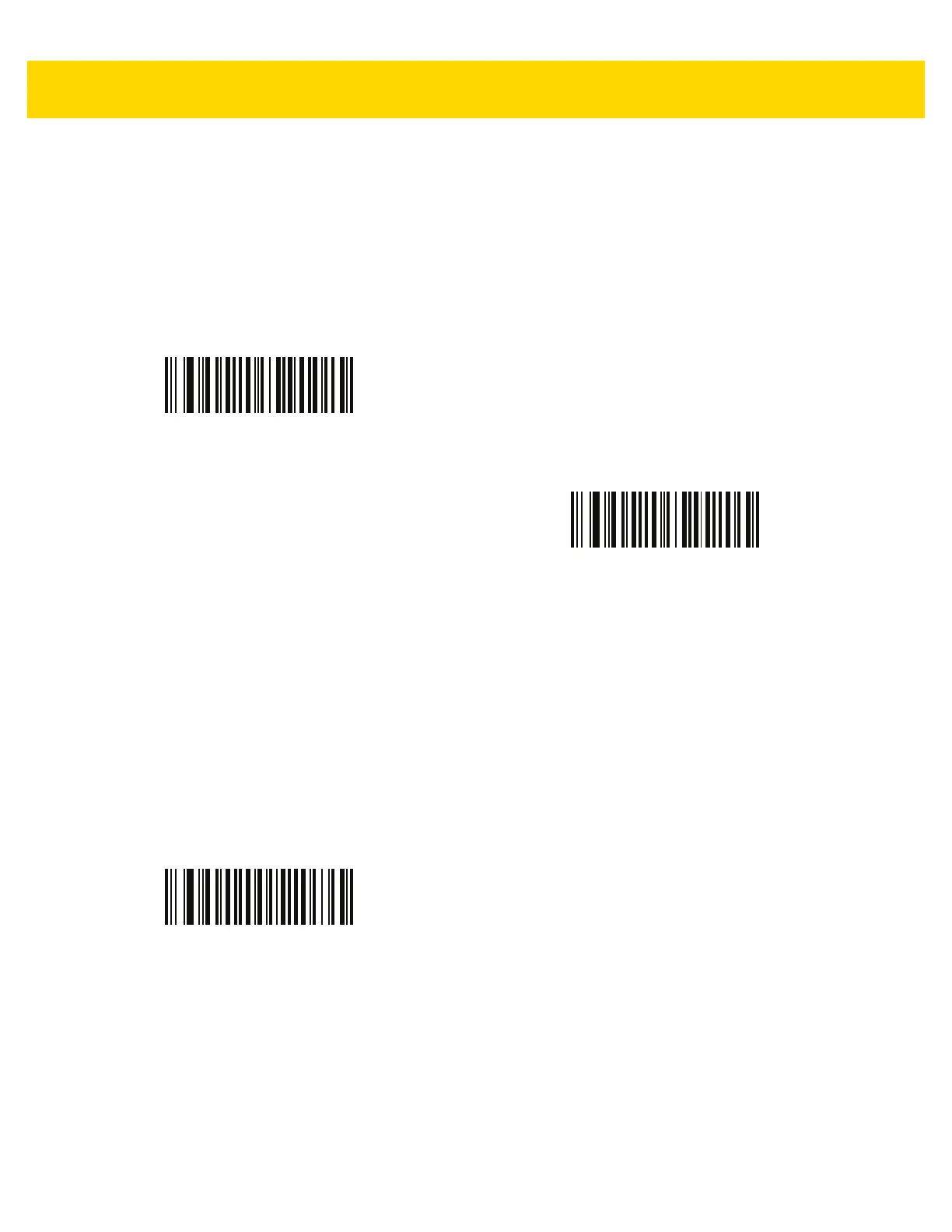Intelligent Document Capture 13 - 13
IDC Find Box Outline
Parameter Name: Sig_FINDBOX
Parameter # 727
SSI # F1h D7h
This parameter only applies when IDC Operating Mode is set to Anchored. Scan Enable Find Box Outline to
search for a rectangular border during document capture.
IDC Minimum Text Length
Parameter Name: DocCap_MIN_TEXT
Parameter # 656
SSI # F1h 90h
Specify the minimum number of characters encoded in a bar code for the IDC firmware to use it as an anchored or
linked bar code. Set this to zero (the default) to disable all checking and use all bar codes.
Scan the following bar code, and then scan two bar codes from Appendix B, Numeric Bar Codes in the range of 00
to 55 decimal. The default is 00.
Enable Find Box Outline
(1)
*Disable Find Box Outline
(0)
IDC Minimum Text Length