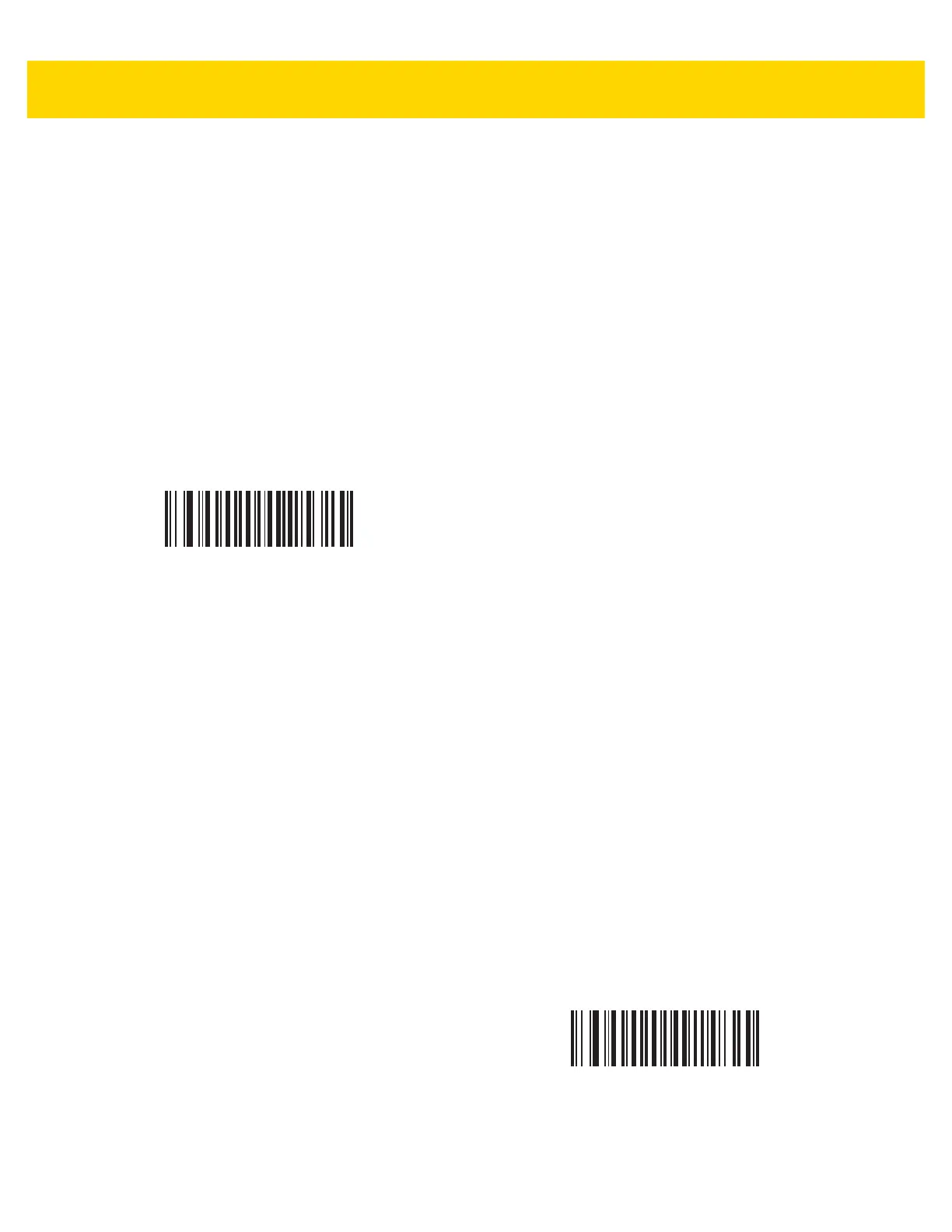10 - 6 DS8108 Digital Scanner Product Reference Guide
Fixed Exposure
Parameter # 567
SSI # F4h F1h 37h
Type: Word
Range: 1 - 1000
This parameter configures the exposure used in manual mode for Snapshot and Video modes.
Each integer value represents 100 s of exposure. The default value is 100 which results in an exposure setting of
10 ms.
To set the exposure, scan the Fixed Exposure bar code, and then scan four numeric bar codes from Appendix B,
Numeric Bar Codes representing the value. Leading zeros are required. For example, to set a Fixed Exposure
value of 99, scan 0, 0, 9, 9.
Fixed Gain
Parameter # 568
SSI # F1h 38h
Type: Byte
Range 1 - 100
This parameter configures the gain setting used in manual mode for Snapshot and Video modes.
A value of 1 indicates that gain is not used for image capture. A value of 100 indicates that maximum gain is used
for image capture. The default value of this parameter is 50.
To set the gain, scan the Fixed Gain bar code, and then scan three numeric bar codes from Appendix B, Numeric
Bar Codes representing the value. Leading zeros are required. For example, to set a Fixed Gain value of 99, scan
0, 9, 9.
Fixed Exposure
(4 digits)
Fixed Gain