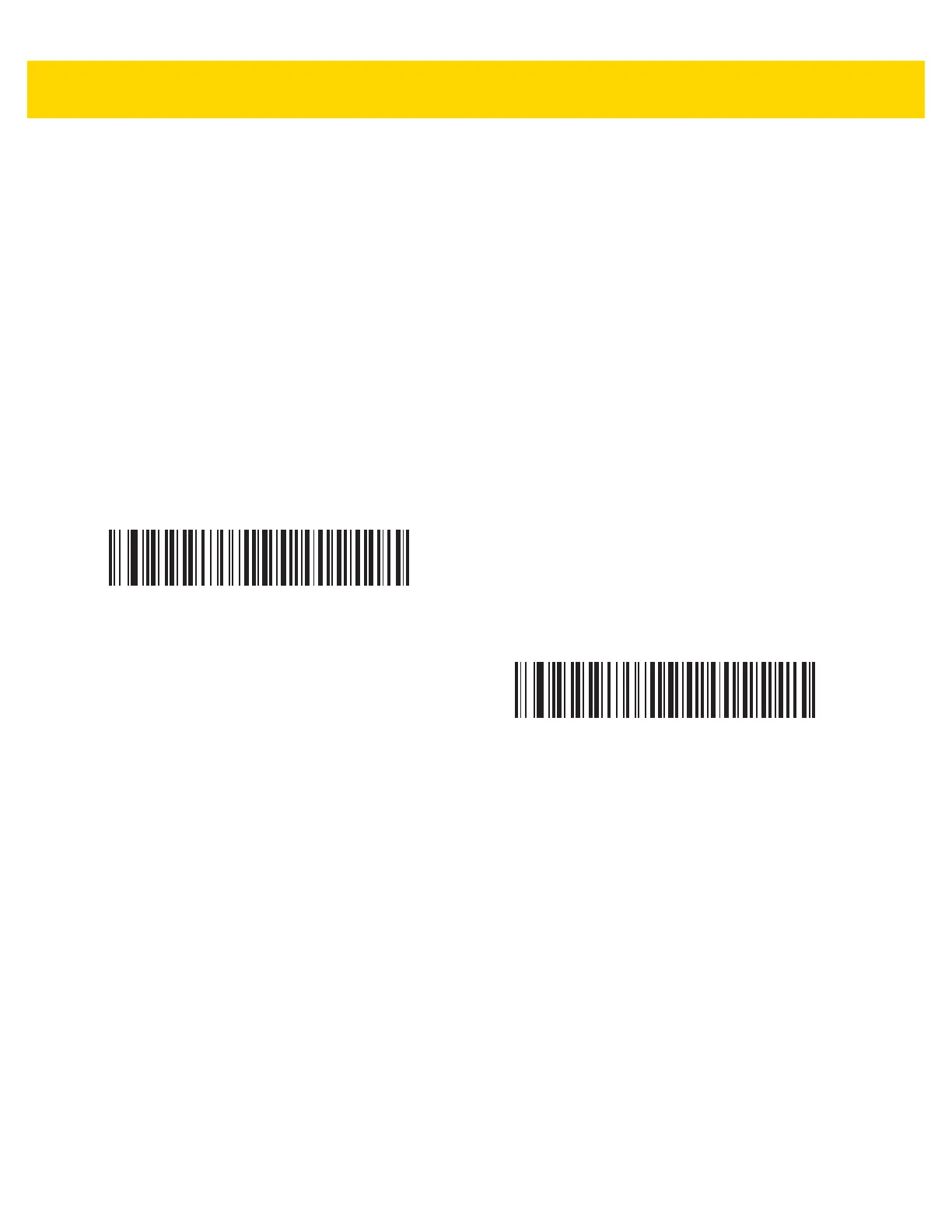5 - 16 DS8108 Digital Scanner Product Reference Guide
Software Handshaking
Parameter # 159
SSI # 9Fh
This parameter offers control of data transmission in addition to the control hardware handshaking offers.
Hardware handshaking is always enabled; you cannot disable it.
Options:
•
Disable ACK/NAK Handshaking - The scanner neither generates nor expects ACK/NAK handshaking
packets.
•
Enable ACK/NAK Handshaking - After transmitting data, the scanner expects either an ACK or NAK
response from the host. The scanner also ACKs or NAKs messages from the host.
The scanner waits up to the programmable Host Serial Response Timeout to receive an ACK or NAK. If the
scanner does not get a response in this time, it resends its data up to two times before discarding the data
and declaring a transmission error.
Disable ACK/NAK
(0)
*Enable ACK/NAK
(1)