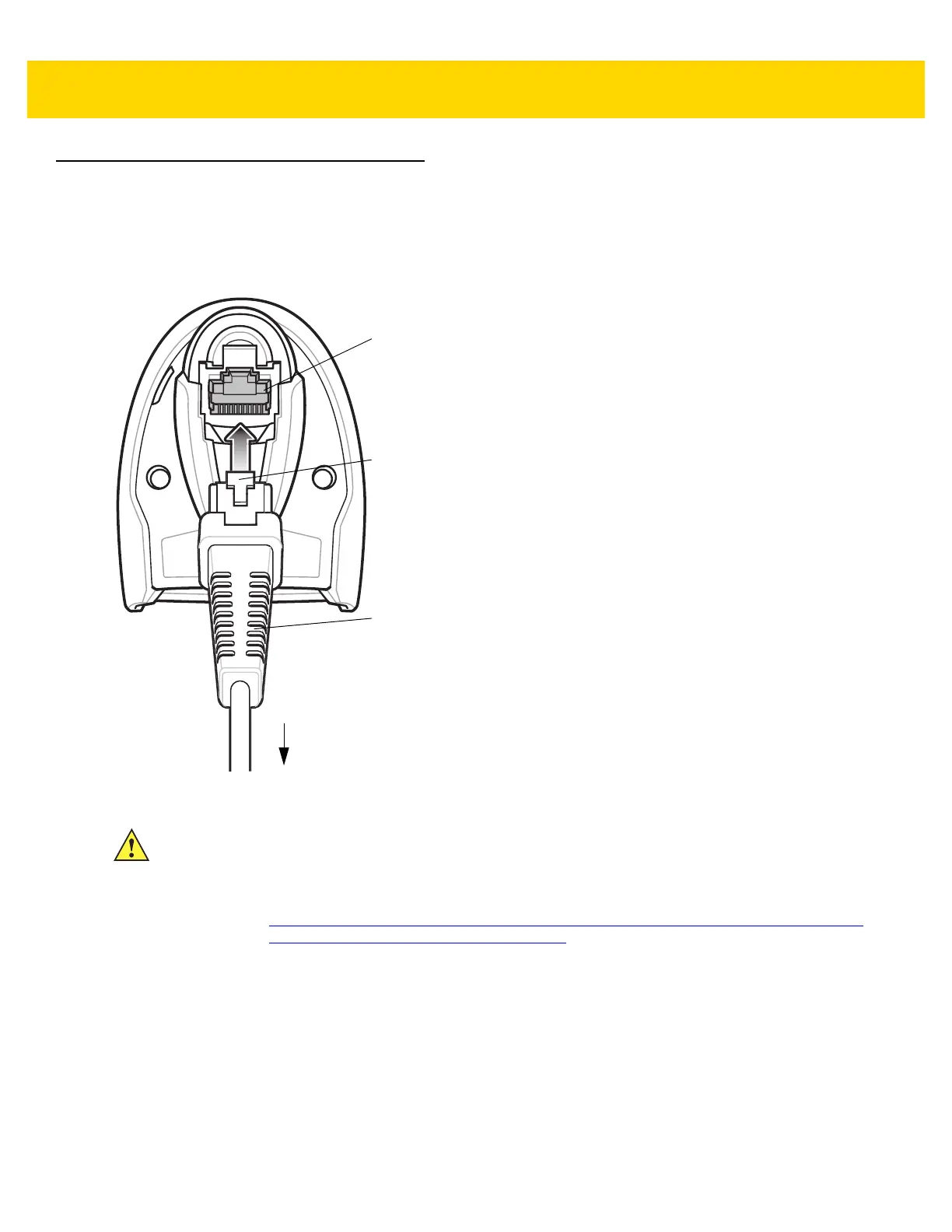Getting Started 1 - 3
Setting Up the Digital Scanner
Installing the Interface Cable
1. Insert the interface cable modular connector into the interface cable port on the rear of the digital scanner until
you hear a click.
Figure 1-2 Installing the Cable - DS8108
2. Gently tug the cable to ensure the connector is secure.
3. Connect the other end of the interface cable to the host (see the specific host chapter for information on host
connections).
Interface cable
modular connector
To host
Cable interface port
Interface cable modular
connector clip
IMPORTANT Insert the cable into the cable interface port until a click sounds.
If you already have existing non shielded cables from legacy products (such as the LS2208) they
can be reused. However, be aware that the shielded cables provide improved ESD performance.
For regional information about cables and cable compatibility, go to the Zebra Partner Portal at:
https://partnerportal.zebra.com/PartnerPortal/product_services/downloads_z/barcode_scanners/
Universal-Cable-Guide-Bar-Code-Scanners.xlsx.