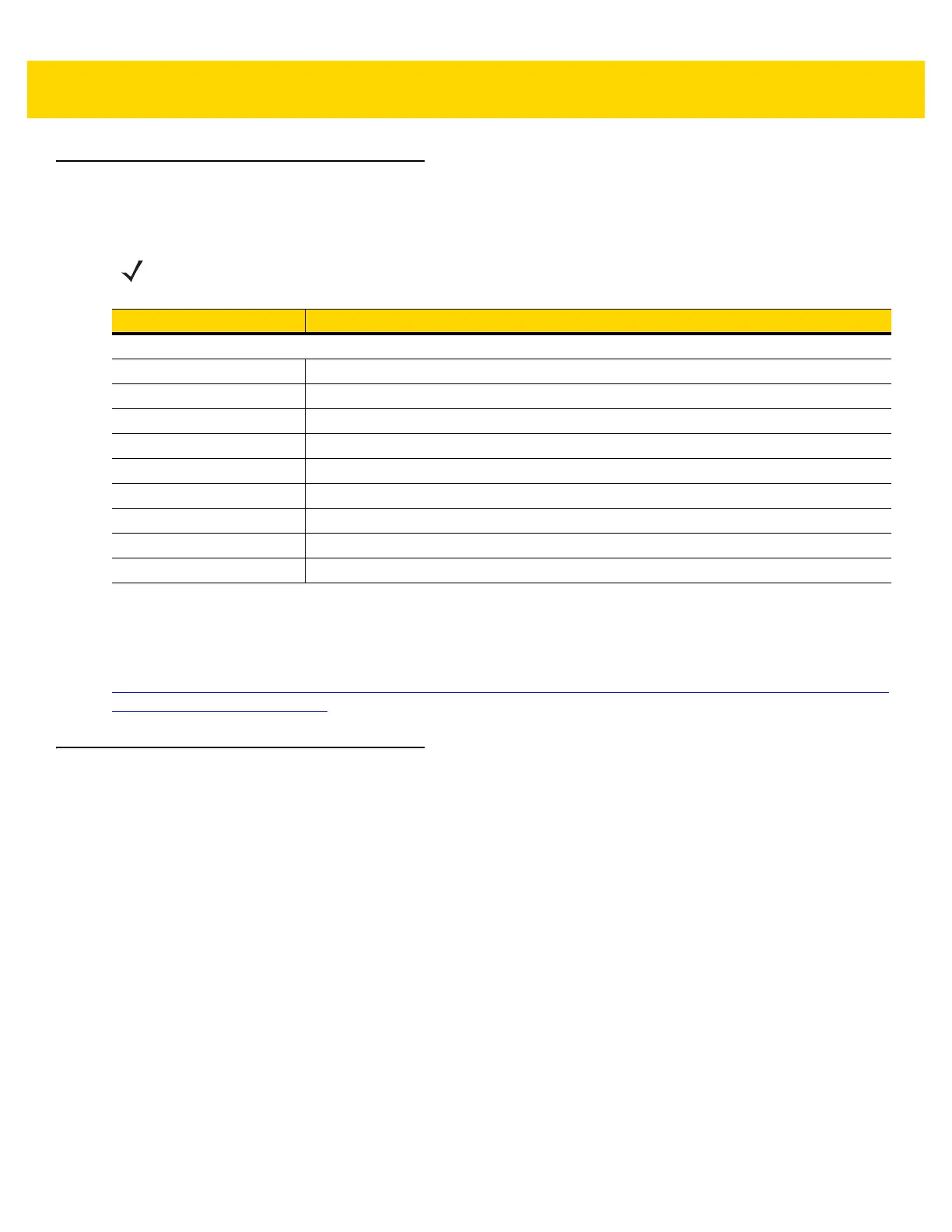xx DS8108 Digital Scanner Product Reference Guide
Related Product Line Configurations/Accessories
The product configurations related to the DS8108 digital scanner are as follows.
Cables
The full list of supported cables can be found at:
https://partnerportal.zebra.com/PartnerPortal/product_services/downloads_z/barcode_scanners/Universal-Cable-
Guide-Bar-Code-Scanners.xlsx.
Chapter Descriptions
Topics covered in this guide are as follows:
•
Chapter 1, Getting Started provides a product overview, unpacking instructions, and cable connection
information.
•
Chapter 2, Data Capture provides beeper and LED definitions, scanning instructions and tips, and decode
ranges.
•
Chapter 3, Maintenance, Troubleshooting, & Technical Specifications provides suggested scanner
maintenance, troubleshooting, technical specifications, and signal descriptions (pinouts).
•
Chapter 4, USB Interface describes how to set up the scanner with a USB host.
•
Chapter 5, SSI Interface describes the system requirements of the Simple Serial Interface (SSI), which
provides a communications link between Zebra decoders and a serial host.
•
Chapter 6, RS-232 Interface describes how to set up the scanner with an RS-232 host.
•
Chapter 7, IBM 468X / 469X Interface describes how to set up the scanner with an IBM 468X/469X host.
•
Chapter 8, Keyboard Wedge Interface describes how to set up a keyboard wedge interface with the scanner.
NOTES Check Solution Builder for additional information regarding all available accessories, and the latest
available configurations.
Product ID Description
Stands
20-71043-04R Gooseneck Intellistand; Black
20-71043-0BR Gooseneck Intellistand; Healthcare White
21-71043-0BR Cup; Healthcare White
21-71043-04R Cup; Black
22-71043-0BR Gooseneck Intellistand, Weighted; Healthcare White
STND-GS00UNC-04 Universal Gooseneck Intellistand; Black
STND-DC0081C-04 Document Capture Stand; Black
20-67176-01R Desktop Holder
11-66553-06R Wall Mount Holder