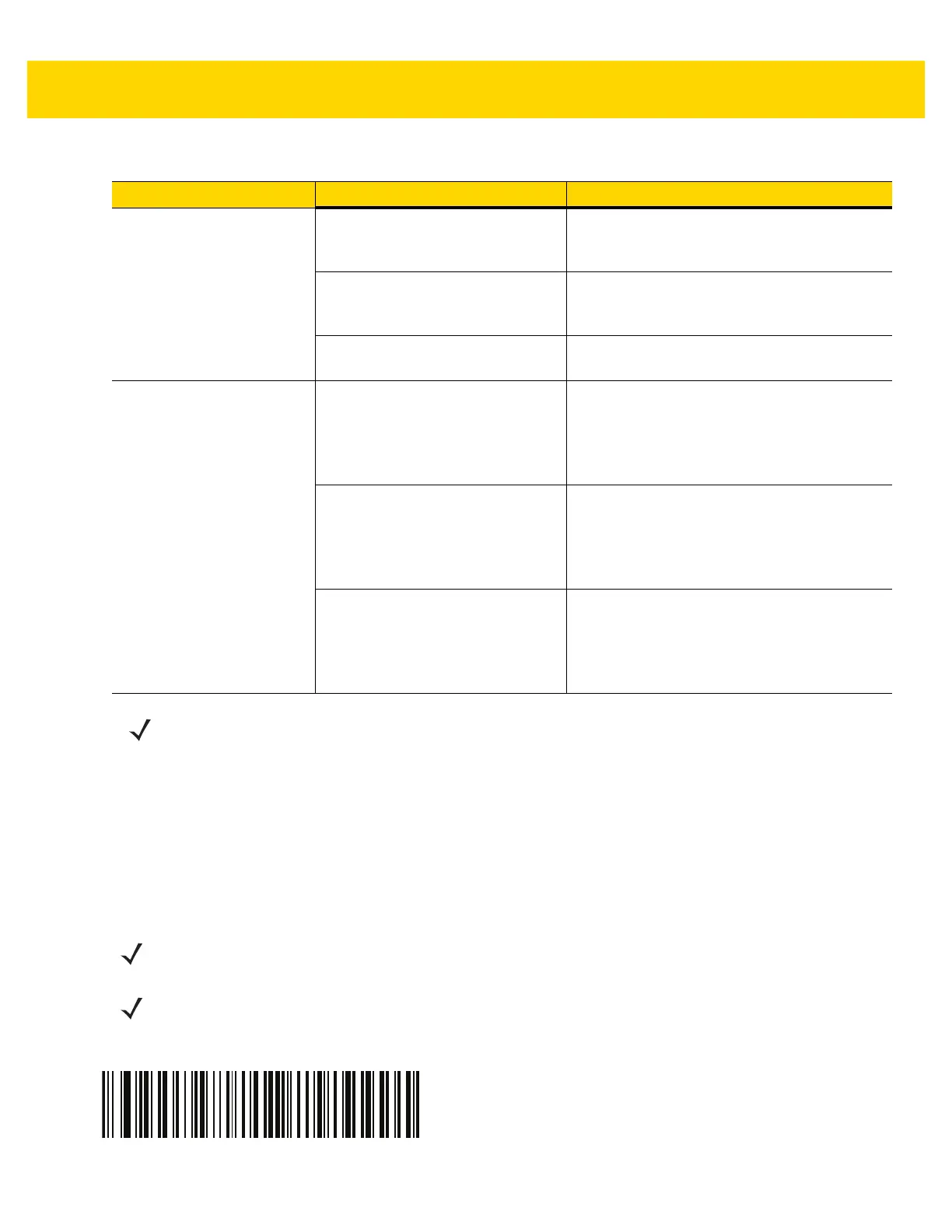3 - 6 DS8108 Digital Scanner Product Reference Guide
Dump Scanner Parameters
To debug a scanner issue, scan the following bar code with the scanner connected in USB HID keyboard mode to
Microsoft
®
Windows Notepad or Wordpad, or via RS-232 to Windows Hyperterminal. This outputs all the scanner's
asset tracking information and parameter settings to a text document.
Refer to the parameter numbers in Appendix A, Standard Parameter Defaults to interpret the parameter/attribute
numbers in the output.
Digital scanner
emits
frequent beeps.
No power to the scanner. Check the system power. If the configuration
requires a power supply, re-connect the power
supply.
Incorrect host interface cable is
used.
Verify that the correct host interface cable is
used. If not, connect the correct host interface
cable.
Interface/power cables are loose. Check for loose cable connections and
re-connect cables.
Digital scanner
emits five
long low beeps after a bar
code is decoded.
Conversion or format error was
detected.
The scanner conversion
parameters are not properly
configured.
Ensure the scanner conversion parameters
are properly configured.
Conversion or format error was
detected.
An ADF rule was set up with
characters that can't be sent for the
host selected.
Change the ADF rule, or change to a host that
can support the ADF rule.
Conversion or format error was
detected.
A bar code was scanned with
characters that can't be sent for
that host.
Change the bar code, or change to a host that
can support the bar code.
Table 3-1 Troubleshooting (Continued)
Problem Possible Causes Possible Solutions
NOTE If after performing these checks the digital scanner still experiences problems, contact the distributor or
call support.
NOTE Use 123Scan if available as an alternative to using this feature. 123Scan is the preferable method for
outputting scanner information.
NOTE For proper formatting, it may be necessary to first scan <DATA> <SUFFIX 1> (1) on page 9-34.
Dump Scanner Parameters