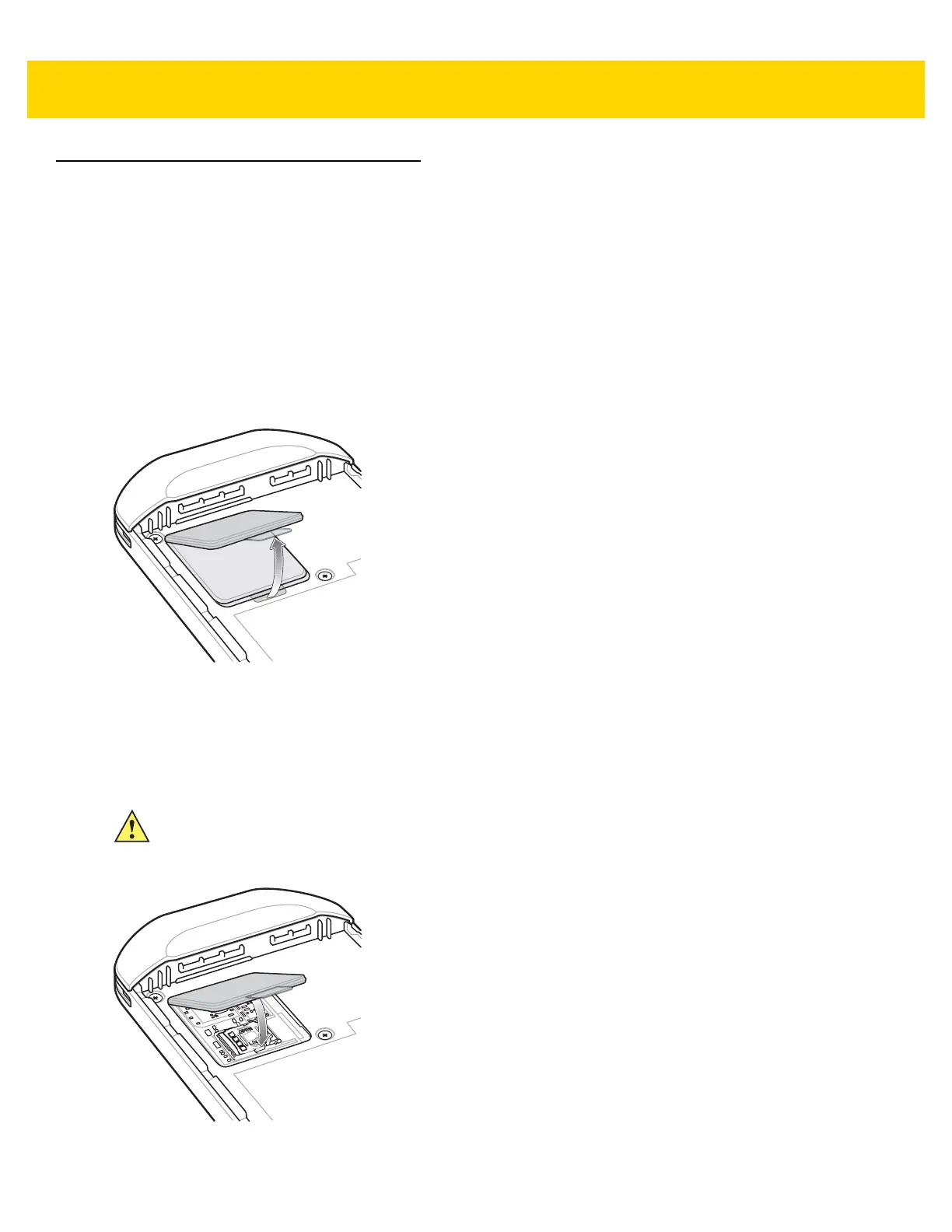1 - 10 TC56 Touch Computer Integrator Guide for Android Version 6.0.1
Replacing the microSD Card
To replace the microSD card:
1. Press the Power button until the menu appears.
2. Touch Power off.
3. Touch OK.
4. If hand strap is attached, slide the hand strap clip up toward the top of the TC56 and then lift.
5. Press the two battery latches in.
6. Lift the battery from the TC56.
7. Lift the access door.
Figure 1-18 Remove Access Door
8. Remove microSD card from holder.
9. Press the access door down and ensure that it is properly seated.
10. Insert the replacement microSD card.
11. Replace the access door.
Figure 1-19 Replace Access Door
CAUTION Access door must be replaced and securely seated to ensure proper device sealing.