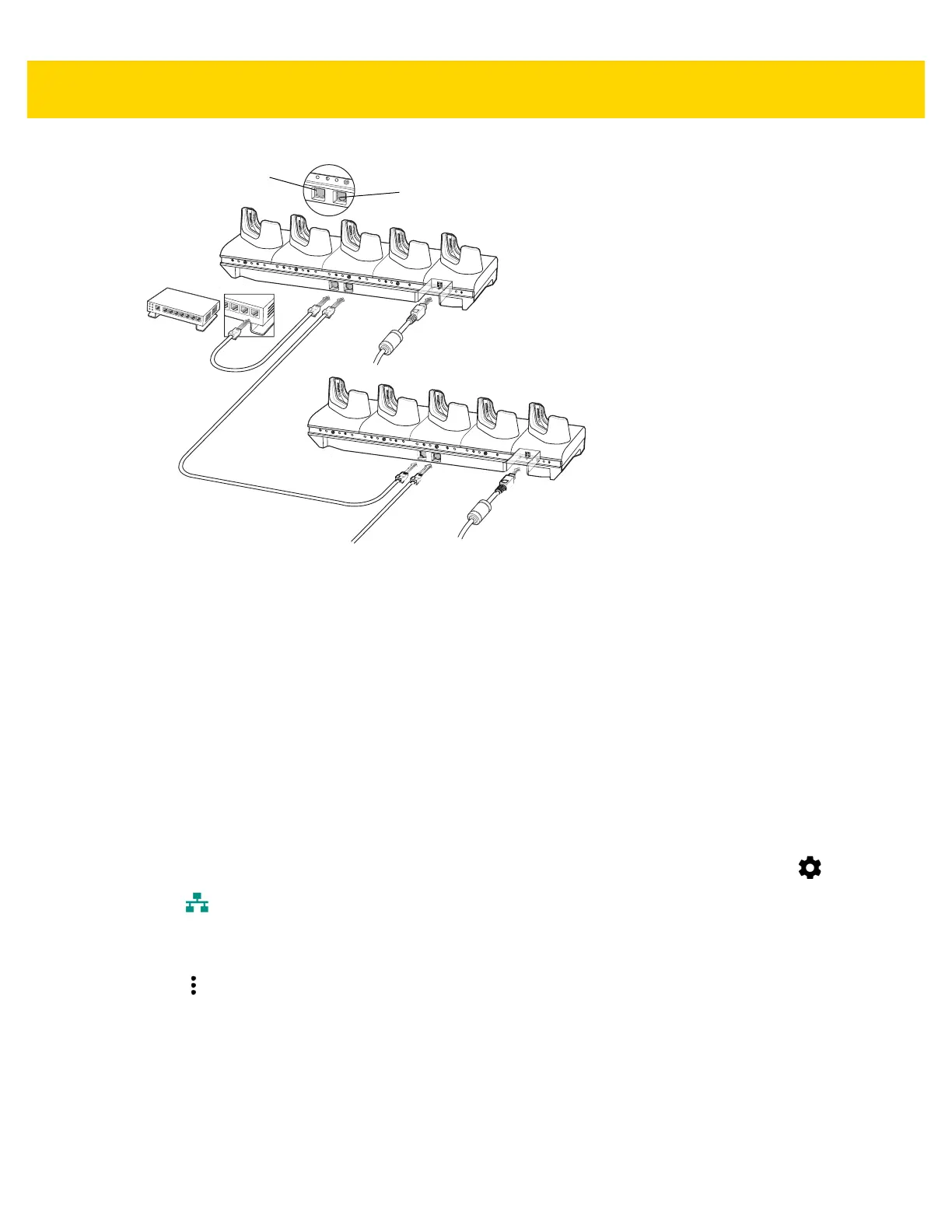Accessories 2 - 15
Figure 2-12 Daisy-chaining 5-Slot Ethernet Cradles
5. Connect additional cradles as described in step 3 and 4.
Ethernet Settings
The following settings can be configured when using Ethernet communication:
• Proxy Settings
• Static IP.
Configuring Ethernet Proxy Settings
The TC56 includes Ethernet cradle drivers. After inserting the TC56, configure the Ethernet connection:
1. Swipe down with two fingers from the status bar to open the quick access panel and then touch .
2. Touch Ethernet.
3. Place the TC56 into the Ethernet cradle slot.
4. Slide the switch to the ON position.
5. Touch .
6. Touch Advanced.
To Switch
To Power Supply
To Power Supply
To Next
Cradle
Primary Port
Secondary Port